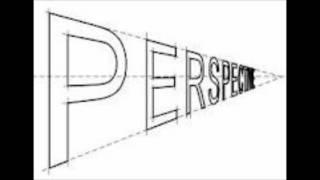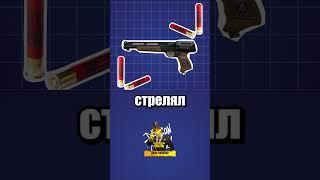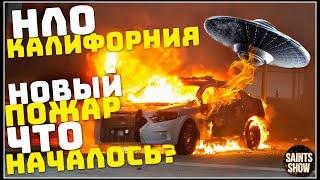How To Copy and Share TikTok Video Link or URL
Here's how to share a TikTok video link or URL. You may have come across a TikTok video, you'd like to share with others on other platforms.
You can simply copy the link and paste it to your location of choice. Share the link or URL on WhatsApp, iMessage, Messages, Facebook, Instagram, WhatsApp Status, Messenger, Instagram, Instagram DM or even Instagram Stories, etc.
How To Copy And Share TikTok Video Link:
Launch TikTok.
Find the TikTok video you'd like to share.
On the video page, tap on the share icon on the right side.
On the pop-up window that appears, find and tap on 'Copy Link' to copy it to the clipboard.
If you'd like to share it directly, you can choose the platform you'd like to share it to and send.
You can also choose the contact, recipient or platform for sharing the link and paste it there from the clipboard.
Galaxy S23 Ultra DUAL SIM 256GB 8GB Phantom Black: https://amzn.to/3IneO8x
Galaxy S23 Ultra DUAL SIM 256GB 8GB Green: https://bit.ly/3xagLyr
-----My Gear for YouTube videos-----
Main Camera (iPhone 13 pro): https://amzn.to/3GZztve
Tripod: https://amzn.to/35acqRa
Cell Phone Tripod Adapter: https://amzn.to/3v3wFuI
Lights: https://amzn.to/3vkoGK7
As full disclosure, I use affiliate links on this channel and purchasing through these links earns me a small commission. The price you pay will be the same!
Website: https://www.webproeducation.org
Facebook: https://www.facebook.com/webproeducation.org
Twitter: https://twitter.com/WebPro_E
Instagram: https://www.instagram.com/webproeducation/
You can simply copy the link and paste it to your location of choice. Share the link or URL on WhatsApp, iMessage, Messages, Facebook, Instagram, WhatsApp Status, Messenger, Instagram, Instagram DM or even Instagram Stories, etc.
How To Copy And Share TikTok Video Link:
Launch TikTok.
Find the TikTok video you'd like to share.
On the video page, tap on the share icon on the right side.
On the pop-up window that appears, find and tap on 'Copy Link' to copy it to the clipboard.
If you'd like to share it directly, you can choose the platform you'd like to share it to and send.
You can also choose the contact, recipient or platform for sharing the link and paste it there from the clipboard.
Galaxy S23 Ultra DUAL SIM 256GB 8GB Phantom Black: https://amzn.to/3IneO8x
Galaxy S23 Ultra DUAL SIM 256GB 8GB Green: https://bit.ly/3xagLyr
-----My Gear for YouTube videos-----
Main Camera (iPhone 13 pro): https://amzn.to/3GZztve
Tripod: https://amzn.to/35acqRa
Cell Phone Tripod Adapter: https://amzn.to/3v3wFuI
Lights: https://amzn.to/3vkoGK7
As full disclosure, I use affiliate links on this channel and purchasing through these links earns me a small commission. The price you pay will be the same!
Website: https://www.webproeducation.org
Facebook: https://www.facebook.com/webproeducation.org
Twitter: https://twitter.com/WebPro_E
Instagram: https://www.instagram.com/webproeducation/
Тэги:
#share_TikTok_Video #copy_TikTok_Video_link #copy_and_share_TikTok_Video #share_TikTok_Video_link #share_videos_from_TikTok #share_instagram_story_url #how_to_share_TikTok_Video_link #TikTok_how_to_copy_and_share_videos #how_to_copy_TikTok_Video_url #how_to_share_TikTok_Video_url #TikTok_how_to_share_video_url #TikTok_how_to_share_videos #TikTok_video_copy_link #TikTok_Video_copy_and_share_link #TikTok_Video_share_link #copy_and_share_TikTok_video_link #copy_TikTok_video_URLКомментарии:
How To Copy and Share TikTok Video Link or URL
WebPro Education
로스쿨때 봤던 기본서 + 수험서 소개 | 변호사시험 고득점 공부방법
킴변KIMBYUN
The Sociological Perspective
Glenda Clark
The Truth About Alcohol Stoves - When, Where, Why and Why Not
TheOutdoorGearReview
Blippi's Colorful Slime Science Experiments with Emily Calandrelli! Educational Videos for Kids
Blippi - Educational Videos for Kids
NEW CONSTRUCTION PROJECTS - BEST CONSTRUCTION - TWINSBURG, OH - JENNIFER R. BURKE, COLDWELL BANKER
Jennifer R. Burke - Coldwell Banker Schmidt Realty
Обучение инструкторов во Франции лыжная школа ESF в Ля Розьер 1
Влад Караваев | Старший инструктор | wladpermski
Dum Bum 170 Limited Edition 100g Böller Klasek
N-A-T-O Fireworks
Feeder Flash 8/5: Now We Know Who's Boss
Feeder Flash - Cattle Market Summary