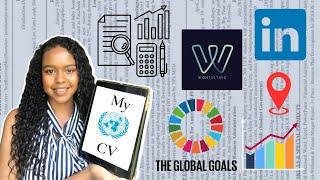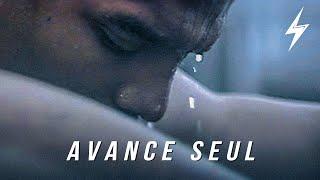![Смотреть Save Google Photos to Gallery on Android! [How to] Save Google Photos to Gallery on Android! [How to]](https://ruvideo.cc/img/full/QUdHb1JyNlZDMUc.jpg)
Save Google Photos to Gallery on Android! [How to]
Комментарии:

I can download them, but is there a way of them returning to their original date in the gallery, too? And not download as a new image essentially?
Ответить
I select a pic and don't get those dots top right. I guess if I did I wouldn't be watching this. I'm having to email myself 10 pics at a time then download from Gmail. Painstaking!
Ответить
Thank you
Ответить
I am very grateful for this it worked and even saved the dates! Thank you, and God bless
Ответить
Thank you for your help
Ответить
Wtf, what an unnecessarily complicated nightmare 😧
Ответить
Thanks bro
Ответить
Hey can i also download videos like this?
Ответить
Its ridiculous how people need a tutorial when it comes to downloading their pictures from google.
Ответить
I accidentally started saving my stuff to my SD card and I don't know how to access the SD card. I want them to save to my gallery again. All the photos that I got from a certain point are now on my SD card and I don't know how to get them from the SD card back to my gallery. It's frustrating being old and technologically challenged😊?
Ответить
Thanks man this might be the first mobile tutorial that actually works
Ответить
Google photos piece of s..., another way to use our info. I hate it
Ответить
There are no unzip buttons, it just says "extract file to.." help what am I suppose to do
Ответить
Thanks❤😊
Ответить
hey can you tell me why it duplicates instead of downloading the current
Ответить
I'm using Samsung s10 plus its not giving me the option to download in the photos app any help woukd greatly appreciated
Ответить
Go faster for me
Ответить
No download option. Now what?
Ответить
Why you cant just do it in the app how stupid
Ответить
Do you know How to put the photos in order?
Ответить
Thanks. I accidentally clicked delete gallery photos to free up storage and wanted the pictures back. It doesn't download back to your gallery in order, but at least they're back because I didn't want my photos just on Google photos.
Ответить
Just an extra note you can only download 500 pictures at a time. Thank you for this helpful video!
Ответить
This was a huge help for me. When I try to install or update contacts photos, the photo source is limited to Samsung Gallery. This tutorial allowed me to transfer photos from the Google Photos app to the Samsung Gallery app and problem was solved. Thank you very much.
Ответить
I cant get to the Google Photos on browser. It always ask to open the Photos app
Ответить
all i wanted to do was but the folder that has all photos to memcard....
Ответить
The worst information
Ответить
Its really working
Ответить
I don't see what is done 1st he says choose single or all pictures,how do we get there
Ответить
The easiest way and worked. I just tried it and went back to write this comment. Thanks
Ответить
It's help me alot
Ответить
Thanks bro
Ответить![Save Google Photos to Gallery on Android! [How to] Save Google Photos to Gallery on Android! [How to]](https://ruvideo.cc/img/upload/QUdHb1JyNlZDMUc.jpg)