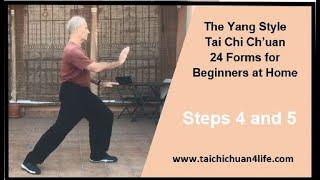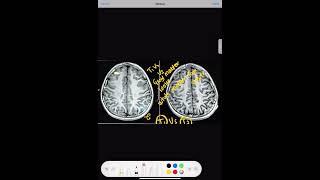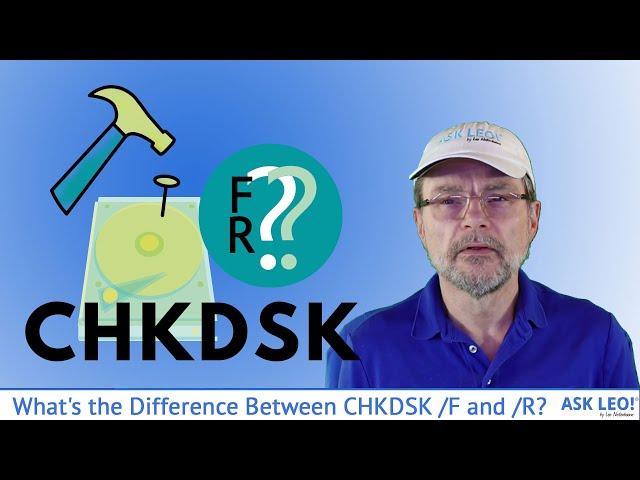
What's the Difference Between CHKDSK /F and CHKDSK /R?
Комментарии:

A real teacher 🤗
Ответить
how long does it take to do both on a 64gb sd card
Ответить
Hey Leo. When the check finished it said 0 bad sectors were found but still deleted some files on my hard drive(s)
Now i am struggling with Recuva to find out WHAT has been deleted after chkdsk /r
I did a restore point before the chkdsk. is it safe to go back to it now ?
i also can't find any found.000 folder anywhere

CHKDSK is quite heavy on the disc. Due to the heat, a problematic disc (e.g. nvme) may rise new failures that were not actually there at the start of the scan... So avoid running CHKDSK too often and remember to keep backups.
Ответить
/F is a standard scan and fix. /R is for recovery recovers damaged files
Ответить
best video i have ever seen and to the point
Ответить
thanks for sharing already subscribed
Ответить
Hello Leo, your explanation was amazing. very good. I'm running chkdsk on a 5 TB HD, and since today at 6am and now at 2pm the process is stopped at the same point. can chkdsk take days?
Ответить
What if a program keeps getting corrupted. I fix it and then it gets corrupted again
Ответить
hello Leo
i need to ask you somethimg about (chkdsk /r or /f)
when i do (chkdsk /r or /f) after restart yes but when i see this message says "to skiyp disk cheeking press any key"
IT DOSE CANCEL ITSELF without doing cheeking every time i restart windows7 Although I didn't even cancel the command
without even my interfering
thank you

Please help I run chkdsk r but it stuk at
CHKDSK is verifying usn journal

Hi Leo, Can chkdisk /r fix disk error on a WE MYBOOK 8TB WITH A exFat format or it will only work with FAT32 format?
Ответить
Leo, your intonation is impeccable. You talk intelligibly...and not too fast or too slow.
Your voice is not annoying to listen to.
You're not boring. You don't mumble or spit when you talk. You're really good at it. You should do it more often.

can it be stopped when chkdsk /r is examining?
Ответить
Thank you sir
Ответить
Hi Leo!
I have two identical WD 4tb red Nas Hhd, same age and almost new. One is fast, the other is very slow.
I have tried to format and run Check disk, with no luck.
Do you have any ideas what can be wrong here?
Thank you again for your time!

Leo,
I try to run chkdsk /f/r and it asks if it is ok to run at the next restart - I say "Y" but upon restart it doesn't run. What happened? Please help.

Im having a weird problem. Folders on my external hdd about 5 so far say "You need to format the disk before you can use it" or something like that. Im already in the harddrive and can go into other folders and files, but the 5 folders say 0 bytes but the overall number of gb stored on the harddrive has not gone down so i know data has not been lost . I stopped writing to it a long time ago. I just dont want to lose access to other folders, first it was just one but then it happend to others so i havent turned it on since. Do you think it would be ok to run chkdsk?
Ответить
Thanks
Ответить
WOW... You are the real teacher... You explained in such a way that a layman who doesn't know what a computer is or have never used a computer can understand.. Thank you!
Ответить
I have an important folder on my external hard drive, that says File Directory Corrupted or Unreadable, I took a "Pot Shot" and ran chkdsk f it says File Record segment 4840-4843 is unreadable and so I can not get in to ANYthing in that folder.
ANY Suggestions. While I'm pondering to run chkdsk r, I'm just afraid of doing any further damage to remaining files I can access.
VERY Desperate as the file I can not get into is my "Expense" File with all my receipts & downloads

What /R will do on an Nvme SSD tho? For hard drives that have moving parts it is totally understandable but what is it doing on an SSD that has no moving parts?
Ответить
As I'm checking my external HD through /f /r and it's at stage 4 , is it safe to stop the check disk and how can I exit cmd prompt as it is taking way too long? Thanks!
Ответить
Can the data be recovered tha is deleted while performing chkdsk f.
Please do answer

It's better to use tools like HDSentinel for chkdsk /r.
Ответить
Excellent ANALOGY I finally understand
Ответить
Thank you.
Ответить
Thanks for speaking to me like a child as I really had no idea what to do but now do so again thank you
Ответить
How does 'sfc /scannow' fit into this discussion? Well explained, as usual!
Ответить
Should I use chkdsk on ssd?
Ответить
Hello Leo , I have a 12 tb disk which is RAW now.I tried CHKDSK but it say it can't run there is "master file table" error.Which recovery program you would suggest or if I delete the partition and write again can I have my files back ?
Ответить
How can I have admin privileges
Ответить
chkdsk is HORROR. . NEVER USE!
Ответить
this vid deserve more like atleast
Ответить
Thank you for this. I'm doing R on a 1TB drive and it is taking so long...... Like Don Rickles said when he visited Ed Sullivan: "it was like watching a fly crawl up a drape!"
Ответить
Hi, thanks for your instruction. I have been trying to check and repair disk. But, malicious program in my computer is preventing it from doing it. Whenever, I enter chkdsk or chkdsk/f or chkdsk/r, it attempts to check then message appears check disk has been cancelled. Then computer starts loading normally. Plase tell me how to solve the problem. thanks.
Ответить
8 min video could've been an 1 minute video only
Ответить
Thank you master yoda.
Ответить
I’m paranoid and I had to hold my power button because my new computer froze up. I’m scared of bad sectors and file corruption. chkdsk /r it is
Ответить
I see System Interrupts (34% or 93%) for few seconds after I opened task manager and can't see it after few seconds. I can see disk usage shows 100% at start, then within few seconds it reduces & goes down to normal.
So my question is: Those system interrupts occur because of hard-disk problem?

If there is any bad sectors in hdd, by using cmd chkdsk can it fix the bad sectors by not allowing any data to store in that bad sector in hdd?
Ответить
How many stages does /r /f have? I'm on stage 4 where it seems to be checking all the pages (Guessing that's the repair part?). Is stage 4 the final stage?
I'm only running this because my disk sometimes randomly stops loading stuff (have to force a restart). Hoping this can fix or let me know more about the issue.

What about if answer of ps is in red text as access denied. There is no like DOS. It maybe electronic gone on hdd as the plates run...hmm ?
Ответить
Thanks a lot :D
Ответить
Thanks. Good explanation. I thought I am ruining my pc by running the chkdsk /f/r.
Ответить
Amazing thank you for such brief and concise content. I have a question though, after running the /f and /r and it says there was a sector or section that is not wrietable and after restart it was not able to fix it. What’s next?
Ответить
Wow. Finally. A real teacher. He breaks down the most frustrating computer "stuff" into baby steps that walk you right up to the solution. Uses uncomplicated analogies to draw the picture and plant it in your head. Best thing he does though: made me realize I'm not really an idiot that's too stupid to learn.
Ответить
Thank you so much...it was very informational and helped me a lot.
Ответить
I think I'm stuck. I ran chkdsk d: /f /r /x on my laptop for 1TB for one of the partiotioned drive (drive D: in my case). Apparently, took more than 12 hours and still running. I am not sure if i can stop it halfway and reboot. Is it safe to do so? OR should I just keep it running until it ends? If it really stuck for say more than a day, it is okay I reboot? Please help. thanks .
Ответить