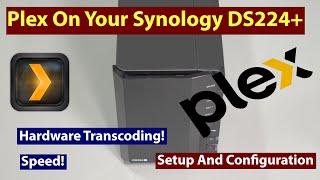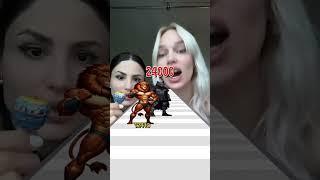Setting up Plex Transcoding on the Synology DS224+
Комментарии:

In your video example are using Synology DSM 7? .. Reason I ask is cuz I know the previous versions are beta versions of DSM didn't support Plex hardware transcoding. Since I was still curious since I'm still on DSM-6 and didn't want to lose Plex hardware transcoding functionality, by upgrading to DSM-7
Ответить
I’m the only user of my Synology so I don’t want to copy and paste all my stuff from its existing nasty folder into a shared folder on the nas (wouldn’t that just duplicate all my stuff?). 1) Am I forced to copy it all into the a shared folder for plex to work?; or 2) can I alternatively ignore the first part of your video and just direct Plex to the existing nas folder which contains the media I want plex to use? This stuff is so confusing for a first time nas and plex person😅
Ответить
The memory from timetec doesn’t show it is compatible with the ds224+ … is it ok to buy than? Thank you for the video
Ответить
I would have liked to have learned if the DS224+ could handle 4k movies. I appreciate the video! great work making it easy for us to understand NAS setup processes.
Ответить
Many thanks, please continue with Synology DS224+ videos, keep going :)
Ответить
Thank you very much. I reset my 918+ to factory defaults and for the life of me, could not get Plex to run properly. Your video helped me solve my problems. Do you have a suggestion on how to rip BluRay discs to the Plex movie folders? Thanks again!
Ответить
apologies; sligthly off topic question: i'm looking for a portable redundant array of disks but the only thing i find that's small and light enough is the qnap nasbook, and that costs 650 euros. do you have any tip for a do it myself solution that might cost less? i really don't need speed or fancy features, just portability (under 1kg acceptable, under 500 grams excellent) and protection against data loss. the only thing i found so far is the zimaboard but it only has 2 sata ports and doesn't have a power button.
Ответить