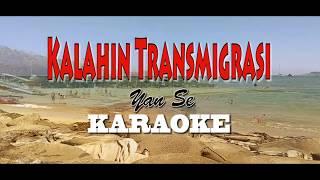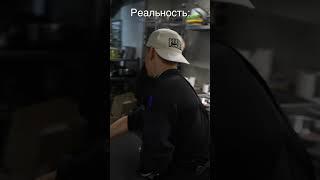AutoCAD How to Save or Print As PDF - Quickly & Easily! | 2 Minute Tuesday
Комментарии:

your helpful but you dont shut the fuck up. You yap alot and you take 5 years to get to the point. still your helpful so thanks.
Ответить
Why is my PDF conversion blank ?
Ответить
Today was first time opening AutoCAD (didn't even know it was on my computer). I just followed along and was able to export a dwg to pdf. Thank you for the clear and concise instructions.
Ответить
My plot always remove some part of my drawings why
Ответить
Thanks bro
Ответить
fuckkkkkkkkkk why my plot is always so big ( >1 mega) ... I already changed the quality of the raster and the vectors and always stay the same size...can anyone help me?
Ответить
Good man 👏🏼👏🏼👏🏼👌🏻
Ответить
Very good video you helped me finish my assignment hehe
Ответить
Question on caddie 9 print or save to pdf format
Ответить
What if you don't have the DWG to PDF option?
Ответить
I experience disappearing of the cursor anytime I select plot,any solution?.
Ответить
Brandon, I have a PDF file that someone sent me, it's a IT network drawing. When you open the PDF you see some of the information clearly. lines and numbers, but the graphic for the switches don't look clear until you zoom in a bunch. Any thoughts as to what could be happening when saving from a DWG to a PDF?
Ответить
Hi Mr. Brandon, i have a question about autocad plot to pdf. I have a complex autocad drawing with lot of lines in it (overlapping lines). So, when i plot to pdf and start to print it by printer, it take so long to wait 1 page to print. i'd like to ask you about the settings to make it faster to print. Temporarily, i convert my pdf file to jpeg format to make it leasy to print, but it give me non-vector drawing. I'd loved to thankful if you can give one tutorial video to answer it... :)
Ответить
What is the besting AutoCAD setting for generating Accessible PDF.
Accessible PDF means meeting the standards such as WCAG 2.0, WCAG 2.1, HHS, and PDF/UA that ensure a document will also be accessible by individual with vision impairment etc.

Thank you!
Ответить
Hi every body, why scale of converted to PDF is not matched in paper printing? Please advise.
Ответить
When I plotted a 20"x30" paper size and turned it into pdf. The pdf page size turned into 40"x26.67". How do I fix it??
Ответить
timestamps... xd
Ответить
You’re the best!! This was really helpful
Ответить
I'm trying to output an actual size drawing for a small sheet metal project that I need to span multiple pages, but I can only get one page that is usually blank. How can I get multiple pages? - Never mind, I figured it out.
Ответить
i dont have "packs" folder at the right side x) help
Ответить
Thank you so much! Nice guide
Ответить
A big thumbs up to you. you saved me today like a superhero. It might sound ridiculous but that's the truth
Ответить
Thank you, very helpful
Ответить
You make it so easy for the novice like me to follow and understand better! Great mentor
Ответить
Recently every time I plot (plotting in model space, window) to PDF then edit PDF (because I have to add things per my jobs) it turns my drawing into an image. Why is this happening now but was not happening before when I was doing this? If you can help, that would be greatly appreciated.
Ответить
great videos Brandon, I am working with some 8 1/2"x11" drawings and trying to get them to where I can batch plot but keep getting error, waiting to see if someone in the forum can point me to a solution.
Ответить
Will you please do another video on scales, i.e. 1cm=100m / 1:100. Regards from South Africa.
Ответить


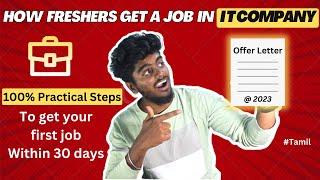

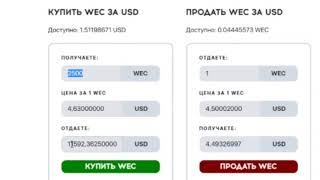

![[도지코인 전망]미국이 4년간 숨겨왔다 여기까지 폭등 합니다#도지코인 #도지코인전망 #도지코인분석 #비트코인 #밈코인 #시바이누코인 #이더리움 [도지코인 전망]미국이 4년간 숨겨왔다 여기까지 폭등 합니다#도지코인 #도지코인전망 #도지코인분석 #비트코인 #밈코인 #시바이누코인 #이더리움](https://ruvideo.cc/img/upload/czNKUTNkWUdXVUw.jpg)