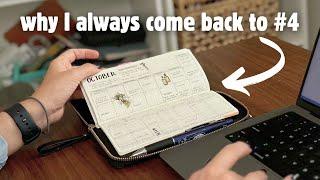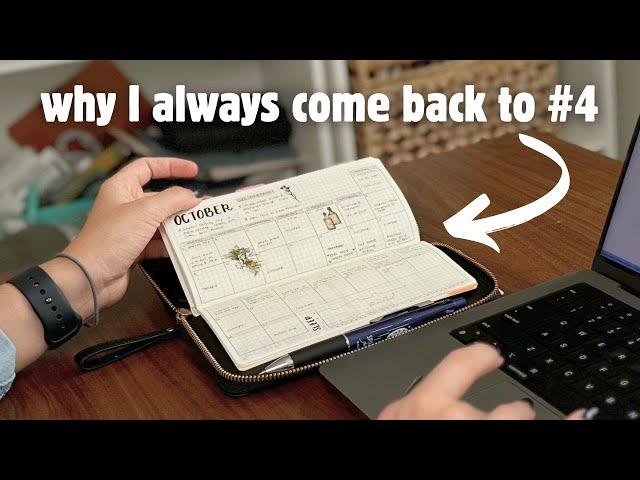
The 7 productivity tools I use for my business & life
Комментарии:

so many amazing tips, thank you for sharing ☺☺☺
Ответить
I also have an iphone, but I'm definitely committed to Todoist. I used it on and off like ages ago, but I finally got into a real groove with it over the past year or so. I don't need a ton from it, but the fact that I can have a few "projects" and prioritize my tasks in the free version has been really useful. Plus I just realized that I can use the widget on my home screen, which has also benefited me.
Other than that, I have a time blocking system on my Google calendar and I take work notes in my Common Planner. I try not to take on too many tools, but I am currently testing out Trello because I thought it would be good for tracking my plans for trying The 12 Week Year.

I ❤that you have a plant named Brienne 😂
Ответить
My 14 year old struggles with habits but loves D&D. I immediately told her about habitica and we are gonna start a party together! Thank you!
Ответить
Question when do you normal post your video? Subscribe too many channel so may have miss you. As always thank you as your video are gold 🥰
Ответить
What an awesome productivity video! I wanted to chime in with another option for non-Apple users. I have an iPhone, but my personal laptop is an HP. I’ve found that Microsoft tools like Outlook/Calendar and To Do can work on different devices so long as they are connected to your Microsoft account. It has been a GAME CHANGER for my productivity when I’m on the go! I hope this helps. ❤
Ответить
Hi. Thanks for sharing your tools!
What is the apps name you use for your daily task on Apple? I might have missed it in your other videos 😅.

You should do a video in depth about Things 3 and showing how you use it
Loved this video btw❤

I use an app called nirvana that is based on the GTD system. It is unlike any app I’ve used because it’s intentionally manual. I have adhd and keeping track of my tasks really needs to be something I do manually or I will forget but writing down my entire list in a notebook each day (original bullet journaling/GTD) was a bit too manual for me so I would skip days and get lost and feel like i needed an app instead. But the apps always try to be my brain for me. I need to purposefully plan out my day/week goals and nirvana helps me do that in a way that’s just manual enough and just automated enough. Plus it’s so GTD focused, once I learned the app, keeping up with it was so easy.
Ответить
I love todoist and even on the free plan you have 5 hashtags, prioritising (which colours it differently) and I can write @Gcal in my task and it will add the task to my google calendar xD
And I love Habitica

I'm surprised you didn't have Notion as one of your choices or alternatives. I'm more of a paper calendar planner and we use Outlook calendar at work. But my sister really recommended Notion so I could break out my steps over time to complete some light projects.
Ответить
I am always so fascinated to see how you can use so many of what I'd consider the same tool.
I have one planner and one binder of notes/project management. I used to try project management apps, digital this or that... I ended up spending all of my time copying things around or trying to remember where I put the note 6 months later.

Bullet journal, google calendar, google tasks...
and some fancy pkm stuff xD

I love your voice Rachelle ❤❤❤
Ответить
I'm overwhelmed by the number of tools that you use. I have a pocket bullet journal and Akiflow (you recommended in a previous video). How do you find the time to keep everything synchronized?
Ответить
I use the HB90 system for goal planning, my Weeks Mega for running my life, and the refrigerator calendar for letting my family know when I have something on.
My brain doesn't like digital for whatever reason.

This was very disappointing. 7 things, but one is sponsored and you've only been using it for 1 week. You're a grown woman. You know what the placebo affect is, and you know you need more than a week of experience with something to know if it works. You had them for months. There's no excuse. So, 6 things.
Ответить
Thanks good tips. I currently use a combination of apps and paper planners and notebooks. Ive been using Trello for years, started using Asana more lately for lesson plans for school, and I use it for content planning and recently to track "what I did last". I also use Google Keep a lot but I definitely need to declutter this app and many others, I'll be watching your productivity declutter video. I also use Google Calendar for my whole schedule on the go, and recently started using the Commit30 planner along with MakseLife and a bullet journal for goals and projects.
Ответить
I've loved Habitica for years!
Ответить
Rachelle, do you have a specific video going through how you set up Things?
Ответить
I just use happy planner… I love it
Ответить
Thank you for the advice. My often-used tool is the planner; if I don't write down my plans, I'll forget a lot. Also, to be productive at work, we use WorkTime software. It has a great report system and I get to see how I spend my hours during work.
Ответить
How long do you take to log into everything you use? Or do you use them as you go?
Ответить
question on Things...I've heard about it and it's intriguing to me but I also heard that you have to purchase it for each device...like for my MacBook and for my phone instead of it working across all my apple devices. Is that still true? I don't mind purchasing an app...but I'm not buying multiple instances...if I purchase I want it to work across ALL my apple devices as I work with my phone, MacBook and iPads interchangeably...I mean that's the beauty of the apple ecosystem. If that is no longer an issue with things I will give it a try.
Ответить
Love your channel! Never heard of habitica before this and after setting it up today, absolutely love it!
Ответить
I've always been chasing better productivity, believing it’s the foundation for success. I’ve done the usual—task lists, reminders, apps—but somehow, they all seemed to fall short. Then I read about the idea of having someone keep you accountable. I tried it with a friend, but we both slacked off pretty quickly. Now I’ve signed up for a structured program with Habit10x, and it’s already feeling like a much more reliable system. Fingers crossed that this will help me finally stick to my productivity goals!
Ответить
I've always been chasing better productivity, believing it’s the foundation for success. I’ve done the usual—task lists, reminders, apps—but somehow, they all seemed to fall
short. Then I read about the idea of having someone keep you accountable. I tried it with a friend, but we both slacked off pretty quickly. Now I’ve signed up for a structured
program with Habit10x, and it’s already feeling like a much more reliable system. Fingers crossed that this will help me finally stick to my productivity goals!

Just downloaded the Astirna New Tab extension and I'm impressed by how it keeps everything I need in one place. It makes managing my day-to-day a lot easier.
Ответить
Astirna New Tab is a nice little tool to add some structure to my browsing. The integration with task managers is a bonus that I didn't know I needed.
Ответить