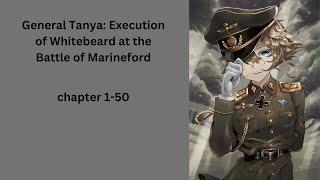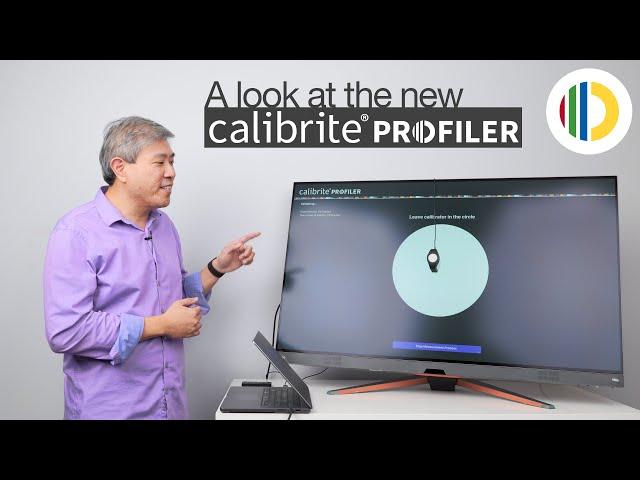
A look at the new Calibrite Profiler calibration software!
Комментарии:

Unfortunately, according this demo in this software we cat measure only on center of screen. What about corners?
Ответить
Hi. Does that software support older hardware like colormunki design? Do I have options for upgrade to use the latest version?
Ответить
Hello Art!
I recently had an issue with my computer and am in the process of reinstalling everything. I have the pallete master icon on my desktop but when I click on it nothing happens. I need to get my monitor (sw2700) calibrated before I can redo all the paper profiles that were trashed yesterday. How do I go about getting this functionality back?

I just uninstalled the software and my monitor STILL has the dark and yellow profile they added to it... HOW DO I GET THEIR PROFILE OFF MY MOTHERFUCKING SCREEN RIGHT NOW??????????????
Ответить
Trying the Which software should I use? CcProfiler or Calibrite Profiler? Using the new Calibrite Profiler v 1.2.3, I cant get it to finish the calibration and the software hangs, so the color profile wont load at windows startup so I'm still presently using ccProfiler. Also getting wildly different results using ccProfiler vs Calibrite Profiler, not anywhere near the same calibration using the calibrate color checker plus colorimeter.
Ответить
Have a question for you I have a 27 inch BenQ PD monitor will this software work on it?
Ответить
This new software isn't detecting my color checker display pro on my mac book all it shows is a flashing screen.
Ответить
How do you know what is your display's technology type? I have a Macbook Pro 16" 2019 and I can't find any information on this. I also have an old Apple 27" cinema display (which I need to replace, what do you recommend for photography editing?) Thanks
Ответить
Nice, if is posible to know wich one is for multiple monitors/pcs?
Ответить
Great video as always. I have one question: I use your video where you explain how to calibrate my Macbook Pro with apple silicon and macOs Ventura and the first step is to introduce the fine tune values for white point (x/y) and luminance. With the previos Calibrite software you could get this values as explained on your video and introduce them in the macOS preferences, but I don't see this option on this new software. Do you know how to do it and get this values? I have tried to do custom white point measurement but it don't display x/y value.
Ответить
Got this new calibrite device, and I don't get one thing and the latest profiler app from them. My monitor is Acer Predator X32 FP, it has a wide gamut. So I do everything like this video is showing, but in the end my profile seem to be wide gamut as well, unlike on this video where calibrated profile is almost covering sRGB. Also I don't get one more thing, durring calibration I set up a certain brightness and RGB values, but when I return to beginning of calibration the values I just set up are off, and the app is telling me to adjust it even more further. in example, 30 brightnes was 118 candels for me, but when I re-run the calibration again I had to lower it ti 25 brightness in order to achive target brightness. Similary for RGB gain sliders. My goal is to calibrate my monitor the way it displays sRGB only, without turning the sRGB emulation in monitor OSD. I also don't want to use apps like no video, as its crashing on me.
Ответить
Thanks for the video. I am now using the new software and wanted to ask how I save the profiles directly in the monitor. I use a BenQ SW2700 and was able to save 2 profiles directly in the monitor with the old software.
Ответить
A technical question, Calibrite does not answer it.
I noticed that my Colormunki Photo is not working on the Mac Mini M2 Pro.
Do you know if the Colorchecker Studio is compatible with the M2 Pro processor?

Art I've recently purchased the Color Checker STUDIO and am trying calibrate my Benq SW270C. I'm using an Apple M2 Max running Ventura 13.4.1 . Color Checker just doesn't seem to connect and just shows up a Demo. Any thoughts? Thank you and love your channel.
Ответить
You can't calibrate HDR?
Ответить
I need a noob tutorial on calibrating a projector
Ответить
This video is SO helpful. Thank you for taking the time to make it, I was searching and searching before I found your video. Calibrite should link to this video on their website!
Ответить
Hello Art, now with version 1.1.5 are there any news about profiling Liquid Retina XDR display on Macbook Pro?
Ответить
Hi Art, I have updated my I1 display pro to the Color Checker Display Pro so that I can use Calibrite Profiler. I run a M1 MacBook Pro which I tried to calibrate with that software. I successfully created a photography profile and also a second print profile. My problem now is that I need to go back into the Calibrite software to swap the profiles and the second problem is that the color temperature changes but not the brightness. I wished that either X-Rite or Calibrite supports their software with proper instructions. Have you or any of your subscribers worked out a way yet to use the software on M1 or M2 MacBook Pros?
Ответить
Is there a panel native on this software? Thank you
Ответить
how to calibration monitor hdr ? ty
Ответить
What up Art... Thanks for the information and video
Ответить
Thanks a lot for the video. I wanted to ask if there is a specific video for studio displays and if the SW is already available for the end user or still in beta. Thanks and good job. Christian
Ответить
Hey there, I review laptop panels and currently use SpyderX because in their software I can get an analysis of the display’s brightness in nits at different levels (0%, 25%, etc.) and it also gives me a readout of the display’s coverage of different gamut’s like DCI-P3 as a percentage. Is there any way to do that with this software? I have a Display Pro Plus as well but can’t seem to find anything like that.
Ответить
The reminder has never worked for me in either i1 profiler or calibrite profiler. Is there something you have to do beyond checking the box and picking the duration?
Ответить
Thank you very much, your way of explaining is great.
I am a graphic designer, and I want to buy a printer to print my graphic creations, if I buy an I1pro will I need a printer with an integrated spectrometer?
Thank you for your help.

Can anyone get this software to work on Windows 11? I have a Razer Blader 16 with miniled and the software gets stuck at the pulsing light intro. I need to get this software working. Any ideas on why it might not be loading? Thanks!!
Ответить
wow what a great video thank you...
Ответить
Hi Art, very interesting explanation. Bu i have a dumb question. I have done the calibration with Calibrite Profiler and my new Color Checker display Plus. So my screen setting on win10 show me now selected the new color profile. But i don't understand, what about the color mode on my screen? does this new calibration must be assigned to "calibration 1 -2 or 3, or custom 1 or 2" and in cas it does, how it has to be done? thank you
Ответить
using Calibrite Profiler makes me miss a fully functional DisplayCal so much.
Ответить
So I did a text calibration using both Calibrite Profiler & CCProfiler using the Display Plus with the same settings and the resulting profile was completely different which is a little concerning. Thoughts?
Ответить
Another technical question: Is Calibrite Profiler able to validate the gamma of the monitor?
Ответить
I have a technical question about monitor calibration: I am asked to choose a white point when I calibrate a monitor using Calibrite Profiler. However, it doesn't ask me to choose white point during validation. Could you please explain why that is the case? I thought that the same RGB values have different meanings under different white points. So why is validation white point independent?
Ответить
Hi Art, will this work with my Colorchecker studio hardware?
Ответить
Thank you Art! I need to Custom Profile Inkjet Paper with X-Rite i1Studio! How do I get the profile? Just got a new PC, Windows 11. Thank Rees
Ответить
Hi Art! I used the ccprofiler before, just payed for this software (with i1Display Pro), but I cannot make new profile on my 16" M1 Max (for it's own screen), because as I can see, this sw is not giving us xy coordinates, which I can type for macOS Photography profile calibrating... Or just I can't find it? I searched at the Custom White Point part... Should I use the previous sw?
Ответить
hey Art, just got calibrite color checker display plus. which one i should download. the Calibrite Profiler or the Calibrite CC Profiler. thanks. am just confused.
Ответить
Great reviews you are doing ArtisRight. I do have 1 question with the new software Calibrite Profiler, you might be able to enlight me in. I have a BenQ 32" monitor - but i cant see how to save to the monitor profiles in this software when i calibrate. Calibration 1-2-3. I do use it for Photo Adobe Rgb but also Video Rec709. Did i miss this in some of the videoes. Anyway thanx for your great work.
Ответить
Hi. Thanks for video :) does this device measure the ambient light in the room? does it adjust the brightness of the screen to the light in the room? Can I turn off the lights while measuring brightness? or should they be turned on?
Ответить
How do i make a HDR profile in windows for my LG C2 TV 42’ i use as a monitor?
Do i set the windows hdr slider to 100?
Do i disable tone mapping?
Please make a video on this it will help alot of oled users

Have you tried Patterns from Portrait Displays?
Ответить
Why disable HDR
Ответить
Sorry, but the question I came with is what are the differences between i1Profiler and Calibrite Profiler? I thought you were going to answer that question.
Ответить
I have the old X-rite display Pro.. Just installed the software.. The Calibrite Profiler opens a page and nothing happens..
Ответить
Thanks for this tutorial. I calibrated my new monitor and find that the colors now look muted less vibrant after calibration. I calibrated with match Photo settings on the new Calibrite Profiler v 1.0.4. Is there a way to revert back to original color profile? I prefer the original colors under normal media consumption and would only like to switch to color corrected mode during photo editing / printing only. Or is there a calibrate setting that would make the colors look like how it originally was? I'm on a Apple M1 Pro system using LG 38WN95C monitor. Any advice appreciated.
Ответить
Hi Art! I really need your help! 🙏
I’ve just bought the ColorChecker Display Plus and have installed the Calibrite Profiler (I have an iMac Retina 5k 2020), I have followed your instructions and because I’m a professional photographer I chose the highest “patch value”. Everything seems Ok and the calibration process starts but when it reaches to 357 patches of 461 patches left (the process doesn’t reach halfway through) the entire process stops and a pop-up windows shows up in the middle of the screen saying “Warning. Exit Process” and all I can do is to click OK and I am then back to “Ready to measure”.
Why?! 😢 I have tried several times now and no matter what I do it just doesn’t work 😔 What can I be doing wrong?

I like the advanced settings. I have the spyderx Pro. I still have the option to switch to a calibrite ColorChecker Pro. Should i switch? I've read, that the colorchecker is superior. Whats your opinion amigo?
Ответить
Can the Datacolor Spyder X be used to calibrate the Apple Studio display?
Ответить
does this new software Calibrite PROFILER work in i1display plus?
Ответить
Hey Art, thanks for all your work on the channel! I have a problem I've been trying to solve for hours and I just don't know how to do it. I think I accidentally recalibrated the native Apple XDR Display and no matter what I do, even when I click back on that color profile, it will no longer allow me to view things with the full color spectrum of Apple's display.
I did create my own photography color settings as well but when I switch back and forth between the two profiles, they now are identical except for the locked luminance on my photography setting. My question is, how do I reset or recalibrate the Apple XDR Display to go back to its native function? I've tried everything, thank you!