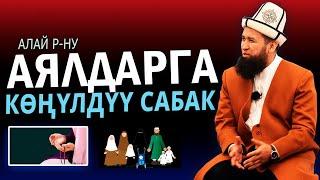How to Reset WordPress Admin Password on Localhost
Text version of this tutorial:
http://www.wpbeginner.com/wp-tutorials/how-to-reset-wordpress-admin-password-on-localhost/
If you liked this video, then please Like and consider subscribing to our channel for more WordPress videos.
Check us out on Facebook:
https://www.facebook.com/wpbeginner
Follow us on Twitter:
http://twitter.com/wpbeginner
Join our circle on Google+:
https://plus.google.com/+wpbeginner/
Checkout our website for more WordPress Tutorials
http://www.wpbeginner.com/
Summary of this tutorial:
You will want to start by finding the phpMyAdmin for your localhost, most of the time it is localhost/phpmyadmin
The standard login information for that MySQL page is root with no password.
When you log in you will want to go to your WordPress database and find the wp_users table.
There will now be a list of users that are on your site and you will want to click edit next to the user of your choice.
You will then select the user_pass section, remove the random number and letter combination, and fill in the password in the field.
After that you need to select the MD5 in the 'function' column and then click the Go button at the bottom to save your changes.
You should now be able to log in to your localhost using your new password.
Тэги:
#WordPress_localhost_password #WordPress_reset_localhost_login #WordPress_localhost_login #WordPress_locked_out_of_localhost #WordPress_localhost_password_reset #WordPress_local_site_password #WordPress_reset_local_site_login #WordPress_edit_local_login #WordPress_localhost_missing_passwordКомментарии:

❤❤ perfect
Ответить
Thank you so much!
Ответить
Perfect, just what i needed 🙂
Ответить
Excellent! Thank you 😁
Ответить
I use wordpress locally and did not know what to do and tried too many things but didnt work and at the end watched this video and done it in a second thank you!
Ответить
Great stuff as usual
Ответить
excuse me, why does it need to change the function to MD5, thanks for your solution by the way.
Ответить
Thank you so much! Great tutorials
Ответить
this what is was looking for am so happy now
Ответить
Thanks a lot, it works!
Ответить
Hello. After many many tries, and fiddling around, and trying a completely new password, it seems to have remembered the password. It no longer gives a red and pink error when I try to login. It acts as though it is going to login. But it doesn't login.
I'm in localhost on xammp, with a wordpress installation I put in myself earlier tonight, which worked with the original password and admin login. After successfully importing the online version of the site using zip files produced by the wpvivid plugin, the site is there in localhost, I just can't log in after changing the password and admin! Could this be a bug in the latest wordpress 5.9.3? Anyone have any clues? Thanks in advance.

Thank you
Ответить
thank you so much you saved my 2 months hardwork and efforts
Ответить
thankyou very much ❤️
Ответить
Hey thank for for this video it help me, to gain acces to my site agang.
Ответить
thank you
Ответить
Thanks alot.
This helped me in 2021

Thank you so so much
Ответить
It didnt work for me! I keep getting the error establishing database connection
localhost/wordpress/wp-admin I am trying to login like this. Help!!

This video was exactly what I needed. Thank you
Ответить
thank you very much🥰
Ответить
Thank you, it's very helpful!
Ответить
thank you so much
Ответить
thnx a lot!!
Ответить
alot of tnx i have a big problem but solved this one ur short clip..... may you long live
Ответить
yes it's working
THANK YOU VERY MUCH

Thank you so much, you're the best!
Ответить
thnx for the video
Ответить
I FREAKING LOVE YOU
Ответить
Tnx tnx tnx🙏
Ответить
Thank you!
Ответить
Thanks for such a great short video.
Ответить
thank you thank you thank you ..you are perfect..you save my time and you have a great voice..thank you
Ответить
Amazing.Thanks
Ответить
life saver!
Ответить
thank u
Ответить
thank you
Ответить
Thanks mam
Ответить
Thanks
Ответить
Thank you so much safe my time 😭
Ответить
Thank you!
Ответить
Thank you!
Ответить
That's awesome thanks a lot
Ответить
thank you .............
Ответить
Thank you
Ответить
Thank you Mem
Ответить
Welldone Mam Awesome Work Thanks Alot
Ответить
Thank you so much! really useful, you saved my work!!
Ответить
Works well. Thanks a lot
Ответить
The MD5 on the user_pass was a huge help. Thanks a lot.
Ответить