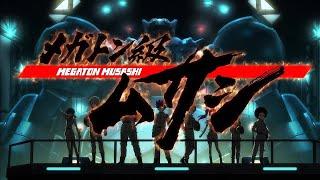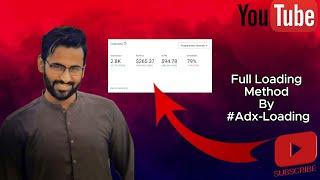Комментарии:

Your videos are stellar.
Ответить
None of this works anymore. Nov 2023
Ответить
Awesome!
Ответить
Thank you for explaining what the Cancel button does! That was super helpful!
Ответить
Great
Ответить
HI KEVIN NOT SHOWING PDF FORMAT PLS HELP OFFICE 2021
Ответить
Thanks a lot. Applied accodingly, but new files in the folder are not taken as an update after refresh. How to fix?
Ответить
Hi i got your tutorial but when i repeat it the pdf option is missing on get data
Ответить
This is insane, love it🎉
Ответить
Is there anyway to fill PDF forms using information from excel? Or ideally from other PDF forms?
Ответить
My drop down doesn't show a PDF option, it has other options like Text/CSV, ISON... but no option to import from PDF?
Ответить
I have multiple excel in some excel data is available in table 3 and in some excel same data is available in table 4 . So how to transform both table? Pl support me
Ответить
sir i can't save the file through word message appears its file is read only
Ответить
Thanks for the upload, I have excel 365 but the "From File" does not show up. Anyone know how to rectify that ? Thanks
Ответить
This function not available in our excel
Ответить
Great video and explaination. However my stand alone install (v2016) NOT 365, does not have the intial choices of file types. PDF is not in the list.
Downloading the the msi and reinstalling is redundant as the installer tells me immediately it is already installed. So I sense I am missing something. How do I configure to expose the same choices as your video.
This is a great option for me as I currently use Powershell scripts, for the the same task which is very tedious. Can anyone help here.
Thanks a lot.

where can i find the get data toolbar
Ответить
Great video, doc! What about if the PDF files have each a password?
Ответить
i dont have that option from pdf on my excel
Ответить
I was trying this data but when ur pdf table values are long for example stanfordhospital university. When u try to transform data it gets adjusted in 2-3 rows in excel and whole data gets overlapped or chaotic
Ответить
Hi Kevin my excel 2019 I do not have the function to import from PDF is there something one should do to get it as an option?
Ответить
In the GET DATA drop down and FROM FILE I have no PDF option. Where did it go? What do I do now?
Ответить
Great video and tutorial Kevin. I've just been introduced to this pdf to excel feature and want to use it to grab my monthly bank statements and insert into excel. However, my pdfs usually consist of two pages and 3 or 4 tables. The first one is irrelevant as it consists of my account, name, balances and various notes and comments. The actual data I want is in the other ones. Could you do a demo on how to do something like that?
The idea of automatically adding a new month's worth of data is very exciting.
Thanks

>>Dear Cookieman:
>>I take a number of prescriptions that must be renewed on a regular, NON-synchronized basis (30-60-90 days for the insurers' best price for me, not the retail pharm price and six month limit on standing orders for the pharm).
>>Although I have a spreadsheet, I still have to count all the pills in each vile -- VERY tedious. Each of us has differing date requirements, too!
>>Both my doctor and pharmacist need updates and order data, including Rx numbers plus new scrips as the MD issues these new standing orders; he drives the system forward and together we all steer the helm! Doc needs to oversee my use, and Pharm has to comply, presenting a rich minefield of discontented high functioning people.
>>Going into the Dr.'s pill renewal drop down does not connect all three users with their DEA licenses, much less me, the patient. HELP!
Respectfully NHG

For a one page simple invoice this is fine. I have never experienced a single page simple invoice in my entire career and unfortunately this video was not helpful.
Ответить
Hi Kevin, This is great, in my PDFs there are rows not in every single PDF, for example particular item is not sold on every invoice, when it's missing, I get error column not found. how to handle that type or error?
Ответить
Hello Kevin, in your video about importing PDF files, what version of Excel are you using?
Ответить
in my excel there is no pdf file choice.. please help me.. how to add pdf file choice
Ответить
Has get and transform gone on the newest 365? i can't find this in my excel
Ответить
HI Kevin thanks so much! Is there an easy way to work with this method for bank statements? Thanks
Ответить
Hi Thank you for this amazing tutorial. I have one more question I would like to integrate SAGE INTACCT and Dynamics to exchange data on customer through the webservices account. Or any other way as long the two platform will communicate.
Ответить
I don't have an option to get data from PDF on my Excel. Is it because I'm using Home and Student 2016 possibly?
Ответить
I've tried to import PDF data with Excel. something is not working, when I select Data, there is no section to import data...what's missing? Very frustrating to say the least!
Ответить
Can I do this with google sheets?
Ответить
good
Ответить
Better to have one web form connected to your Excel instead
Ответить
Pdf option is not showing in Get Data
Ответить
This was amazing TY! The pdf I'm working with has paragraph sections for example 1.1 text, 1.2 text, 1.3 text etc that I need to put into a table. This is going to be labor intensive. Your video is brilliant!
Ответить
I need some help with this. I tried it on my own PDF documents, but get an error when I try to convert the number, shown as text. The rror message is DataFormat.Error: We couldn't convert to Number.
Ответить
It doesn't work for financial or bank statements and I tried but Only saw Nonsense letters and Characters so it doesn't work. Could you do a video particularly addressing how to do the same thing for bank statements? I have struggled with this for years now and the only method I know which works most of the time is to used third party services says or apps and that can be A little disconcerting to upload her financial statements into another website so if we could get A faster and more convenient method that would be very helpful.
Ответить
Fantastic explanation! Thanks a bunch!
Ответить
Hi Keven, fantastic and very help full, is there a way to do this with multiple Tables in a PDF I have around 100 PDFs with up to 400 tables
Ответить
Toby Parker customer complaint: Missing cookies and pigeon courier had crumbs around its beak… 🕵️♂️
Ответить
Great video. Thank You Kevin. I have a question: How can I convert only selected tables (identical structures) from a single PDF document with multiple tables?
Ответить
I`ve just seen magic
Ответить
Thanks a lots to handle PDF format to excel without using any conversation tools 👍
Ответить
Thank you...I've learned alot.✌
Ответить
i dont have a option of a from pdf > from file option but from csv , excel ,text
Ответить
How do we convert pdf data in table format in multiple columns of say 200 pages to excel sheet?
Ответить