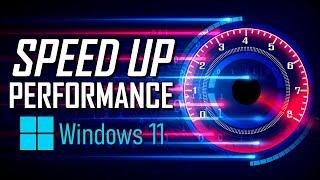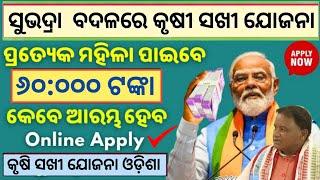How to Speed Up Windows 11 to Improve Performance!
Комментарии:

This video is a pure greatness
Ответить
Now my pc is super fast.Thanks for this help💜
Ответить
apps & featues doesnt exist anymore in the new update?
Ответить
Can u fix the one I punched?😂
Ответить
THANKS😋
Ответить
One of the best video and I exactly followed your tips and came up with unbelievable results.❤❤❤
Ответить
This video is THE BEST OUT THERE
Ответить
Thank you worked great
Ответить
Thank for sharing
Ответить
Thanks a lot dear friend for sharing this valuable information.... hat's off to your efforts 😊
Ответить
Nice and smooth!
Ответить
chur for liking marr comment i get a notification
Ответить
I Shared It
Ответить
I keep on resetting the pc until I seen this thanks!
Ответить
Thank you.
Very much appreciated.

nah brooooo this is way to op i used this on fortnite and i used to get 240 fps and now i get 1200 fps thank u so much!
Ответить
This helped a lot! 👍
Ответить
very informative and helpful. I like how you patiently go through each settings click tree to get to the destination spot in windows to edit each feature. Keep up the great work!
Ответить
I dont have high performance power plan , any help ??
Ответить
Great video though I'd advice minimum processor state in battery power plan advanced setting to be set to 5%
Anyways a great video to boost my spped

Thank you 🙏🔥🔥🔥🔥🔥🔥🔥🔥🔥🔥🔥🔥
Ответить
why my window dont have high performence in power plan
Ответить
Nice video but I know all these tips......something new?
I use IObit Uninstaller and i can uninstall many MS Windows 11 unusefully apps who cant uninstall by default like cortana etc.
Also for some users with high-end and hot cpu's like Ryzen 5800x the performance mode on power options its not good idea. The "Balance" (5%min - 100% max) the CPU works better with low iddle temps.
Congrats for your video.

W mans, making a good ass video. Wtf. All the others are shit, and this one doesnt spend 10 minutes downloading 4-5 apps to do random ass shit.
Ответить
The laptop is already functioning better after watching just 4mins😭
Ответить
Very clear video! You really helped me! Thanks for your effort!
Ответить
My computer barley works, WONT EVEN OPEN UP SETTINGS!
Ответить
windows 11 is a drama compared to windows 10. Windows 11 is so slow.
Ответить
thx so much
Ответить
After windows 11 pro instal on a i5 9600k pc gets a little sleepy even with the calculator app
Ответить
thanks man
Ответить
No wonder my computer was lagging because the minimum CPU state was 11 and maximum CPU state 14
Ответить
how to get high preformance in power plan?
Ответить
Firstly Thanks for all the tips my Pc is much better than before. <3
Secondly can I get your wallpaper link please! 😭

That helped so much no more lag!
Ответить
😂😑
Ответить
THIS ACTUALLY HELPS ALOT THANKS MAN
Ответить
Thank you
Ответить
I’m Finna try it right WHILE MY LAPTOP TRYING TO TURN ON IM TRYING TO STREAM ON YT MY LAPTOP SO FREAKING SLOW
Ответить
For everyone who does not have the ultimate performance power plan, here is the windows command to get it:
powercfg -duplicatescheme e9a42b02-d5df-448d-aa00-03f14749eb61
In case you don't know, you use this by opening the command prompt in windows and typing or copying it in.
You might have to restart control panel for it to show up.

Noways😳 This is really helpful thank you sir..
Ответить
I set my Processor power management states to 1,000,000%. I'm in the Matrix now.
Ответить
Amazing! Thank you! 🎉
Ответить
Clear, concise, and to the point. A great help. Thank you!
Ответить
DON'T EVER OPTIMIZE A SSD: It will shorten it's lifespan
Edit: You shouldn't optimize or defrag your SSDs, as it does nothing for the drive's performance. On the contrary, it can decrease your SSDs lifespan

thx bro
Ответить
I can’t believe they put core isolation as a default setting. I went from 20 frames in my favorite game to 100 just by turning it off
Ответить
Perfect. Thank you!
Ответить
Thx for this help, all says that the speed in games and other are nearly same as Win10. But I think thats not so, at some games the are slightly stuttering they I know exactly and never has an sort of hiccup in Wionn10 they have.
Maybe its because the core isolation, after this video I make a restart and runs a few benchmarks and from games with and without. I´m excitted what will be the diference?!
Update:
I try it now with Heavens Benchmark, World War Z, Cyberpunk 2077, Control (in Game), Strange Brigade, Forza 4 Horizon all games with benchmark to, only Control has no one.
After testeing with my Ryzen 7 3700x with 16Gb 3600MHz and with my 1060oc 3Gb, for me the de isolation from the defender, do nearly nothing. All test are so near that me the savety of my pc is not worth it only in WWZ at 2k I lost at the min. 20fps and the loading time from F4H from start to the menu and then from the to benchmark are good 30sec. faster.
But when I got my Samsung SSD 4TB thats dont matter then anymore^^.
So for me right now so long I dont have the 3060ti it brings nothing, maybe with a much bigger graka it looks different?