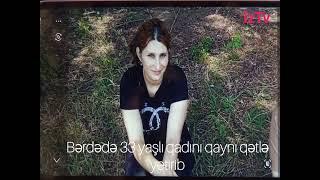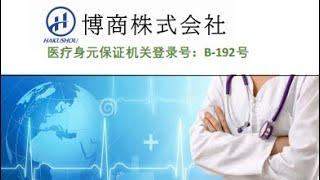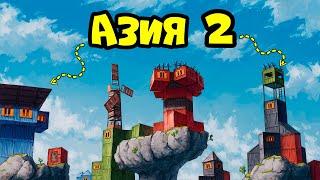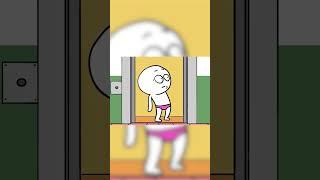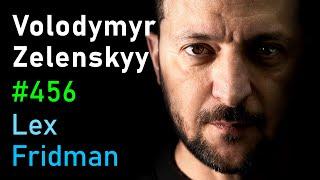How to create Heading using Move Addons for Elementor Page Builder
How to create Heading using Move Addons for Elementor Page Builder
Hello everyone. Do you know how to add a heading to your webpage? I am gonna show you now how you can add a heading so easily.
You know, the heading is a must in any audio, video, image, or webpage. It works like a front-door description of your content.
Let’s see the simple steps of using the heading widget.
From the search panel, just search the heading widget and drag it here. Now, put the heading and subheading text in these defined places.
You can change the icon from here.
Click on setting. Insert the links of the heading and subheading. The subheading position can be changed from here. Use a separator to separate the heading and subheading.
If you click on the Style tab, you can change the color and font of the heading, subheading, and description.
There are options for choosing the alignment of the text.
For further customization of the headings, just click on the advanced tab. Six individual motion effects are available.
Click here to change the background style and color. Varieties of positioning options are here. You can choose anyone.
I hope you can create amazing headings on your website now. If you have anything to ask on Move addon, just put a comment below.
Website: https://moveaddons.pxf.io/free-download
Demo: https://moveaddons.pxf.io/view-demo
Documentation: https://moveaddons.pxf.io/doc
Free Download: https://downloads.wordpress.org/plugin/move-addons.zip
Pricing Plan: https://moveaddons.pxf.io/pricing
Social Media Links:
Subscribe to YouTube Channel: http://www.youtube.com/channel/UCAh-3F7l4BCKP6ExDTYuLWg?sub_confirmation=1
Facebook: https://www.facebook.com/moveaddons
Twitter: https://www.twitter.com/moveaddons
Instagram: https://www.instagram.com/moveaddons
#Elementor #ElementorAddons #MoveAddons #ElementorWidgets #ElementorPageBuilder
Hello everyone. Do you know how to add a heading to your webpage? I am gonna show you now how you can add a heading so easily.
You know, the heading is a must in any audio, video, image, or webpage. It works like a front-door description of your content.
Let’s see the simple steps of using the heading widget.
From the search panel, just search the heading widget and drag it here. Now, put the heading and subheading text in these defined places.
You can change the icon from here.
Click on setting. Insert the links of the heading and subheading. The subheading position can be changed from here. Use a separator to separate the heading and subheading.
If you click on the Style tab, you can change the color and font of the heading, subheading, and description.
There are options for choosing the alignment of the text.
For further customization of the headings, just click on the advanced tab. Six individual motion effects are available.
Click here to change the background style and color. Varieties of positioning options are here. You can choose anyone.
I hope you can create amazing headings on your website now. If you have anything to ask on Move addon, just put a comment below.
Website: https://moveaddons.pxf.io/free-download
Demo: https://moveaddons.pxf.io/view-demo
Documentation: https://moveaddons.pxf.io/doc
Free Download: https://downloads.wordpress.org/plugin/move-addons.zip
Pricing Plan: https://moveaddons.pxf.io/pricing
Social Media Links:
Subscribe to YouTube Channel: http://www.youtube.com/channel/UCAh-3F7l4BCKP6ExDTYuLWg?sub_confirmation=1
Facebook: https://www.facebook.com/moveaddons
Twitter: https://www.twitter.com/moveaddons
Instagram: https://www.instagram.com/moveaddons
#Elementor #ElementorAddons #MoveAddons #ElementorWidgets #ElementorPageBuilder
Тэги:
#move #addons #move_addons #elementor_addon #elementor_addons #elementor_addon_widgets #best_elementor_addons #addon_for_elementor #Elementor #elementor_accordion_widget #wordpress_elementor_accordion #elementor_page_builder #elementor_page_title_widget #Advanced_Heading_Widget #elementor_heading_widget #elementor_headings #elementor_heading #elementor_title_widget #elementor_title_with_icon #Advanced_elementor_HeadingКомментарии:
Linkedin Email Extractor - Extract UNLIMITED Emails For Free
Coding 101 with Steve
Who next boys? | #swazstyle
SFH 🏴
日本精密癌症筛查12–日本国内体检的情况
老姚说日本
Бегущий в Лабиринте на 100 игроков в Майнкрафт | Часть 1
Sword4000 На Русском
Axle Deadlift RECORD at Europe's Strongest Man 2021
Giants Live STRONGMAN