
How to Boost Nintendo SWITCH Internet speed - Faster downloads, Lower Ping (WiFi & Wired)
Комментарии:

The ULTIMATE Guide to Improving YOUR Nintendo Switch Internet/network SPEED for the BEST Results on Faster downloads, Nat Type A, Lower ping & a much more stable connection! ✔️📶
Make sure to post your results below!

If I change my Settings, I cant Connecticut to the Internet anymore
Ответить
What about asia server???
Ответить
Wait what about if your in asia
Ответить
YOOOO this is INSANE!
Ответить
This is an older video so I don't really expect a reply, but this worked for me to switch my NAT type to A, but my upload and download are both terrible (under 5mbps) on my switch exclusively, even with a wired connection. When I use the exact same ethernet cable with my laptop, I get over 300 Mbps download, so I have no clue why it's so much slower on the switch. Any help would be appreciated.
Ответить
Panjno you won't believe how much you video's help keep up the good work 🫶
Ответить
Worked perfectly with the port forwarding. Thank you!
Ответить
Switching DNS servers to OpenDNS, setting up Nat type A and surprisingly NOT modifying the MTU size took me from a 20 hour download to 2 hours, so quite an improvement. When I changed the MTU from 1400 to 1500 it would double it to 4 hours, so I guess it's very ymmv. Also, it didn't show in the speed test, but it did show in the estimated download time, so it may be worth checking that as well.
Ответить
Ty i was getting 5 Mbps and now i get 30 :)
Ответить
Omg thank you so much I was sad when I had Soo much lag in Minecraft but now it's smooth and lag free
Ответить
thx🎉🎉
Ответить
i followed this tutorial step by step but my NAT type went from a type C to a type D, can anyone give me advice on what to do? Please don't recommend anything unsafe like dmzing, thank you
Ответить
Everytime I put it in it doesn’t put me in my router settings so help
Ответить
Made me switch to 70 ping to 27!!
Legend earned a sub

wow it really works
Ответить
Online matches seem to be a lot more stable. So thank you a lot. With this stable connection I think ima actually going to consider getting Splatoon 3 now.
Ответить
What can I do if my router only allows me a 250 range between my start port and end port number? I am really lost since 2-3 days trying to get this NAT type A or even B, am stuck on D. Please help
Ответить
Will this affect only me or everyone using the internet also is it safe?
Ответить
But what about if I play Splatoon 3? I was able to connect with my WIFI, my NAT type is B so it’s compatible, but I wasn’t able to find a single player online (which is what happens when Nintendo doesn’t have dedicated servers), but then I discovered that my WIFI speed is slow. Should I
A. Find a USB WIFI adapter to boost the signal speed and plug it in on my dock or USB playstand?
B. Do things the hard way and get a LAN adapter, Ethernet cable, and some other USB-compatible do-hickeys, and go away from my comfort zone to a very uncomfortable spot in my house, and just hook up to my router and establish wired connection?

Do these dns and nat type changes effect mobile phone hotspot connections as well?
Ответить
The switch lite adapter is pointless since youll have to repeatedly remove it to recharge switch
Ответить
Thanks for boosting my connection still didn’t get NAT TYPE A but I guess B will have to do
Ответить
Thank you so much! These recommendations really helped my connection speed.
Ответить
does alternative u.s. mean east?
Ответить
WiFi quadrupled with changing the WiFi settings ty!!!!!!!
Ответить
Even if it did get a little better, mine still went from one megabyte per second up to about two or three. My internet is normally at about 200 megabytes per second on my PC so why is it drastically lower on the switch?
Ответить
any Asian users here? which one should we use?
Ответить
Thanks so much. I made a Wi-Fi playlist for my switch and just added your video to it. ❤
Ответить
Unfortunately none of this worked for me. I can't get above 10mbps upload speed. I just last year upgraded our WiFi to a TPLink Deco. Everything else on it seems great, but it must hate the Nintendo Switch, because it runs like garbage on it.
Ответить
jesus christ no one wants to hear some long intro. just get on with it. and slow the f down when you're talking
Ответить
IT ACTUALLY WORKED. WOW. U DESERVE A SUB
Ответить
when i put in the IP address to go to the site it get an infinitely loading tab
Ответить
nat type still the same but download speed did increase
Ответить
It worked
Ответить
Mine ain't to 10 min😼😤
Ответить
lol what about asia
Ответить
YOURE A LIFESAVER!! THANK YOU
Ответить
This helped IMMENSELY! I was about to go out and buy an adapter and and ethernet cable. Glad I did this first! Thank you!
Ответить
It didn’t work for me someone help
Ответить
Not working
Ответить
Why does my download speed get 100 times worse with I make it 1500 compared to 1400? Even going lower mtu says I have better download speed. Like it went from 80 hours at 1500 to 6 hours on 1400 and then 4 hours on 1300
Ответить
That got my oled up to 96.5 and 26.6mbps. 🙂
Ответить
Im using xfinity and i dont see change rule please help
Ответить
tysmmm!!! My downloading was like 72 hours but now its like 1 hour and 17 minutes tysmmm you dont know how much I appreciate this
Ответить
45000 works better for me
Ответить
my save option isnt blue in the DNS part
Ответить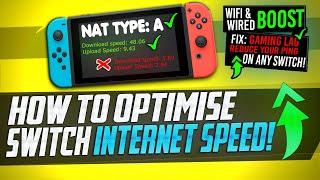





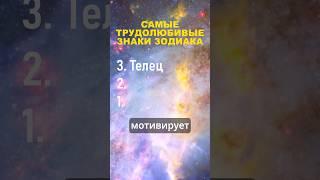


![[AMWF]Making my Korean boyfriend jealous PRANK | That's too short! OMG [AMWF]Making my Korean boyfriend jealous PRANK | That's too short! OMG](https://ruvideo.cc/img/upload/UVhPMWdLNTc1WWw.jpg)
















