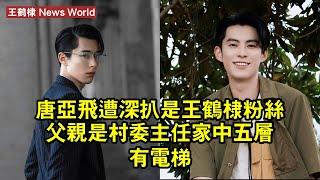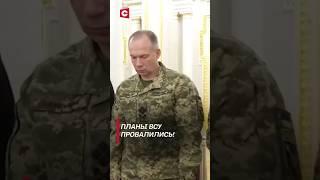The MOST USEFUL MacBook Pro 14 Tips and Tricks!
Комментарии:

option - command - space for quick access to finder, helpful function
Ответить
Um, basically I am not much interested in apple products, as my budget doesn't reach there. Also
But anyway i watch every new video by the everyday dad. Cuz i simply dream 'bout those things. Macbook air is just enough for me. I still use a 8gb ram/1tb HDD 10yr old laptop honestly running Windows 8.1 i am also pretty satisfied with it. Just don't dream much about those.

please make video on base model 14" please love from india.
happy charismas

Sorry I couldn't figure it out ;-)
Ответить
My favorite tip that you didn't mention, getting the properties of a file (or a large preview of an image) to pop up by clicking the file and holding the spacebar. It's an incredibly convenient feature.
Ответить
Have you figured out a good way to manage multiple displays with your M1 MacBook Pro?
Ответить
love your videos, you get straight to the point and showcase normal problems that a lot of people overlook. Have a good holiday!
Ответить
Awesome video man. I hope you do some more "how to" videos like this.
Ответить
There is no high power mode on my 16" MBP M1
Ответить
Are you experiencing memory leak? I've been having horrible memory consumption just using safari
Ответить
It takes me 5 seconds to properly eject an SD card so what's the big deal?
Ответить
My max spec'd out (4TB not 8TB) M1 MAX 16" arrived 2 days ago. My last laptop was a 2011 MBP.....yeah the bad GPU year. It seems pretty quick.
Thanks for the informative, upbeat, and entertaining videos. You bring solutions.
That's winning.

I believe the high power mode you said is only on the 16" ... is only on the 16" with a M1 Max. It isn't supposed to be there on the 16" M1 Pro
Ответить
Thank you 4 sharing this tips! Btw. What microphone is that in front of you? It sounds superb with your voice !!!
Ответить
What about this video is specific to the M1 Max?
Ответить
Am I the only one who points at their nose with Gary at the intro?
Ответить
eyo that thumbnail makes me nervous :')
Ответить
You don't need to press 'command space' when there’s literally a button for Spotlight Search. Lol.
Ответить
you can write a quick note with fn+Q , which is much faster than your method IMO))
Ответить
Spectacle - my fav extension for macOS - it lets you window manage, resize and structure them on your screen with keyboard shortcuts. And it being at your finger tips, i think is more powerful than Microsoft's snapping tool in windows.
Ответить
Hey, I have a question, is it ok to leave my MacBook pro 14 connected the whole day, I use to monitors to work so I want to know and be sure my battery is not suffering the consecueneces.
best regards C.

spotlight search for a calculator is awesome!
Ответить
Isn't that a 16 inch your using? Yes they are the same but it would have been nice to see a 14 inch being used to showcase the tips.
Ответить
The battery thing aint showing on my 14 icn 2021 modell...i cant set anything to auto
Ответить
The spotlight search in my Mac is not showing anything. Maybe something is turned off. Any idea why it's not working ?
Ответить
Thanks for the great tips, and thanks also for mentioning how important accessibility in technology is, especially for blind people. My young son is blind and I am so excited to see recent developments in tech that will allow him to have full use of a computer when he's older! It enables so much, from education to employment, etc...
Ответить
Why it doesn't allow for 120Hz??
Ответить
Thanks Gary... These tips and tricks are really useful.
Ответить
Just for the record, I have always properly removed my SD card. Except for may be once or twice, when I had to rush for some reason.
Ответить
Ooooo....I did not know about this new erase option added to the System Preferences menu. That's gonna save me some serious time, as I'm passing on my M1 Mac mini to my Mom very soon now that I have my M1 MacBook Pro finally in hand and just about set up. Appreciate the tips, especially this one. Thanks!
Ответить
Thank you for the tip about keeping external storage awake! I jankily velcroed a 2TB M.2 to the back of my 14” but it was always going to sleep then giving me the reminder to properly eject next time.
This fixed it. Thanks for making this video, man!

3 finger drag... made finally love trackpads!
Ответить
As for those "analog notes"...I use remarkable as my paperless tablet and holy crap. It's display uses a technology very similar to etch-i-sketch and the kindle. It feels EXACTLY like paper, it's got a fairly long battery life - and it can connect to your phone and computer. I could not recommend it enough, it literally changed my life as an architecture student and I haven't lost a paper in years now (used to be a common occurance). I've noticed it also plays well with mac OS as well because of how easily accesible it's app is for extracting PDFs and PNGs. You should check it out!
Ответить
Id just like to say. ive been properly ejecting USB Flash drives since they came out in 2000.
Ответить
It would be great if you shared the topics and a table of contents for viewers to easily go to the section of choice.. thanks for the consideration!
Ответить
How can you talk about changing the color of the pointer for people with vision problems and not let them know that you can change the size of the pointer also?
Ответить
You do get phone calls with Do not disturb in general but they have to ring you more than once. I think this is probably for emergencies
Ответить
Anyone else see the file at the top of his desktop that says "request for separation", hope everything is going well at home buddy
Ответить
Dammit, I think I am hooked on your video. I just upgraded my new MacBook Pro.
Ответить
One of my favorites is the peer-to-peer content transfer where all you need to do is plug one Mac into the other via USB-C and you can port over all of your information on your old Mac onto your new one to make it just like your other one.
Ответить
how do you get quick note to open on safari it always takes me to desktop instead of putting the note overlay on what im reading
Ответить
Thank you for the valuable information,it's a great device .How much I dream of, but it's expensive, as a matter of help , whether you have a used MacBook or an old generation that you want to do without ,I need it and thank you ,and allow me to intrude on you😉
Ответить
good video
Ответить
Not sure who will benefit from reading this but fun fact, if you wiggle your cursor around quick, it will be magnified so you can spot it easier
Ответить
Really love the pointer color alteration.
Ответить
Enjoyed the tips. I have 14 m2, anything more on it.?
Ответить
i now have a pink pointer haha
Ответить



![[VIETSUB][KARA] World of dream - Jessica (제시카) [VIETSUB][KARA] World of dream - Jessica (제시카)](https://ruvideo.cc/img/upload/TXhnUUtmQ3VMNkQ.jpg)