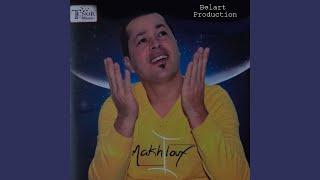Комментарии:

Hi Anthony, this is great. However, one issue I'm having is that the next time I open the workbook the data connection and associated quesry aren't being saved. I get an error saying the query was not found. How do I resolve this issue?
Ответить
how to include additional columns with formulas based on the retrieved data from the database?
Ответить
tks bro
Ответить
How do i Create a connection, not a query,?
Ответить
Very nice, exactly what I was looking for; thank you very much!
Ответить
Hi, can we change authentucation to SQL authentucation? Thanks
Ответить
Is it possible to dinamically change the SQL statement based on specific cells values? For example, you could create a cell to specify how many top registers you want to get.
Ответить
THANK YOU!!!!
Ответить
What to do if I want to display the server name (data source) in a cell . When we have multiple boxes would like to display the source in the sheet itself.
Ответить
Do SQL Developer connect Excel? I am struggling with the first step of connecting excel to the SQL server
Ответить
Can i change the Data in Excel?
So like i change the Order Key from "26" to "32" in Excel.
Is it possible then to automatically change this value also in the SQL-Sever table?

Hi dude I was wondering if you can answer me the following question. I am working on a project with a large scale data set in excel as the central point. This data set will be updated on share point by multiple users i.e. completion dates of the work and what not. This data set is stored on sharepoint and multiple different stakeholders require a cut off version of the master data set just with the relevant information. what I have done is to create a new SS to let's say Antony as an example and cut down the data based on his needs via power query to meet his needs. I have deployed a direct URL connection for Anthony to to the Master file in Share point and did a setup of a data refresh every 1 min of the source data for Anthony. However, even that the solution works, the new entries for Anthony's customized report out of the master data set take a hell of a lot time and refreshes until I can see the updated data in excel . In other words if I change something on the master file , refresh the query for Anthony, the changed data needs minutes to reflect that change. Is there a way to optimize power query in excel to reflect that change of data in real time ? The problem is that I have to create multiple customized data sets which are pointing back to the master file plus I have multiple data sets of third parties which feeding back into the master file, meaning once those get into my master file the sub sets of data created for certain stakeholders need to refresh. Does this makes sense bro ?
Ответить
Thank you for the tutorial! I have successfully connected to the Server through SQL Management Studio, but I cannot export the desired database to the excel workbook to operate. The error message says "Microsoft ACE OLEDB.12.0 Provider is not registered on the local computer". I used to conntect well on the existing workbook to work with power query for importing, cleaning and transforming data just like what you teach in this video. But after installed MS Office 2021 I failed connection and therefore installed SQL Management Studio to recover. I appreciate if you could offer advice to resolve this issue.
Ответить
Thank you for the tutorial. I have a question. After upgraded MS 2021 version, I cannot connect the SQL Server even though having the Server's name and database. The error message says "Principle name is incorrect. SSPI cannot be created!"
Ответить
Thanks sir. After a long search I found this video. I was looking for how to edit SQL query in OLEDB Query and this video exactly shows how to do that.
Thanks again 😊

Good job dude, unexpected perfect. Do some more , bless
Ответить
Hi, I loaded my data and run some pivot tables on it. Now I want to change the database name, but using Excel 2013 and no PowerQuery is shown. What should I do?
Ответить
So glad I found your channel!
Ответить
possible to connect to multiple databases so that I could query data with "JOIN"?
Ответить
Is there a way to create a dynamic query? I pull data on a monthly basis from SQL Server and I need to change the reporting date to the corresponding month. It would be great if I could change the date in a named range and have it link to the query instead of having to manually edit it.
Ответить
Is there a way for the SQL query to pick up parameter from Excel cells? Lets say there are dates in A1 and A2 cell. And I want the query to pick up these Dates for Where condition in SQL and query database.
Ответить
As a financial analyst I feel a little targeted haha. Nice video.
Ответить
I'm a new user ,I'm getting unable to refresh query and data source not found error , how can we resolve that.
Ответить
I'm doing this for some ad hoc reports but I find that the refresh is sometimes slow when importing about 10 or 15 sheets of data that have 1k to 15k of rows per sheet. However if I don't use Power Query and connect Excel directly to my SQL views it refreshs much faster. But the trade off is the setup of each sheet to each view and often times a re-setup if there are substantial updates to the view.
I like the flexibility of Power Query, but I'm not sure why it takes so long to refresh the data. I'm wondering now if VBA using an ole db connection to the database with SQL queries to pull the data is the way to go.

I'm totally new to SQL and usually dive into the deep end of things. Had to do some homework before understanding what you were doing but once I did that, you came thru clear as a bell. Thanks!
Ответить
How about if i want to write to the SQL from the excel table?
Ответить
Very simple and straightforward explanation, thank you! I have a problem that is maybe similar to this - do you know if there's a way to pull in data from a source published in Tableau Server directly to Excel/Access (or even Python)? Where I work, we don't have access to the original database tables, but we can connect to the published Tableau server data sources. I was wondering if there was a way to eliminate the "middle" steps (data source > creating a workbook in Tableau > building the view/filters > exporting to Excel/Access db). Sorry if this question is more appropriate for another video. Thanks again!
Ответить


![Silver The Hedgehog | Dreams Of An Absolution [AMV] Silver The Hedgehog | Dreams Of An Absolution [AMV]](https://ruvideo.cc/img/upload/NHRPVnVzVm41dVg.jpg)