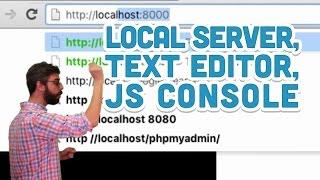How to use Zoom with Green Screen (Virtual Background)
Today, I'm sharing how I use a green screen in Zoom when I'm teaching.
This lets me display a beautiful graphic instead of my terrible writing on a whiteboard.
Or - I can be "in my studio" without going to the studio.
Turns out, using a green screen is one of the simplest things to do...
Hope you like it. Please Like, Subscribe, and SHARE.
And visit http://www.VirtualLaunchTeam.com for any help you need to get your launch DONE.
UPDATE: Since doing this video - Zoom has added the Virtual Background link in the same place that you choose your video (camera) source - so it's even EASIER. Check that out.
AND: If you have enough memory, you can use the Zoom green screen feature even if you don't have a green screen.
Ciao for Now
DISCLAIMER: If you order something from the links my pages, assume that I will get a small percentage without it costing you extra. I don't always, but I do sometimes. I recommend everyone do that - it's not hard, and if you're going to put in the work to find, test, and recommend items you truly believe in it makes sense.
This lets me display a beautiful graphic instead of my terrible writing on a whiteboard.
Or - I can be "in my studio" without going to the studio.
Turns out, using a green screen is one of the simplest things to do...
Hope you like it. Please Like, Subscribe, and SHARE.
And visit http://www.VirtualLaunchTeam.com for any help you need to get your launch DONE.
UPDATE: Since doing this video - Zoom has added the Virtual Background link in the same place that you choose your video (camera) source - so it's even EASIER. Check that out.
AND: If you have enough memory, you can use the Zoom green screen feature even if you don't have a green screen.
Ciao for Now
DISCLAIMER: If you order something from the links my pages, assume that I will get a small percentage without it costing you extra. I don't always, but I do sometimes. I recommend everyone do that - it's not hard, and if you're going to put in the work to find, test, and recommend items you truly believe in it makes sense.
Комментарии:
How to use Zoom with Green Screen (Virtual Background)
Virtual Launch Team VLT
Combo Chimbita - "No Regreso" (Official Video)
Figure & Ground
What is PTSD?
Psych Hub
Laravel 11 y BackPack
Informática DP
Naardie-TwentyFour||GMS PERFORMANCE||EP-12
MOTIONXFILMS
Hudakala Nimnayaka
Jagath Ravindra Jayasinghe
Trying the Smart Fitness Hula Hoop
China Renee