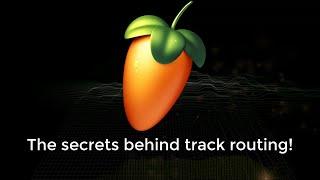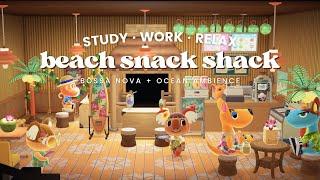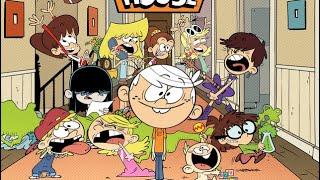![Смотреть Calendly Zoom Integration [ Step-by-step Tutorial ] Calendly Zoom Integration [ Step-by-step Tutorial ]](https://ruvideo.cc/img/full/VW9NQlZjczU5dG8.jpg)
Calendly Zoom Integration [ Step-by-step Tutorial ]
Комментарии:

I'm confused about the "Instructions" you added with the zoom link. How do you get a unique zoom link to appear in the description?
Ответить
But how do we know who the admin is because mine is still stuck on pre approval
Ответить
Hi Sir Anthony can you make a video tutorial on how to have a link from zoom and meeting ID? the one you post on the calendly description box? how it works when the client clicked the zoom link you provided
Ответить
Great video.
Ответить
If I'm helping organize a team/seats on Calendly, can I use our one zoom account to schedule multiple/concurrent meetings or will multiple people using zoom via Calendly at the same time interfere with one another?
Ответить
Hi Anthony. Good explanation. By pasting the ZOOM link and Meeting ID in the description, does that imply that you use the same Meeting ID for all meetings on ZOOM?
Ответить
Thanks Anthony :)
Ответить
It means, I cannot connect calendly to zoom for free? Thank you..
Ответить
great info! thanks for this :)
Ответить
Thank You Soo much Sir ❤️ ... with this u got a new subscriber ..
Ответить
Is there no way to generate unique Zoom links for the calls? You just have the same link for everyone.
Ответить
Thank you for sharing
Ответить
Thanks for the tips the only thing is the app (calendly) says by authorizing integration it grants them permission to view zoom content and private information which is a bit concerning to me if I’m trying to keep my clients privacy a priority am I mistaken here ? I just set up an account but it says the app is able to view audio, messages, video! Ect by allowing this integration… it’s convenient but that’s a bit off putting
Ответить
thank you so much Anthony!
Ответить
Does zoom booked through calendly time you out after 40 minutes even if its a 1 on 1 call? Seems to do that for me...its almost like zoom thinks its a group call (and without the upgraded version of zoom group calls are capped at 40 min)
Ответить
Thank you!!
Ответить
This was very helpful indeed, clear instructions & I'm all set up. Thanks
Ответить
Great video. But, what i accidentally did was have a meeting booked before integrating Zoom. Its got it now for future meetings but how do I update my current one with the Zoom link?
Ответить
super helpful , Thank you very much !!
Ответить
Mmm. I don't know about this integration as you described, doesn't make a lot of sense. Why would I have a zoom integration if I have "to do a little bit of work adding the description of the zoom link" especially if for example, I want to have a recurrent coaching call. Not sure how this integration makes a lot of sense if I have to do the work. Maybe I misunderstood!
Ответить
thanks legend
Ответить
thank you! this was very helpful!
Ответить
Thanks! This was very helpful.
Ответить
Wait, will Canlendly automatically or randomly give your clients different meeting link? Or you have to include a link in the follow-up email?
Ответить
Thanks! big help!
Ответить
Thank you for the info.... how do i integrate payment with this?
Ответить
Anthony - Thanks so much for creating this video! It's such a great explanation from a user's standpoint.
We'd love your permission to use a snippet from this video for a compilation we're creating of real user videos.
Would that be alright with you?
Hope you're safe and well.
![Calendly Zoom Integration [ Step-by-step Tutorial ] Calendly Zoom Integration [ Step-by-step Tutorial ]](https://ruvideo.cc/img/upload/VW9NQlZjczU5dG8.jpg)