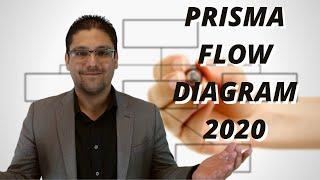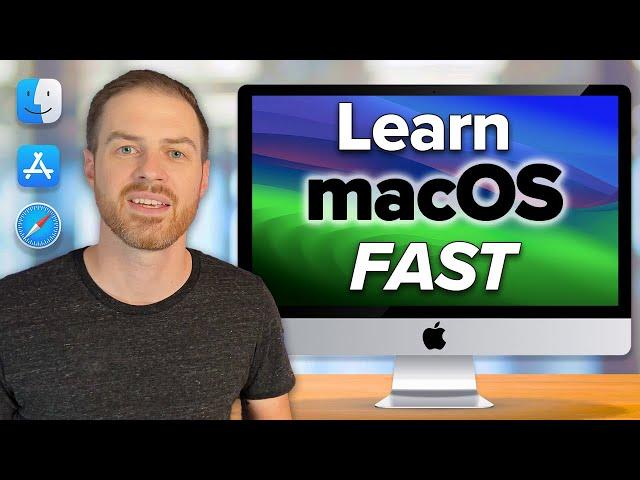
Mac Tutorial for Beginners / Windows Users
Комментарии:
Mac Tutorial for Beginners / Windows Users
Anson Alexander
KEUR MOUSSA INFOS TV en direct
Keur Moussa Infos TV (KM iTV)
Шукаємо скарби в чарівному лісі! Пошук з металошукачем в Україні
UAmetaldetecting - коп монет і війни
Упражнение с Кристиной Мянд-Лакьяни из мастер-класса «Концепция проектирования сознания»
Mindvalley на русском
Человек-Паук 4 - Разбор анонса и других новостей Marvel!
Marvel/DC: Geek Movies
The end was improv, too #ballroom #couple #dance #foxtrot #dress #suit #fun
Parley and Natalie
PRISMA FLOW DIAGRAM 2020- Dr. Hassaan Tohid
Dr. Hassaan Tohid
TOP 5 BEST BENCHTOP THICKNESS PLANERS 2025 | Affordable PLANERS on AMAZON
TheBestSelectionEN