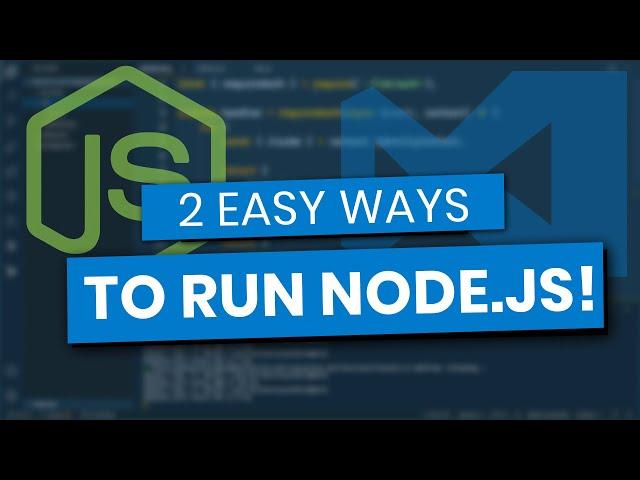
How to Run Node.js in VS Code From Scratch
Комментарии:

Excellent. I credit you 15 karma tokens. Thank you! Super helpful.
Ответить
How to tell VS Code for macos to look in my ~/.npm for require() statements?
Ответить
node ~v
Does not load node in my vs code what can be the issue?

Thank you so much!!!
Ответить
thanks you very much man for your video
Ответить
npm NEVER seems to work on my computer for some reason.
Ответить
But the nodemon (No Demon) thing refused to install.
Ответить
Thanks, You're a life saver man, I've been BATTLING with the latest version of NODE JS v18, it's a troubleshooting nightmare.
Ответить
the amount of yes men in the comment section is beyond me... guy doesn't even verbalize a translation for the terminal command to windows and everyone is praising this guys tutorial for beginners... beginners!!! completely skips the installation process that has multiple option for 'I don't know what' and is like yeah after you have that done.... that's half the reason I'm here.
Ответить
kinda knew it was going to be a bad tutorial the moment he completely skipped the whole installation process
Ответить
I am coming from python and start learning JS. So for JS and VSCode, I think your tutorial is to setup Node/NPM globally, but for individual projects, should I create virtual environment similar to how I would with Python? If so, how can I do that?
Ответить
Do you need both quokka and nodemon
Ответить
Thank you. This is exactly what I needed.
Ответить
i have node installed but i just keep on getting we couldnt find node.js on this computer and when i reload vs code it doesnt fix it
Ответить
thanks for your video, really helpful
Ответить
شكرا جزيلا
Ответить
thanks a bunch that was really helpful!! <3
Ответить
Just began falling in love with your channel and JS, one request though, please make sure to keep (making) quite a few of these short 11 min vids . I love em . I thrive on thse so please also almost forgot thanks for the awsum vid . Just SUBBED rn.
Ответить
What are you using to animate your edit cursor
Ответить
Wowowow nodemon ftw! Awesome video. Subscribed!
Ответить
I am so sad : ((((
I'm seeing this when I type node - v :
" node -v
Uncaught ReferenceError ReferenceError: node is not defined
at <anonymous> (repl:1:1) "

very helpful, thanks!
Ответить
i have typed same code but in the terminal it is not showing output after typing node app.js
plss help

I LOVED THIS!
Ответить
Nice, video. Quick consise and useful. Thanks again
Ответить
I'm trying to do the same thing on windows but I'm getting this error on my vsCode terminal:
PS C:\Users\LENOVO\Desktop\Node JS> node app.js
node : The term 'node' is not recognized as the name of a cmdlet, function, script file, or
operable program. Check the spelling of the name, or if a path was included, verify that the path
is correct and try again.
At line:1 char:1
+ node app.js
+ CategoryInfo : ObjectNotFound: (node:String) [], CommandNotFoundException
+ FullyQualifiedErrorId : CommandNotFoundException

I typed in the exact same thing and keep getting the error - Can’t find Node.Js binary “node”: path does not exist. Make sure node.js is installed and in your path - This is my first time coding. How do I fix this error??
Ответить
THE OUTPUT DOES NOT SAY ANYTHING!!!!
Ответить
Smooth
Ответить
when i type node -v i get an error even tho i installed node
Ответить
Does anyone know what the theme he is using for VS Code is called?
Ответить
thanks bro, helped me a lot here!!
Ответить
When you install node and it doesn't recognize "node" as a term
Sigh

nodemon! Exactly what I needed!
Ответить
I installed nodejs, I wrote in terminal "node --v", says I have it. Then when I try to run my project, "node app.js" it says
"
node:internal/modules/cjs/loader:936
throw err;
^
Error: Cannot find module 'G:\Projects\JS learning\obj.js'
at Function.Module._resolveFilename (node:internal/modules/cjs/loader:933:15)
at Function.Module._load (node:internal/modules/cjs/loader:778:27)
at Function.executeUserEntryPoint [as runMain] (node:internal/modules/run_main:77:12)
at node:internal/main/run_main_module:17:47 {
code: 'MODULE_NOT_FOUND',
requireStack: []
}
"

Hi James, sorry can you a tip on the theme you're using showing the arrow shaped blue background on the prompt ?
I also saw on your fullstack-react-js course somewhere in the video where you vscode interface showed the date each line of the code was written as you scroll through the code, like a timestamp on each line of the code, sorry, how can do that.?
Thanks in anticipation.

Thank you so much! You earned a sub!
Ответить
And now i cant even use my console on the webpage -.-
Ответить
cheers James
Ответить
great video but i keep getting hit with
Error: Cannot find module '/Users/allanpatterson/helloworld.js'
at Function.Module._resolveFilename (node:internal/modules/cjs/loader:933:15)
at Function.Module._load (node:internal/modules/cjs/loader:778:27)
at Function.executeUserEntryPoint [as runMain] (node:internal/modules/run_main:77:12)
at node:internal/main/run_main_module:17:47 {
code: 'MODULE_NOT_FOUND',
requireStack: []
driving me insane and this is day two of trying to figure it outs

@James Q Quick my node is not working, I'm following everything you are doing but when I type node app.js and node app2.js I'm getting this PS C:\Users\User\Documents\JavaScript Test> node app.js
PS C:\Users\User\Documents\JavaScript Test> node APP.js
PS C:\Users\User\Documents\JavaScript Test> node app2.js
node:internal/modules/cjs/loader:936
throw err;

Thank you so much buddy. I was getting error while running node index.js. problem solved thanks again.
Ответить
Wolverine teaching tech how cool is that!!!
Ответить
😊
Ответить
well i installed node, I can open the app but node -v says its not recognized in vs. But when I do it in powershell it is recognized.
Ответить
I`m getting code: 'MODULE_NOT_FOUND', in the terminal all the time. Any clues what`s wrong?
Ответить
Does anyone know, which theme he is using? Thanks
Ответить











![[ซับไทย] Red Dead Redemption - Deadmans Gun [TH] [ซับไทย] Red Dead Redemption - Deadmans Gun [TH]](https://ruvideo.cc/img/upload/b3h1RnhNYXFfU2Y.jpg)














