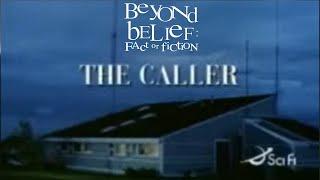Creating ONE PAGE with MULTIPLE TABS in Power BI Report using BOOKMARK NAVIGATOR BUTTONS
Комментарии:

Very helpful video. Looking forward to implement it on my Power BI report. thanks a lot
Ответить
Very clear teaching, will for sure subscripe to Lighthouse Analytix. Have done so much PBI over the last few years I'm forgetting things, this is great for new people or a refrasher.
Ответить
Thanks for the video. I also like the sound of your voice, I could listen to your voice all day. All the best.
Ответить
Unfortunately I could not use this technique for interactive reports as the box is an invisible barrier. I had assumed it would work after deploying. Is there a workaround?
Ответить
Thanks a lot. This is very helpful
Ответить
Thank you very much Madam, for the very comprehensive video. I'm now ready to advance my Power BI dashboard to the next level.
Ответить
Awesome 👍
Ответить
Thank you very much!!!
Ответить
Thank you, I understood everything and didn't even need to pause once. Great tutorial!
Ответить
Why you have to create boxes?
Ответить
Thanks Ma'am ❤
Ответить
Awesome❤
Ответить
Very concise and apt. Weldone
Ответить
❤❤❤ love this session🎉
Ответить
You're the Bob Ross of dashboarding.
Ответить
Based on your example, when i move from for example Source Data tab to other page for example P&L_Dashboard and then come back to Info page i will see content from Last Refreshed tab but on bookmark navigator the Source Data button will be still marked 😔 This suggests the viewer that he sees different tab than he actually sees. Unfortunately the bookmark navigator remembers which button was last marked on specific page. Is there a solution to have always first button on bookmark navigator marked when i come back to specific page?
Ответить
This is the best video I've watched about bookmarks, Thank you🌹
Ответить
This is exactly what I was looking for! Thank you!
Ответить
Lovely
Ответить
Without pressing ctrl button its effectrd or nt
Ответить
Mam, for selecfion can we press ctrl button
Ответить
Thanks for your good suggestion.
Ответить
You are the best!
Ответить
This was so good. Thank you
Ответить
Muito Bom. Você me judou a melhorar o meu relatório, sou muito grato.
Ответить
Thank you. So easy to understand. Page navigator doesn't seem to work. Is there a video for it? 😊
Ответить
Thanks madam for this info
Ответить
Hi! Thanks so much for this amazing video. I have a question and I am hoping you can advise - I am looking to create multiple pages with multiple tabs (Ex. 4 different tabs for 4 different categories and information changes for each category+tab) Can you please share the process for the same? Thanks so much in advance!
Ответить
This video came at the right time. Thank you so much
Ответить
Very Nice! I could clearly understand the concept of using bookmarks as tabs. Thank you Isabella for this really helpful video! Looking forward for more! 🙂
Ответить
I will use this in my report
Ответить
Why did you not use “page navigator” instead of “bookmark navigator”? (I imagine you could have added page navigator, and hidden all pages except the first one, without having to create bookmark groups).
Just curious about the advantage of a bookmark navigator in this case.
Btw, thank you so much for all your videos - I love how thorough and clear all your explanations are, and your voice is perfectly modulated, it is a pleasure to listen to your narration. Looking forward to new videos 👌😊