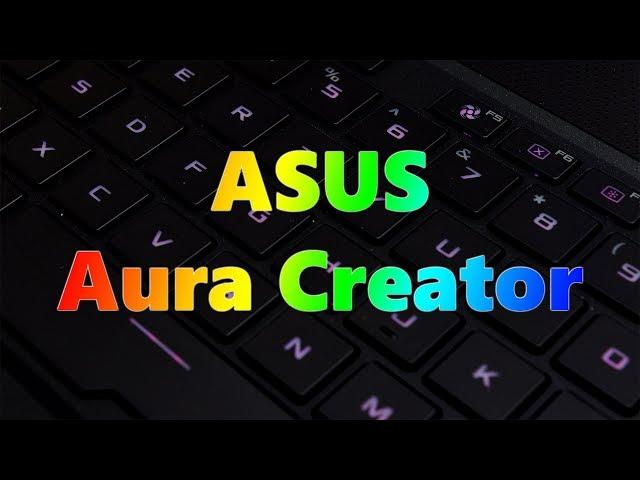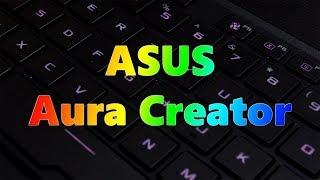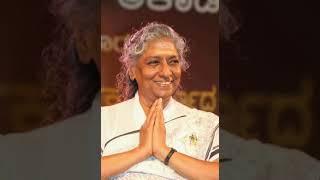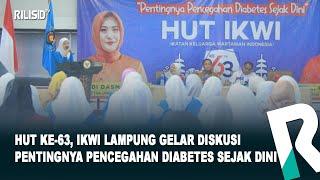Комментарии:

Asus shiit .... dont buy any hardware from asus .... 👎
Ответить
why can't I connect my device (laptop) with this Aura Sync? it says that "this device cannot sync lightning effects" yet I could customize my mouse in aura creator. My laptop is TUF Gaming F15 and it is up to date. Any help here?
Ответить
My laptop's keyboard not shown in available device, could you help me to fix this
Ответить
Great video, very well made. I was hoping you could help me on this. Can you have your keyboard of not showing any lights or colours. However if you press a key of anything, it stays lit for a few seconds. Could something like this be done?
Ответить
Thank you so much for your tutorial. I contacted ASUS support but was no wiser. I was really frustrated because I could not do per key colours on my new STRIX. You are a star!
Ответить
Why is mine says no device available, how to fix it?
Ответить
Mine doesn’t let me choose a certain key it only allows me to delect alll of the keys
Ответить
i only got 4 parts of the keyboard how can i change every custom key ?
Ответить
Excuse me, can you give me a link to the file you made?😇
Ответить
Hmmm I had Armory Crate and just installed Aura Creator with it. But when I open it, it shows 2 squares on the dotted screen (where your laptop image is, to set your key layers) I can select those and set them as a layer and gave them 2 different colours to see what is what, but after save and apply nothing happens :) --> the regular Armory Crate colour stuff works. It's a 2022 TUF Gaming F17 Also why do I get 2 squares? I only have 1 laptop with no other devices with RGB connected (or maybe it thinks it's the laptop keyboard and laptop aura wallpaper?)
Ответить
hola me podrias pasar tu controlador de tu teclado por que el mio esta desdactualizado y no se puede actualizar y en si no me funcionan todas las teclas
Ответить
how do i sync my devices i only want to sync my laptop right now but it dosent let me it has a 🚫 on it
Ответить
how with strix G531GD ?
Ответить
ik im late but what does fn+f5 do? that fan icon...i couldnt find any answer so far
Ответить
Thank you for this!
For some reason I couldn't figure out how to do static with certain keys different, and this looks like a similar model to my laptop :)

Do you have to keep this software running or can this make profiles that can be used on Aura Sync?
Ответить
u sound like bedlessnoob
Ответить
Great video, easy to follow. I watched your video and learned how to apply Aura Creator to my Asus GPU, but I recently got a 2022 Strix Scar laptop and I forgot how to use the app. I had to watch your video again to refresh my memory. The software can be frustrating to learn at first, but it's an excellent tool for RGB application.
Ответить
how did you select the arrow keys? I seem to be having trouble selecting a portion of the keyboard.
Ответить
it wont let me connect my laptop
Ответить
the aura creator turned my rgb off and now wont re enable...
Ответить
It only lets me do the whole keyboard, I can't seem to do specific ones? Does mine not allow it or am I doing something wrong? I have the asus rog zephryus g15
Ответить
takes too long to change lighting now while pressing Fn and aura shortcut and even from aura customization and slution for this
Ответить
Is my ROG Strix Flare Keyboard support the Armoury crate/aura? Thanks!
Ответить
Hi! I have been having an issue with Aura Creator. For some reason, it can not detect the keyboard of my laptop (g733qsa). It has worked before but for some reason, it just simply disappeared and now I can not customize my keyboard using Aura Creator. Any idea?
Ответить
Hey I have the 2022 Tuf Gaming laptop and am trying to edit my rbg for the keyboard but it says my device isnt compatible. Is there any way to work around this?
Ответить
you are the mannnn
Ответить
Hi there! I just want a way to identify when the Num Lk key is turned on, can I do something in aura creator or any macro so when Num Lk is active key is colored in the keyboard? Thenks in advance!
Ответить
It does not let me choose separate buttons. I have tried with my mouse to select some but the selection is on the whole keyboard. Couldn't find any solution online.
Ответить
I just got the new 2022 ROG Strix Scar and this tutorial was super helpful for me to learn how to program the RGB. You did a great job explaining and showing everything step by step and on screen. Thank you for the work you put into this!
Ответить
Great demo, but problem for me is that i cant select specific keys i have the whole keyboard set in 4 pieces, so if anyone can help me fix that or just explain to me why i cant use spcific key i would be thankfull.
Ответить
wheres the reactive feature
Ответить
I'm seriously considering not buying Asus anymore, not because their nice hardware, but because their very poor software.
apart that just Aura creator alone occupy 26+ process and only this would be already a good reason for avoid. maybe for those interested in the many useless feature but stupid things it offers might be just fine. but along to be very heavy software, it's horribly slow and buggy. the ones that pair RGB with other nice manufacturer, like corsair, will experiment all sort of intermittent problems too.
full of garbage. please, provide professional and light software to gamers!

Nothing beats iCue in terms of limitless rgb customization
Ответить
can u use aura creator for asus tuf laptops
Ответить
We have error "no devices available" when trying to set up our aura creator.
Ответить
I was looking how to map static colors for the group of keys and this tutorial is exactly what I was looking for. THANK YOU!
Ответить
Спасибо, единственный нормальный туториал! Благодвря Вам поняла как полльзоваться
Ответить
Thank you for the tutorial.
Ответить
For FX506LH (ASUS TUF GAMING F15 ) it does not work 🥲
Ответить
look the video is great but stop toggling ush to talk pls
Ответить
I cannot change color on single buttons I have 4 areas where I can only change colors... ASUS Rog Strix G17
Ответить
can you do this with tuf gaming fa506ic? thanks
Ответить
Thx bro nice vid
Ответить
I can't select the keys only the whole keyboard!!
Ответить
hello, does the asus fx553vd have an rgb keyboard?
Ответить
save and apply
takes me 1 hour
and it wont work it just says CHECKING and just stays like that for like 3 hours

way to complicated.... hat this
Ответить
Thanks for the tutorial!
I didn't realize that the color picker controls were hidden away in the right tab, so your video helped me find them.

sadly the new asus F15 cant do this
Ответить