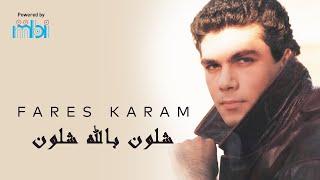How to install an HDR virtual display on Windows 11 22H2+ (up to 8K 500hz)
https://github.com/itsmikethetech/Virtual-Display-Driver
Get my Unreal Engine 5 Action Adventure Course on GameDev.tv!
https://www.gamedev.tv/p/unreal-action-adventure?coupon_code=MIKETHETECH&affcode=45216_f5edttwg
Join this channel to get access to perks:
https://www.youtube.com/channel/UCZ0hznff92f_i1wpYyi7tPQ/join
Outro music by: Eme7 - "Eme7 x MikeTheTech"
http://eme7.com/
Discord: http://discord.mikethetech.com/
Тэги:
#mikethetech #virtual_display #hdr #virtual_display_driver #hdr_virtual_display_driver #indirect_display_driver #hdr_indirect_display_driver #idd_hdr #mike_the_tech #mike_tech #miketech #mike_the_tech #mikethetechКомментарии:

Not seeing the options for additional refresh rates, only seeing 60hz. Any ideas why?
Ответить
When I add it to my device manager there is a yellow exclamation mark next to it and nothing shows up in display settings. Error says windows cannot load the drivers required for this device (Code 31). Anyone got any ideas how I can troubleshoot this?
Ответить
Is there a way to stop my cursor from going to the virtual monitor that I am streaming, or the other way around when I'm using the device im streaming on.
I already made Sunshine set the primary monitor and move programs with commands. But cant figure out how to do this..

does it work on AMD GPU?? Also is there any chance you can make it compatible with windows 10??
Wind10 doesn't show on mine to install as display adapter and just installing the driver as general goes into GPU tab ☹

hey i installed the Bat file without first copying that options.txt file. now it doesn't show up in device manager or CMD when typing pnputil /enum-drivers
how do i uninstall this so i can try again?

You should not be using Display number or even full Display paths to reference displays. This will change between enabling, disabling, turning on/off, etc. Use Hardware ID instead that you can grab from Device Manager for each monitor.
Ответить
There is no option for audio. Windows says no audio device where as my plugin dummy plug has audio. Any ideas?
Ответить
successfully installed and nothing problem with installation but i got blank screen with windows 11 23H2, amd cpu, nvidia gpu
Ответить
Can you set a default resolution with this?
Ответить
Thank you for guide!
Ответить
not showing thw 2nd display u,u
Ответить
I can see the new monitor in device manager but the W10 display settings don't show it
Ответить
Hey MikeTheTech, any tips on how to get games to launch on this virtual monitor other than my main monitor?
Ответить
Oh, and thanks so much!
Ответить
How do I get moonlight to launch my games on the virtual display if my pc is plugged into my tv? ☹️
Ответить
What the hell dude. I did what you said in the video, installed the cert, added the .inf to device manager as display adapter, restarted my pc but the IddSampleDriver Device HDR pops up in device manager as a display adapter but it has a Triangle with a exclamation mark and it doesn't pop up in displays tab in settings
Ответить
I can see another slightly bigger cursor when I use it in Parsec, but not with other physical monitor. And the system cursor is delayed, dragging behind the bigger cursor. Is there a fix for it? Big thanks, otherwise it works perfectly. Great stuff!
Ответить
How do I add more than one monitor? I only get 1!
Ответить
Hi, I have make de procedure, watched your video , but not working, it install the drive, but no generate a new virtual display. Can you help me?
Ответить
The following hardware is not installed how do i fix this?
Ответить
Hey Mike, thanks for this tutorial and driver. When I stream using Sunshine to Moonlight on an Android phone some games that are running on the virtual display don't work properly, the ones I found so far are Read Dead Redemption 2 and Middle Earth Shadow of War. In these games the resolution cant be adjusted and is set to 480p. Have you come across any games that also exhibit this behavior?
Ответить
Hey Mike ! tks fot that content.
I'm working on Microsoft and acctually i was trying to run sunshine in Azure VM and the main proposite is to run sunshine in a VM with Nvidia GPU.
Did you see anytime ? sunshine running with success in a Cloud VM ?

Wow, not sure everyone really appreciates or understands the effort you put into this, but I just want to say, thanks so much for this. From one software engineer to another, thanks so much,
Ответить
driver error 31 :(
OS : Windows 11 Pro 22H2 22621.3296
GPU : AMD RX 5700XT
dir: C:\IddSampleDriver (option.txt included)

Is it possible to change virtual monitor settings on command line? Like set 1920 x 1080 x 60 Hz etc.
Ответить
thank you!
Ответить
Fantastic tutorial!
Ответить
I tinker with this every couple of weeks but still can't get it. How do i set it up with sunshine? When I try to duplicate my monitor with the virtual one so i can turn it off and stream with sunshine the settings won't stick (resolution and color depth keep reverting and i can't stream in 10bit color with the monitor off.) What do I set sunshine //./Display number to as the virtual driver isn't giving me one with dxgi-info.exe
Ответить
Not sure how to run dxgi-info and find the \\.\DISPLAY number of the virtual display to give to Sunshine. Also when I duplicate my monitor with the virtual one so I can stream with my monitor off... settings won't stick. I can never stream in 10bit color depth over sunshine.
Ответить
Wow perfect! Now I can disconnect 2 monitors and use my quest 3 to play only virtual @ 120hz 4k :O
Ответить
Finally! it works just beautiful thank you so much! 🙌
Ответить
tried it and didn't work, when i try to use the virtual display its just black
Ответить
This works fantastically, streaming HDR games to my steam deck OLED using the virtual display except for ONE thing. The HDR is waaaayy too bright, like the exposure is way too high up, everything is swallowed in white, any ideas?
Ответить
Im getting a fatal error while using this with moonlight? Could someone help with "try disabling HDR mode. changing the streaming resolution, or changing your host pc's resolution."
Ответить
Is anyone having issues running the installCert batch file? For some reason I can't get it to run...
Ответить
This device is not working properly because Windows cannot load the drivers required for this device. (Code 31)
The ALPC message requested is no longer available.

Hey dude appreciate the video it helped! Im getting a weird issue when I start the stream via sunshine with HDR on, the colors are very red and vivid like theres too much happening. Disabling and re-enabling HDR manually when streaming fixes it but requires it every time. Any thoughts?
Ответить
i tried to install it because when i play fifa i have locked 30fps it has something to do with refresh rate because i have only 60hz and my old one had 144hz and it was fine on 72fps so is there any way to trick windows into thinking my monitor have like 500hz or something? For example being just on my main screen but having fake 500 refresh rate so it can trick the game. If its not possible with this app is there any other that you can think of? I dont know if you understand what im asking for but thanks for any help.
Ответить
Unfortunately the HDR version does not work for me. I have followed all the steps from the introduction. The files are located under C:\IddSampleDriver. I just did a windows update yesterday (windows 11 version 23H2). and i get the code 31. Previous version worked for me. Does anyone have a solution for this?
Ответить
Just what I need for Sunshine. THX.
Ответить
Hello, I open the virtual monitor, remote mouse and host mouse ghosting, there are two cursors, how to solve this problem, thank you!
Ответить
Does this work with 3440x1440 175hz? I would like to stream to my ultrawide monitor but i can only add 60 and 90hz.
Ответить
using this virtual display for me..Issue Description:
I'm encountering difficulties with streaming my main host PC's display to a client PC using Moonlight and Sunshine. The client PC has a 2K ultrawide display, while the main host PC has a 4K display. To mimic the client's display resolution, I'm using a virtual display driver (\.\DISPLAY10). However, when I set the virtual display as the output for streaming, I'm getting a black screen on the client PC. I hear sound but then it tabs out and getting error that it could not output video. also in nvidia control panel the virtual display is not shown. the reason i need a virtual screen is for other settings towards the color scene. 4k is for gaming but the 2k is for blender fusion and photoshop. ====== ADAPTER =====
Device Name : NVIDIA GeForce RTX 4090
Device Vendor ID : ///////
Device Device ID : /////// removed for protection.
Device Video Mem : 24142 MiB
Device Sys Mem : 0 MiB
Share Sys Mem : 15979 MiB
====== OUTPUT ======
Output Name : \.\DISPLAY1
AttachedToDesktop : yes
Resolution : 3840x2160
Output Name : \.\DISPLAY10
AttachedToDesktop : yes
Resolution : 3440x1440

Hi,
Is there any way to force virtual monitor recognition in AMD Eyefinity? This could be handy for dual-screen sim racing setups.
Thanks!

Does yhis works with Monitor Profile Switcher? I want to change to the second display when start sunshine stream and have my main monitor turned off.
Ответить
how good is the HDR output when using Moonlight Gamestream ? like is the tonemapping and all correct?
host is windows with HDR
guest is macbook with HDR display

Nice! Works perfect, I appreciate the walkthrough on the install and comments to edit the options file. Good channel by the way, great content.
Ответить
Does this work with DLDSR or DSR?
Ответить