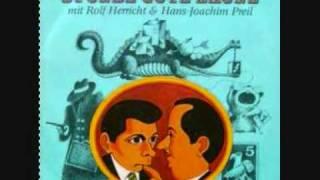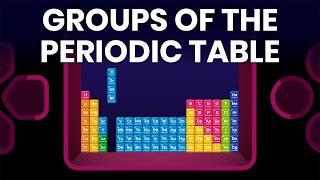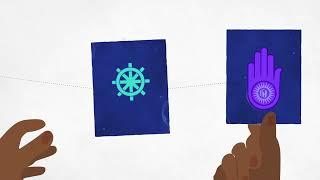Three Ways of Masking Layers in After Effects (AE CC 2018)
Комментарии:

Thank you sir!
Ответить
with the alpha matte thing, what do you do when your shape layer has multiple shape in it. because the alpha matte is only taking one of the shape into account and now the whole layer. It's driving me insane.
Ответить
Thank you mate. Appreciate :)
Ответить
I like how simple and quick this video was but ive been trying to do a simple mask for three days now and its just not working
Ответить
you won't think so, but trust me, you're a fucking moron
Ответить
Thank you!
Ответить
thoank u so much thsi is the best one i am gonna use it thank u soooo much bro
Ответить
Thanks a lot 👍
Ответить
Thanks!
Ответить
Hello! Can I make a mask for a 3D shape or solid layer? I try to do that, but the holes that the masks make then are not represented in the 3D view (or dissapear when I extrude it). What is wrong with this process? Is there a solution for this?
Ответить
Its 2022 but I had 2018 version cz of my potato pc
I couldn't find any video old enough so thank you for existing

I rate your video. :)
Ответить
Thank you! very useful
Ответить
Ayo s/o to you for not only explaining it in a easy to learn way but explaining it in a fast way to get me going fast, thank you <3
Ответить
gracias papu
Ответить
Thank you so incredibly much for this tutorial, it helped with one of my AE project.
Ответить
Thanks man it helps a lot!
Ответить
Thank you man, This tutorial is really good!
Ответить
Thank you!
Ответить
Can you mask and matte with rasterized images that have transparency?
Ответить
Thx mate! <3
Ответить
every time I need masking :D
Ответить
thank you, I was a bit confuse about that track matte
Ответить
:46 you already lost me. too complicated for the stupid.
Ответить
It's exactly what I needed, THANKS!
Ответить
This is fake it will never work
Ответить
Your video immediately solved my issue!
Ответить
This dramatically changed my life in seconds
Ответить
i dont even know how to add the rectangle
Ответить
my problem is i cant remove the shape layer?? i just wanna mask the eyes to animate but when i click on the screen it opens a shape layer!
Ответить
super concise video. thank you!
Ответить
I did not understand the last mask - what did it mask? How?
Ответить
just a short thanx from me for giving me the exact information I needed so I can continue to edit on my video:)
Ответить
or you can use the blending mode stencil alpha to mask the underlying layers
Ответить
Awesome man, needed this for many projects and i was struggling, but the first method is just what i've been needing
Ответить
Super helpful and so easy to do. Thanks!
Ответить
Helpful. Thank you.
Ответить
FINALLY!!!!!!!!!!!!!!!!!!!!!!!!!!!!!!!!!!!!!!!!! SOMEBODY THAT REALLY KNOWS HOW THIS WORKS!!!!! SIMPLE!!! YOU HAVE MY TWO THUMBS UP!
Ответить
thanks m8
Ответить
brilliant
Ответить
What is that repositionanchorpoint tool? I need that! Great video, thanks for 4k version!
Ответить
Straight forward! Thanks a lot:)
Ответить
THANK YOU!!!!!!!
Ответить
I give you a like because in 10 secs you help me to find what I was looking for, you're the man.
Ответить
Is there a way to simply paint black on the mask with the brush or gradient tool to create isolated transparency and transition fades as in photoshop?
Ответить
thanks
Ответить
thanks. i was going nuts trying to do this
Ответить
Informative. Thank you
Ответить
This tutorial is really good! The three different ways of masking was very helpful!
Ответить