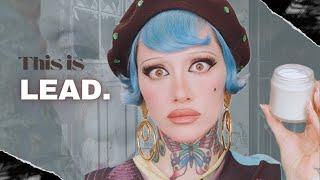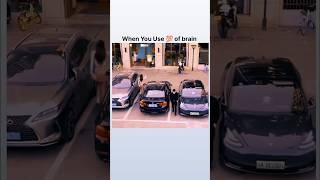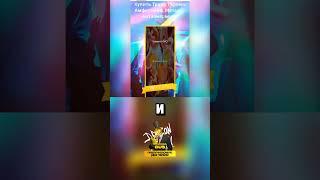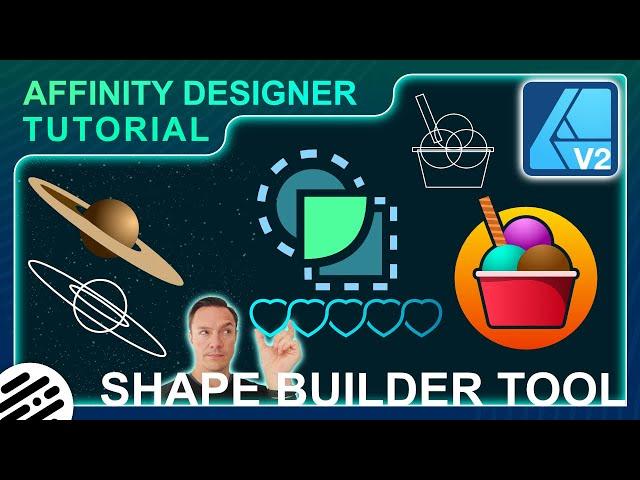
Shape Builder Tool - Affinity Designer Tutorial
Комментарии:

Excellent video! Congratulations and thankyou for your thoroughness. Learned a lot.
Ответить
I can’t find the wire frame button on the iPad version…
Ответить
super valuable tutorial
Ответить
i make affinity designer tutorials and i really love how you setup your sessions. very engaging. i have a lot to learn from you Sir! thanks for making these.
Ответить
Thank you for the wonderful tutorial. I'm planning to change from illustrator to affinity designer and this gives me so much overview of the software 😄
Ответить
I don't like wasting my time watching useless ads.!
Ответить
This is the best tutorial I've ever watched in any field, simple explanation and to the point with the examples and the effort u put into this I can't thank you enough ❤
Ответить
Thanks!
Ответить
Thanks!
Ответить
The content and detail in this video were fantastic! The examples with the explanations were extremely helpful! I liked the extras with the cat, dog, and surprise mask. Made me smile! Thank you!
Ответить
Thanks!
Ответить
very much appreciated 👍
Ответить
What an excellent video - it tells the whole story of this amazing tool. Thank you.
Ответить
I must be on a different planet. Using v. 2.4.1 and nothing operates as you suggest. I will stay away from this tool. Sorry.
Ответить
Thanks a lot, great video...
Ответить
Not sure if Illustrator had this type of tool (I left the ship a long while ago), but this is probably the single best tool I got to use. So intuitive and so obvious!
Ответить
Amazing tutorial...so many ways to use this tool. Words don't express how valuable this is for me. Thank you
Ответить
The heart thing doesn't work for me. I've tried a hundred times and even if I adjust the shapes in wireframe view mode it just won't work. I have the latest vs (2.3.1) and the shape builder tools seem to have changed since this tutorial. Could this be related? Keep up the good work!
Ответить
Heya again another question for you hope you can help
I've lost my layers panel on the right of the software, how do I get it back? I can't see where to pin it
Thanks

Thanks!
Ответить
Thank you so much!
Ответить
Thanks
Ответить
Could you tell me why I don’t see file etc at the top like in your videos on my tablet
Ответить
Thanks!
Ответить
I can't tell you how much you have helped me over the last year or so with your explanatory videos, just gotta say Thanks
Ответить
Your communication is quick and clear, really refreshing. And there are a lot out there with weird speaking styles-you are just easy to understand. Thank you for this, liked and subscribed!
Ответить
Thanks for the video. Love your troubleshooting tips. Thumbs up and a Subscribe.
Ответить
Great tutorial. I really like the speed and the depth of how you are explaining this! Looking forward to more tutorials.
Ответить
how does this work with letters? linked letters?
Ответить
Great work, thank you!
Ответить
Very nice tutorial. You're amazing. ThankYou
Ответить
Thank you so much for this, great teaching
Ответить
XOR is pronounced ex-or. Boolean exclusive or (this or that but not this and that)
Ответить
Great tutorial
Ответить
Thank you for this video it was very informative. Explained very well
Ответить
Your tutorials are absolutely some of THE best! You are very clear in your instruction, giving time to variants and creative ways to use AD tools. Thank you! This my "go to" AD tutor!
Ответить
Brilliant tutorial, Thanks AW. One question - will you be doing any videos on using the new tools with the Isometric designs?
Ответить
Simply info packed, just awesome and easy to follow.
Ответить
Thanks
Ответить
Fantastic! Thanks for the tutorial quite informative and educational!
Ответить
Thanks so much for this great tutorial!
Ответить
Bedankt
Ответить
Awesomeness 🔥🔥Thank you!
Ответить
Thanks
Ответить
That's a really nice, informative and easy to follow tutorial!
Ответить








![사주명리학 [2025 을사년 운세보기4] 만명 사주메신저 사주명리학 [2025 을사년 운세보기4] 만명 사주메신저](https://ruvideo.cc/img/upload/VUthbkZxY1czZGI.jpg)