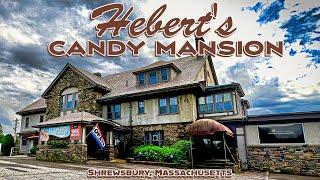How to fix light flicker in Adobe Premiere Pro
Today I wanted to address a problem that always seems to creep up... Light Flicker. Light flicker seems to happen when shooting in higher frame rates like 60fps or 120fps. Here is a little trick on how to fix light flicker in Adobe Premiere Pro, Final Cut Pro, or any other editing program out there.
Leave a like if this review was helpful. Subscribe to my channel for more photography and videography related content and don't forget to press the bell icon for future video updates.
---------------MUSIC & GRAPHICS---------------
BEST MUSIC FOR CREATORS - https://bit.ly/2GHFNhJ (Get 2 extra months)
#1 VIDEO ASSETS FOR CREATORS - https://bit.ly/2I8t4oF
---------------LET'S CONNECT---------------
SUBSCRIBE - https://www.youtube.com/jordanhauserd...
FACEBOOK: https://www.facebook.com/JordanHauser...
TWITTER: https://twitter.com/jordanhdigital
INSTAGRAM: https://www.instagram.com/jordanhause...
Тэги:
#video_editing_tutorial #light_flickering_fix #how_to_fix_flickering_lights #how_to_fix_flickering_lights_premiere #how_to_fix_flickering_lights_in_video #how_to_fix_flickering_lights_premiere_pro #how_to_fix_flickering_led_lights #flickering_lights #how_to #led_flickering #lights_flickering #fix #flickering_light_bulb #video_flicker #fix_flicker #flickering_led_lights #remove_flicker #adobe_premiere_pro #adobe_premiere #premiere_pro_tutorial_2020 #premiere_pro_cc_2021Комментарии:

What’s the principle why it even should work?
Ответить
awesome
Ответить
came here for something else but this will also be helpful someday so I watched it through. tq.
Ответить
This was ridiculously easy and helpful!! Thank you!!!
Ответить
NO WAY STFU i could have fixed so many shots
Ответить
Hey Jordan, does this work with 25fps footage?
Ответить
Kind of a redneck way to do it, but I'm happy :D
Ответить
the procedure is not good, it duplicates the image
Ответить
Thank you so much, saved many sequences, appreciated!
Ответить
Thank you so much
Ответить
If your video was not shot in slow motion then this tutorial will not work for you
Ответить
none of these actually work
Ответить
This didn’t work for me :(
Ответить
Someone has tried this on Stable Diffusion?
Ответить
Amazing! Thx alot
Ответить
fixed the problem. Instantly like and sub.
Ответить
Doesn't work for me at all.
Ответить
I need to fix flickering on one video but I need to add 2 others tracks for a multicam scenario and nest them altogether, if I nest the 3 clips with the flickering fix and then ad the other 2 tracks and nest them on top I can't use multicam, Is there a way to do what im trying to do ? or just render the 3 clips with the fix so I obtain one track and then add the other 2 tracks on top like if would be a normal multicam ? Idk if I explained well enough.
Ответить
ITS NOT WORK
Ответить
Sir you are amazing
Ответить