
Excel Two-Way XLOOKUP - How to use XLOOKUP with two criteria in Excel | Nested XLOOKUP Tutorial
Комментарии:

How would you write the same formula using index and match?
Ответить
Graet!
Ответить
Thank you Chris! Your videos are quick effective and clear!
Ответить
Well explained. thank you for sharing :)
Ответить
This is just what I needed. What an awesome feature. So easy to use. So easy to make work!
Ответить
Hi Chris, still building out my tracking Xls for my Project team - I'm trying to use Xlookup to do 2 things - 1 match serials numbers in 2 sheets (1 sheet has 50 no duplications - staff sheet, and the 2nd sheet has 200+ with duplications as its a weekly time sheet) - I find all the people matching ok in col F in the staff sheet ie- =XLOOKUP(A2,'RPV Data'!B:B,'RPV Data'!A:A, "...") fyi The "..." just makes it clear no name, then where I'm stuck is if a have a new name on the time sheet I need to add to my staff sheet col F as this use else where to add their hours each week. How can I show any new names on the first empty row at the bottom of the staff sheet Col F, so then I can manual add them in to the col A, B, this will then allow them to be found.
Ответить
Thank you so much! Great explanation - worked perfectly
Ответить
The Kratos of Excel
Ответить
It didn't work for me, both of my look up arrays are columns.
Ответить
Thank you soooo much Chris! I've spent almost an hour trying to figure this out. All the other videos on XLookup were very unhelpful. I just followed yours and got the answer I was looking for.
Video saved and subscribed!

Video is so blur. Nothing is visible
Ответить
Hi Chris,
This is really helpful. Thank you for this. However, do you have any idea what the formula should be if both lookup values are approximate values?
Example: Temperature Values(Row): Values from 10 to 50 with increments of 1.1 and Humidity Values (Column): Values from 10 to 85 with increments of 5 - Return array is X Values
What should be the formula if entered data is Temperature = 22 and Humidity = 37.5? I've tried different lookups and didn't get any luck so far.

You just saved our company dozens of hours with this simple little formula. THANK YOU!!!
Ответить
you sir just earned a new sub, thank you
Ответить
Thank you! I was looking for a way to do this.
Ответить
Thanks. Very useful!
Ответить
I need help. I have first name, last name and ID needed in another workbook. The workbooks have a different amount of rowa.
Ответить
thank you
Ответить
Absolute lifesaver! very well explained, worked perfectly :)
Ответить
u are making life easier for me. thank you so much
Ответить
I was about to go towards Index Match from XLookup for the same issue. Didn't know it has nested feature. Saved my day!
Ответить
That's exactly what i was looking for, thanks Chris!
Ответить
Thanks Chris, I understand it better now, still have a question about it, Can XLOOKUP be used to look up employee birthdays and list their names and dept, etc.. in a dynamic list
Ответить
Very comprehensive for beginners and novices.
Ответить
Helped me pass a coursera course.
Ответить
Hi, I, wondering if you can help me craft a formula.
I have sheet one where columns beginning with E2 & F2 tho not all complete contain contract & delivery order # s that I want to match against columns beginning with C2 & D2 on sheet 2 (from another source) to obtain a plan # in B2 also on sheet 2. Whatever the right formula is I will just double click to have it expand to the columns I need.
Is there a way to craft a formula of sheet 1 to have it use E2 & F2 values (contract & delivery order #) search array of contract # & delivery orders on sheet 2’s C2 and D2 to then give me the corresponding plan # in B2?

This video was very helpful and saved me so much time! Thank you!
Ответить
Wow thanks
Ответить
Simplest video I found on this. Took this and applied to a massive sheet. Thanks
Ответить
Hi Chris, formula looked simple and easy to understand. But when i use it, it does not work. Return array and lookup array is in different worksheet. Does that make any difference?
Ответить
Worst possible place to inject a "BTW," but other than that, thanks!
Ответить
Life saver! Thanks!!
Ответить
Is it possible to have one piece of criteria look into two separate columns and if there is a match in either of the columns it returns the correct value
Ответить
cute!
Ответить
Can we use =xlookup(h2&h3,a2:a4&b1:e1,b2:e4)? What's the difference
Ответить
Fantastic. Thanks, Chris.
Ответить
Thank You
Ответить
This is great. Is it possible to nest if functions in an xlookup? For example, I have a spreadsheet with a bunch of names on there and may see the same Timmy Jones on the spreadsheet 6 times, but I only want the info that has a date between a certain range of dates. For example, only the February date. Could xlookup look for Timmy Jones and spit back info for the entry for February? Does that sound like something xlookup could do?
Ответить
Really straight forward, this helped me solve a complex problem without lots of calcs. many thanks
Ответить
Thank you, that was so helpful.
Ответить
Question : how can i derive results for list of lookup_values in one row looking in list of values in column ?
Ответить
Got a question. What if I wanted to search for a value in multiple non continuous columns and return they adjacent cell. For example, look up a value in a1 and look up array in b1 to b5 and return c1 to c5 but also do the same for a second lookup array in e1 to e5 with return f1 to f5. So if value from a1 is found in b OR e it will return whats in c or f. Hope that makes sense.
Ответить
What if I have two lookup values, and lookup array in four column, how we will apply formula ?
Ответить
Ok how to match with between two dates in xlookup in this show me example
Ответить
Tks!
Ответить
very helpful, thanks for you
Ответить
Chris, how can I combine this with your =TRIM(CLEAN(SUBSTITUTE(CELL,CHAR(160),"")))? I'm trying to run xlookup on data that is copied from a table in word and pasted into excel, but the formatting in the word table seems to be keeping xlooup from returning the data.
Ответить
Any idea how i can create a criteria for numbers in xlookup?
Ответить
Hey, what can i do if i have a multiple rows for the same name and i want to spill all of them.
Thanks
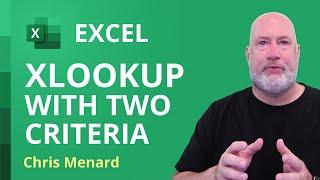







![Majeeed - Cry (shayo) (Official Video) [feat. Lojay] Majeeed - Cry (shayo) (Official Video) [feat. Lojay]](https://ruvideo.cc/img/upload/RUM1WWh1QzlCUXI.jpg)
![[ Retro Sro ] PHBOT Oyuncular - Oyuncu Takibi - Oto Buff Atma | Silkroad Online [ Retro Sro ] PHBOT Oyuncular - Oyuncu Takibi - Oto Buff Atma | Silkroad Online](https://ruvideo.cc/img/upload/TWNHbDlsc1NOUnA.jpg)
















