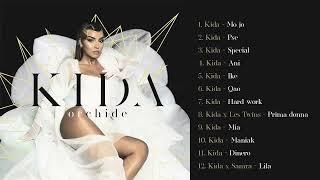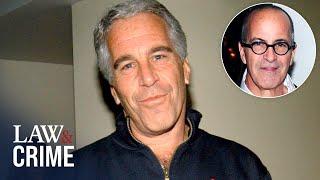Clover Flex Unboxing and Setup | How to Run a Sale in Less Than 7 Minutes!
Комментарии:

@mandomartinez9233 - 24.05.2023 22:32
what about if they merchant is accepting WEX cards, I had some questions on the display settings
Ответить
@carolherron3827 - 21.08.2022 19:05
good video but you didn't do a sample transaction and you skipped how to load printer paper properly
Ответить
@thisale9197 - 09.08.2022 02:05
Barcode scanner flex
Ответить
@thayeeboi890 - 28.06.2022 17:48
this should get more views, its pretty good!
Ответить
@JayDubCustoms - 15.12.2021 11:03
Wyatt, good video. When you ran the sample credit card sale you already had food items programmed in and just selected the cheese spread. What if I don't have item selections and wanted to manually enter the price? Would I hit the "Custom" button at the bottom right? Thanks.
Ответить
Clover Flex Unboxing and Setup | How to Run a Sale in Less Than 7 Minutes!
Velocity Merchant Services
Kida - Mo jo
KIDA
$12 dollar earphones. Could be $120
Bad Guy Good Audio Reviews
Hell Let Loose Early Access Trailer
Hell Let Loose
Collectible Cars at Auction in Amsterdam 2024 Review of Retro Classic Cars 4K
Walking Man - Sightseeing
RAI NEWS 24 FUTURO24
Avio SpA
Jeffrey Epstein's Brother Tells All: ‘Professional Hit’
Law&Crime Network
UNFORGETTABLE Moments in Hell Let Loose
IronHeart Gaming
َكوارث الطالبي
خميس الماجري