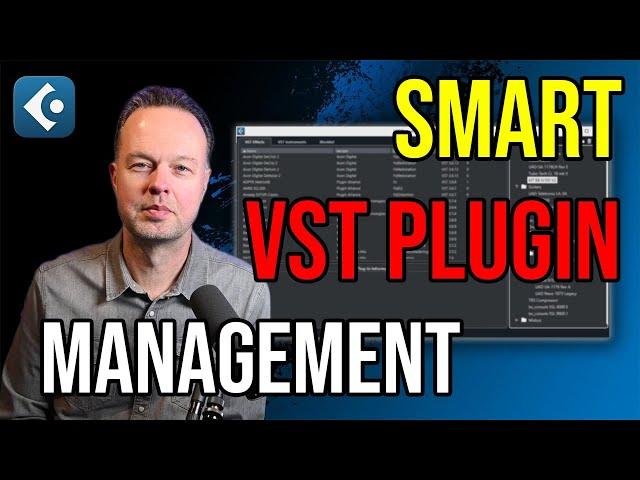
How to manage your VST plugins - a deep dive!
Комментарии:

What are your tips for managing plugins?
Ответить
Is there a posibility of changing the 'default' collection?
I ask this because I guess everytime I start a new project I'll need to go to the VST plugins Manager and select my 'collection', right?

Yep. Too many plug-in's. Thanks. I might make my own favorite plugin list. I wouldn't mind ending the search factor of finding plugins
Ответить
Very useful tips. Amazing Video!
I have a question I hope you can help me with.
I am running Cubase 12 in a MacBook Pro, Processor: 2.9 Ghx, 6-Core Intel i9 Ram: 32 GB 2400 ddr4 MacOs Ventura 13.3.1 and Steinberg UR824 interface.
Sometimes When I open a new EMPTY project and I insert 1 (one) VST instrument, immediately the AUDIO PERFORMANCE- Real Time and Peak- both go all the way up causing audio drops.
No audio tracks, no vet effect just inserting one instrument. Old project from Cubase 11 either I have to freeze all channels to be able to playback or change the buffer size to 2048.
The weird thing is that with Cubase 11 everything was fine even with low latency values.
Thanks very much, warm regards from Europe.

Sorry that this is a bit off topic but didn't find what I was looking for via search.
Problem: Some plugins break R- L panning when inserted on a stereo group or Fx channel
Example:
2 GTRs panned hard left and right respectively are routed to an Fx channel via sends and Panning of the sends in the respective GTR Channel settings are set to corresponds with the R-L panning of the GTRS.
If Mod Machine; mono delay; some modulation plugins or any dynamic plugins are add as an insert to the Stereo Fx channel, R- L panning separation is maintained.
If reverb; most delays; most modulations and some distortion plugins are added to the Fx channel ; stereo separation is not maintained. ie left GTR reverb, chorus or flanging( regardless if these plugins are stereo or mono) are heard in the right speaker.
Is this normal?
Your help is greatly appreciated.
Example:

You don't have to restart Cubase to load the new plugins. There is a refresh icon in the VST plugin manager. Click on it and the new plugins will appear without restarting Cubase
Ответить
something besides a Dll extension would have been easier in the beginning.
Ответить
I sometimes use the rescan button in the Plugin Manager window to use plugins I installed while Cubase was running. But most of the time install them when I started the computer and doing all the (un-)necessary updates for most of my plugins.
Ответить
Thanks very much! Very useful info. I still struggle with my virtual instruments - individual players like Sine or Opus and the Kontakt, especially those that require the full version. Could you do a video on how to best look for instruments in those spaces all at once? Like see all my first violin sections? Or all my solo flutes?
Thanks so much!

Great video. I’ve several plugins in Blocklist. How can I remove them from blocklist? Thanks!
Ответить
Great vid. If you watch cubase starting up it spends ages scanning plugins so get rid of any you don't use! Also I always install then to my smaller SSD drive by mistake. Put them all on your bigger drive if you can. Most let you move them in the managers.
Ответить
I am glad you clarified VST2. I was thinking another expensive rip off was coming, via VST.
Ответить
LETS GO LETS GOOOO
Ответить















