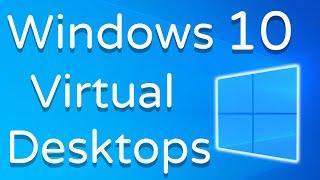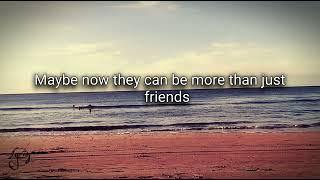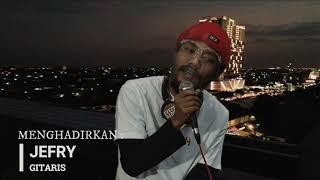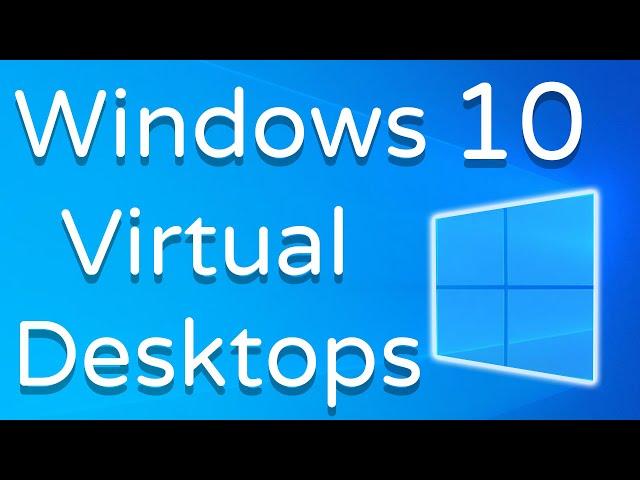
Windows 10 Virtual Desktops & Why YOU Should Be Using Them
Комментарии:

You can also double click on desktop in the task view to change the name :D it's
a really cool feature

Im not seeing the benifit of this over swapping tabs. Seems identical with extra steps.
Also its no replacement for extra monitors as the point is to be able to see everything at once and slid stuff from one to another quickly.
These aren't quite like the virtual system I used to use like VMWARE where you could run multiple desktops at the same time and plug an extra mouse m keyboard in for some else to use. I tested it out and ran Neverwinter Nights 6x on one PC with it. No more lan party! Lol

how to hide our work while working on desktop 2 to screen sharing and it should not be knowing to anyone and only for user.
Ответить
what would be nice is to be able to turn sound off if you want to swap without a previous sound file still playing.
Ответить
Wow this is an old video I just noticed this deskptop option in my windows 11 a few months back. I will be subscribing to your channel cause I don't want to miss such great features. This is a good video but I think you missed something or maybe it was not a feature that is why it is not in your video. Basically I am looking to use this because I want to login to an elearning website and watch a video there in one desktop with the audio running while want to login to the same website in another desktop and run another video there(with a different audio) and capture the video so I can watch it offlline.
I keep rewinding the video to keep watching it so I would like an offline version cause the online video streaming has a lot of lag ttheir servers are not very fast sometimes it just hangs that is when i hit rewind it loads and then it will not play at all until I clear cooking and login again.
So this is a big problem
While watching I can record it as I need to go through these video atleast 10 times but I I miss stuff (as i have problem with attention and keeping focus my mind drifts and i have to rewind it back, this focus problem is why I have to watch these video atleast 10 times to learn whats in it) so I keep rewinding and that also gets recorded. I have another laptop too but I the website only allows login on only one device at the same time.
So just to save time I was wondering while i watch these videos online can I also record other videos from the same website in a different desktop? Will the audio be the same or will the audio of this overlap into the other desktop?
Thanks.

would be a better feature if you could layout files on it
Ответить
hello i have a question . i want to have 2 desktops with diffirent icons . i mean the first one only icons of designe softwears like photoshop ...etc and in the second desktop other icons like word exel ...etc . how to do it ?
Ответить
how do i dissable the Virtual Desktop setting? i want my old alt tab back!
Ответить
this is not really a virtual desktop..microsoft has been trying this for years and still no closer !!!
a real virtual desktop would let you reconfigure the icons as well

this video DOESNT explain WHY you should use this. How is this helpful?
Why not use the ALT + TAB instead of the WLogo+Ctrl+arrow. Its the same thing.

Accidentally pressed Ctrl+Win+D instead of just Crlt+D (deselect in PS). Was terrified that all my work got deleted, as it jumped to a fresh desktop with all the same icons but nothing is open. Huh, all fine. I suppose it's a good trick for secret porno browsing at work ;)
Ответить
Is this useless now in 2022?? Isn't this basically what azure does now?? Just like hyper V....seems like everything I try to learn about computers is already outdated and no longer used....it's very frustrating for an older person trying to understand all this tech especially because we 're being FORCED to use the damn computer, smart phones and internet!! Uhgg
Ответить
Is there a way to view 2 desktops side by side on the same monitor?
Ответить
One of the most useless things in Windows if you ask me.
Ответить
There is a problem that if I click the taskbar icon that is not on the current desktop, it will auto-switch to another desktop .
Ответить
Amazing and thorough tutorial, expertly done, thank you!
Ответить
Is a virtual desktop a virtual machine? can I test websites for viruses?
Ответить
yeah this is helpful, cuz when i was playing a game and rage smashed my keyboard one time it switched my screen to the side and i got so confused and mad at the same time and wanted help to fix it and now i know you can do V.D's for windows 10
Ответить
hi, if you have two monitors, can you put one desktop on the other monitor and the other desktop on the second monitor? thanks
Ответить
BUT ALL keep the icons from Desktop #1 making it USELESS.
Ответить