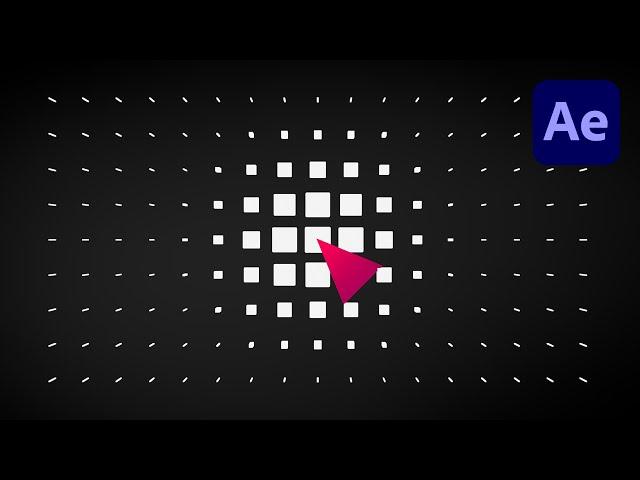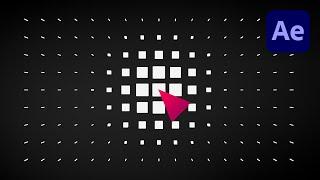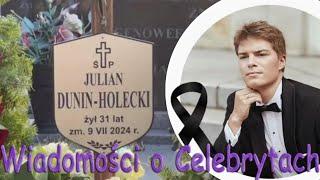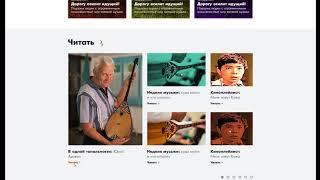Комментарии:

As usual, when I have an AE problem I dig through the decade of wisdom in your channel. I haven't found yet my answer, so I figured I'd ask while I keep searching.
If my grid has to be of hexagons, and I want to very precisely (namely the entire shape at once, not gradually) animate either the stroke of it, or the fill, on a ripple effect towards the outside the comp, how would you go about it? So once a shape is animated, it's very surrounding shapes get animated next.
I'm thinking maybe some sort of gradient map, or manually design/animate it, but I'd hate to go about it manually if I could avoid it.
Next bit of the problem: let's say I start two ripples from different positions and wanted to point out the intersecting parts with yet a different color? That'd be even more important if I could change that efficiently, just in case the client wanted to make it ripple from other spots.
Let me know if your incredible brain has any ideas that I could explore...
Thank you again for all the content we get to explore when we hit a wall!

Fantastic Video Mr. Abrams! I was looking to sort out a problem and I think this is the starting point of the solution, I'm not that strong with expressions though, maybe someone can give me some help:
I'm trying to have blocks in a cluster twitch randomly on and off with this expression on every block:
myStart = framesToTime(10);
frames = thisComp.layer("FX Control").effect("Hold Frames")("Slider");
seed = Math.floor((time - myStart)/framesToTime(frames)); seedRandom(seed,true)
random(1)<0.5 ? 0 : value
Is it possible to map them to a letter shaped Hit Box (real font/mask/shape layer/ several nulls in formation? doesn't matter) via a gaussian distribution? So that inside the the letter, the percentage of on/off leans more towards 70% on? and outside 30% like feathering out? Plus the number of frames each random value is held goes down, aka frequency goes up inside the letter shape? And animate this behaviour smoothly on and off, like a chaos - order slider?
So far, when I've tried to animate or randomize the frames held variable the random operation reverted back to giving a value every frame. And how would I adjust the "var d" and "var r" part to work with my random line? Would it be something like "random(1)<(1/distance) ? 0 : value"? But how would I make the hitbox shaped like a character and not a circle or square?
Chat GPT wasn't much help so far, because I think I can't prompt accuratly enough... I'm a n00b at coding :(
I was thinking to brute force it with toggle hold opacity keyframes, but I think I'm gonna go insane if I do this and then if I needed to change something that wouldn't work out very well....

var p1 = thisLayer. transform. position;
var p2 = thisComp.layer("Null 1").transform.position;
var ScaleFrom = thisComp.layer("Adjustment Layer 1").effect("Scale From")("Slider");
var ScaleTo = thisComp.layer("Adjustment Layer 1").effect("Scale To")("Slider");
var Hitin = thisComp.layer("Adjustment Layer 1").effect("hitbox Inside")("Slider");
var HitOut = thisComp.layer("Adjustment Layer 1").effect("hitbox Outside")("Slider");
var d = length(p1, p2);
var r = linear(d, HitOut, Hitin, ScaleFrom, ScaleTo);
[r,r]

Hello so what does it called
For the squares (grids) and the null
If i want to tell my friend about it

can I do it without plug-in?
and how

I can't find the expression. Could you please help me?
Ответить
For anyone trying to do this for opacity, simply change the [r,r] to [r]
Ответить
thank you so much for this content!
Ответить
Hello! How can you be found on Skill Share?
Ответить
Can I export this asset as a lottie or similar that would be compatible with iteractive website design?
Ответить
This is so awesome. I wonder - would there be a way through expressions to have the effector null affect the yRotation of the squares in the grid?
Ответить
How do i apply this technique when working with different shapes that aren't in an exact perfect grid? Like pills, circles and triangles scattered around reacting to each other. (I have trapcode Form if that helps?)
Ответить
This is exactly what I needed, thank you for the great tutorial.
I do however have one question and forgive me if it's been asked already, but is it possible to have 2 null controllers working as triggers for the shapes?

how can we apply an image as a texture across the grid that scales with each individual comment.. rather than just using it as a matte wipe? thanks
Ответить
Did you start with a repeater grid or how did you get all the individual shapes neatly in a grid?
Ответить
You sir have a real talent for explaining and visually simplifying complex things. Thank you!
Ответить
This is a great tutorial !
I have a qusetion about how can I make it react to a bigger surface as shape for example? So I can make a custom transition upscaling and downscaling squares as my shape moves from left to right

I love your tutorials ,
Plz tell me expressions of advanced or mid level
I get confused and fogot now what i do when i am doing sonthing and that work get to a difficult level

Still comig back to your videos, Mr. Abrams. As always, thank you so much for the excellent tutorial! I'll be attempting to use this principle to make a reactive faux drop shadow for a bouncing ball I'm having to animate for my 2D Animation I class. Little do my peers know, I've got some AE experience well before I went into the class, so it's time to flex for me if I can pull this off. Haha! Wish me luck. I will surely @ mention you on Twitter when it's all posted up.
Ответить
How we can achieve this for Lottie ?
Ответить
Am I dumb or is that difficult for a beginner?
Ответить
Thank you for this video! Can somebody help How can I adapt the first expression to scale only horizontally?
Ответить
Very helpful. Great work pulling the information together for us
Ответить
hmm? I can't find Scale From or Scale To anywhere in the effects?
Ответить
Awesome tutorial! What if instead of affecting the scale we affect the shape layer... so going from a square to a triangle?
Ответить
Hey! The page with the document REALLY does not work!
Ответить
Loved this tutorial, I'm trying to tweak the first example to effect the position instead of scale. The problem i'm running into is the position for my grid of dots is all set to 0.0 , 0.0 when I apply the expression to it (I changed anything with the word scale to position in the example). Was wondering if anyone knows how to keep the grid of dots in their original place with the cursor moving them slightly as it gets nearby.
Ответить
Hey man, awesome Tutorial!
I tried the same expression for the first method but there is an error in line 1 where p1 stands called:
Error: Undefined value used in expression (could be an out of range array subscript?)
Do you have any idea what i can do to fix this?

Can this work with 3d layers?
Ответить
I wonder if bulge effect could achieve the same.
Ответить
I don't understand where I find the effect of "scale from" "scale to, hitout, hitIn" :( help
Ответить
Love the C4D solution to this - exactly what I was looking for!
Ответить
thanks for a thorough explanation of the expression, that's rare and priceless!
Ответить
Great video, thank you so much. I have a question, however... what if I wanted the grid to interact with some keyed out footage, e.g. where there IS footage the grid scales, and where there is no footage it remains unaffected? My ultimate aim is to create some dot matrix animations of people doing things. Cheers!
Ответить
Great lesson as always!
Ответить
Nice. I think you can also use the sampleImage expression to change their sizes according to a map layer.
Ответить
Ultrasupermega useful bro!
Ответить
Merry Christmas and many thanks for the great tutorials in 2020. Happy new year
Ответить
Thank you for this tutorial, i would like ask, how can i use this forexample in web pages (active BG or..)?
Ответить
Best tutorials....PERIOD!!!!
Ответить
Thanks for another great tut.
Merry Xmas.
Regards from Portugal.

Cute tutorial, but did u ever heard of Motion3 Falloff tool?
Ответить
hi, i wonder how could i achieve this. layer reacts to cursor coming closer. but after hovering, layer stays in its hovered state. Like i would like to make layers to disappear but not to show up again
Ответить
Does this mean learning JavaScript would help my longer term AE development?
Ответить
This is crazy 😧😧😧😧
Ответить
Good job
Ответить
Excellent tutorial
Ответить
This is great!
Ответить