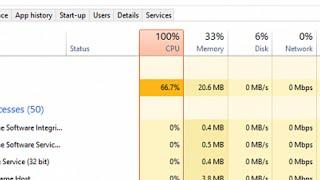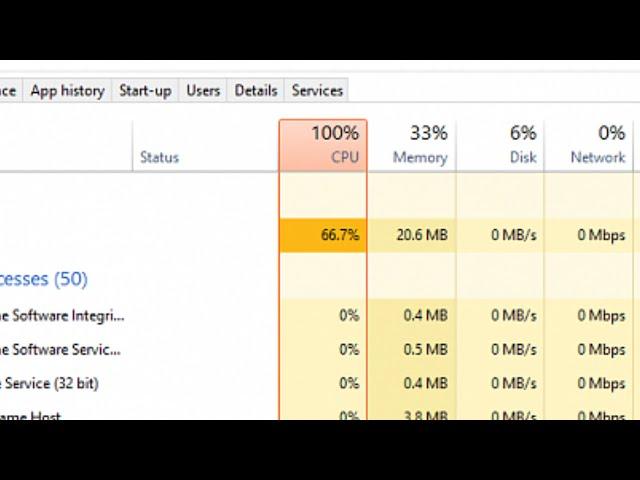
How To FIX High CPU Usage on Windows 10 | 100% CPU Usage Problem
Комментарии:

how to reverse ? my fps are allways crashing for no reason..
Ответить
The fan on my laptop quieted down IMMEDIATELY after I ran the source:c limit access command and Task manager dropped from 100% to 16% in seconds. Wow.
Ответить
In the check WMI Activity part, I found a lot of errors ... I mean a hell of a lot like it was a real drag writing them all down ... but when I tried to find the corresponding numbers in the PID section of Task Manager I found only three or four and the rest were nowhere to be seen.
Ответить
You are the best many thanks bro!
Ответить
Thank you so much. Helped a lot & very informative.
Ответить
Thank you
Ответить
As a Military veteran, I never thought I ever needed a Computer Tech to ask for help and I decided to take classes later this year. Meanwhile, the beginning of this video, Mr. Softbay, you mention about an Software that you can recommend regarding the DRIVERS. I am asking for that information please.
Ответить
First time ever the "Try updating Windows" solution has worked for me. Didn't cross my mind it would work, thank you!!
Ответить
Wonderful video and very informative! I hardly ever comment on videos but this helped me out a lot. Thank you very much :)
Ответить
The file explorer just opened settings and I put in the coding and tried all the other options and it still didn’t work what should I do?
Ответить
Sir mere pc me winloading name ki process 99% CPU USE KR RHA HAI kya kre pc slow ho gya Hai processor ryzen 5 3600x with 16 gb ram Hai
Ответить
After that registry editor thing my computer just says getting Windows ready forever
Ответить
short this video to thats last step only your the best brother
Ответить
What if you cant find the Event ID on Eventviewer on task manager?
Ответить
I cant find the clientproccesId numbers in task manager
Ответить
HI ty a lot , fix my proble after all CMD lines.
Ответить
thank you bro You fixed mine <3
Ответить
Changing to Balanced power plan and setting to default fixed it for me. Thank you so much!
Ответить
Works I was able to play a game but my computer struggling
Ответить
LIFESAVER!!!! LIKED AND SUBSCRIBED!!!
Ответить
Finally ! The only thing that worked for me was disabling the idle completely via cmd. Thank you very much for that.
Ответить
it worked thanks dude
Ответить
I can't type in my search bar or in windows settings it just doesn't type
Ответить
F*** from 100to literally 8-10% you are a saviour!
Ответить
Thanks so much for this video! My CPU usage went from being consistently 100% to an average of about less than half. STopping apps from the background made the most difference, but I still ran the scans from command prompt as well. nothing amiss was detected so I just did the last two command prompt settings. Wow what a difference!
Ответить
Thank you! You helped me very much
Ответить
doing the first dsim cmd part helped me. thank you so much. mind explaining me running those lines in cmd does what exactly? would love to know
Ответить
70% -> 5-6%
Ответить
Just a warning guys be very careful when doing regedit setting it does have the potential to be very damaging if you make a mistake
Ответить
Thank you so much brother, you saved me
Ответить
Thank you!
Ответить
Does these steps Degrade the performances ??
Ответить
Can I make same changes in VMware VDI win 10
Ответить
My laptop was cracking its solid plates to get higher thank you man.
Ответить
hello I hope that you can help me, my issue is High CPU usage 65 % to 90 % without doing any things just when I open the task manager it will reduce to 15 % or 25%, I tried many solutions but it's the same, kindly your support.
Ответить
I had 8gb ram and 5.9 gb was usable i wanted to use full power of ram full 8gb I watched yt and follow the steps but I couldn’t use full 8 gb also it decreased down to 5.3 gb usable ram also my cpu power use becomed up and down I mean once my cpu used to around 4-15 % in normal and while using chrome I used to be 27-35 % that’s it now my cpu power is always 85-100% and my pc boot time and performance became slow pls tell me what to do nothing work but pls help
Ответить
plz add video to resolve winloading.exe that use high usage
Ответить
Bro I got a problem here
My pc is running slow after I had run the speech recognition setup. Now I wish I would have never done that.
Is there any method to this? Please tell if you know

thank you bro it was a virus my win defender did the work
Ответить
Well, my problem is it's because of google chrome. But I don't want to lose all my google chrome memories...
Ответить
how do you fix the blue screen of death when i have 3 apps open it blue screens
Ответить
when you hear indian people. you know it will work
Ответить
when i open the task manger when i open it
Ответить
This is a malware. I'm thankful my windows defender detected it. I was on my alt pc so I experimented allowing it. Boom it restarted and cpu was 100 every time. I opened windows defender. The winloading.exe was listed as Win32/CoinMiner and the name explains it.
I scanned the PC and then removed it. It was like 2 minutes I thought it froze but then I couldn't find the winloading even in the folder it was (you can check folder using task manager

Dude u litterary made my laptop high disk..... :'( any help people? I not want watch the high disk cus i not want other problem happend...
Ответить
brother i have core i 3 8 gb ram graphic card 750ti but when playing pubg cpu usage is high and game lag to much ..........please answer
Ответить