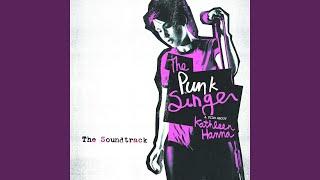How To SETUP a Dual PC Stream Setup | With GoXLR and Elgato
Комментарии:

yeah a dedicated 5950x with ARC380 is absolute over kill. Got the same GoXLR and Elgato capture card. Stream X264 and Capture clips/video in AV1, I enjoy it. This is good too!
Ответить
So by doing it this way do you lose all audio from your streaming PC? I tried this setup but all my audio on the streaming PC is gone and I do all my edits on there
Ответить
Hey, quick question, in the video settings, for the canvas, If you use the eglato mk2 pro and have a 1440p monitor. Do we put 2560x1440 as canvas or we put 1920x1080 ? thanks !
Ответить
can you use a bluetooth switch instead of having an extra mouse and keyboard?
Ответить
I have the cam link pro, do you know if I can keep that in my gaming pc & have my 3 cameras run through my gaming pc. There's not enough pcie slots for both the 4k60 & cam link pro
Ответить
I feel stupid. but how do you make it to were you don't lose your mouse? thanks!
Ответить
Thanks for the video. I have an Elgato HD60. Should work just fine correct?
Ответить
instead of setting up a second obs on your gaming pc would you just be able to add another 3.5mm aux cable from the out port of your streaming pc to the in port on the goxlr?
Ответить
Great video! How do I separate the audio in OBS on my streaming PC? Everything (game, discord, music, mic) is coming in through the same channel via the LINE IN.
Ответить
Hey bro awesome video. Just a quick question. When you say don’t run pass through what do you mean? Cheers
Ответить
Great video
Ответить
this capture method also prevents screen tearing on stream and gives a bit better quality. i actually use this as well
Ответить
why isnt my line in poppin up on my stream pc ?
Ответить
Hey man, thanks for the help. Had a question regarding music and Twitch Vods. I am trying to separate the music audio and game audio from the line in source so that I can have two seperate audio tracks (one for my vods that do not include the music, and one for the stream so that we can listen to copyrighted music). Any input as to how I should go about this? Thanks!
Ответить
This didn’t work for me. I’m getting no audio from Gaming PC to the Streaming PC. Followed it step by step.
Ответить
is there any way not to use obs or anything else in the background so you can just have you game on gaming pc?
Ответить
Def gonna try that OBS hack. Does it work with streamlabs as well?
Ответить
FYI Instead of having 2 OBS open, On your game pc all you have to do is clone your main monitor with your capture card in the windows settings.
Ответить
Any suggestions to how I can do this without spending $600 on goxlr and elgato? Just spent a bunch on the new build. Want to dual pc stream but no budget
Ответить
So, there's no way to use Twitch VOD with dual pc streaming?
Ответить
Trying to setup a dual pc setup with a elgato hd60+ external and goxlr mini having a lot of issues gonna try this tomorrow fingers crossed
Ответить
how do you get the 3rd virtual monitor
Ответить
So I’m preparing to bulk order some of the cables for the setup. Do you need an extra display port cable as well? I also plan on having a triple monitor setup
Ответить
Hey man should you change the bitrate on the gaming pc to 6000 too or just leave it on 2500? Same question with the preset change it to max quality or no? Thanks
Ответить
How do you play music in between games? I have a dual pc setup with no stream deck I followed these steps but I didn’t hear you mention anything about music and what’s the best way to multitask that and game without a stream deck? Please help
Ps great easy to follow tutorial!

i cant see the line in option at all and i connected everything correctly on go xlr mini
Ответить
thank you. just, thank you.
Ответить
My monitor is 1440p 240hz and currently have a hd60s+
Is this the best method to still game via 1440p 240hz? I don’t want my gaming monitor to downscale to 1080p 60hz

This was huge dude! I have a G9 Odyssey and the Elgato 4k obvi cant run at that res so I was STRUGGGGGLING to figure out how to get my game capture to my stream PC and the "OBS Hack" works like a charm! Thanks brotha!
Ответить
when i set go xlr to defualt audio device I cant hear audio though my headphones anymore. even when I plug them in via 3.5mm to go xlr
Ответить
man fuck this dual steam bs i hate this im so depressed
Ответить
Super thorough guide man. Will be referencing this as I set up the dual PC this weekend! Much obliged 🤘
Ответить
ive done everything in this video but my audio wont transfer to my streaming pc. If you could get back to me that would be great! thank you!
Ответить
Does anyone know how to fix the volume levels compared to your own mix?? I dont want to blast the game sound in my ears so that the stream hears it well. I also dont want to hear loud music while the stream hears it evenly. I didn't have this problem with a single pc setup
Ответить
When I get to the set to choose full screen protector preview I only get the option for the 1 display connected to the PC (stream pc) why am I not seeing the elgato hd60 pro?
Ответить
Can you use the hd60 s+ usb instead of the internal version with the same setup?
Ответить
This is very thorough thank you very much!
Ответить
Is there a way you can get audio without GoXLR?
Ответить
Great tutorial my man , best of luck in the future , I will be making my 2nd pc for streaming soon , just wanted to ask u what would u recommend for a budget around 1k 1.2k for the streaming pc , my gaming pc is a 2080ti 32gb ram ddr4 and gonna change my i7 8700k to a i9 11900k , I’m going to play eft as my main game
Ответить
I have a dual pc setup, with the same gear. I keep getting a white noise when streaming. I use a group loop isolator, but can't figure out what it is. There used to be a screeching noise but that went away with the loop isolator. Would a higher aux cable help with this?
Ответить
Please I'm desperate. Will your setup work with the hd60 s+ external capture card??
Ответить
My issue is, my sound isnt "Loud" enough to capture onto the Streaming PC. I have to throw the meters past mid just to have it capture
Ответить
my problem with the setup is i can't get sound on the xbox app and i used to and no idea what happened. if you could help me out with that i would be greatly appreciated but i love this setup
Ответить
Nice video, u gained a new subscriber!
Can you please do a full step by step guide on how to set up a mobile gaming streaming via PC with GoXLR and Elgato? Also With 2 type of phones, one doesn't have a 3.5mm jack like iphones, and the other one has a 3.5mm jack. For the video game try cod mobile or pubg mobile and show how can we talk in the game voice chat and receive the in game sounds with no delay etc
Cause i couldn't find any guide on mobile streaming via PC.. and i wanna start my stream soon so me and a lot of other people too really need help about this, my streaming stuffs are: a phone with 3.5mm jack, a PC, Elgato, GoXLR, a gaming headset and a XLR microphone.. thanks!

Hi! New sub and hit the bell. Question. So I’ve done everything and my hd60s is working because I’m able to see it in the display options. I can’t seem to get the option for my elgato on my streaming pc unless I use video capture device. Any advice?
Ответить
What would you say it the minimum pc specs for the second pc just for the streaming?
Ответить
Thank you for this. I will say though, minus the GoXLR, i have this flipped. Everything on my Streaming PC (discord, music, OBS), and only gaming on my Gaming PC to maximize CPU/GPU for gaming only. I do use audio hardware (mixer, mic preamp, etc) to handle manual controlled audio, never like the GoXLR, and sold it b/c it forced you to use it on the gaming PC
Ответить
This video helped me so much. Thank you !!!
Ответить
do you know why they cant hear me i did everything you did
Ответить