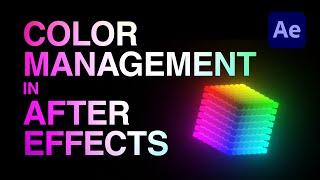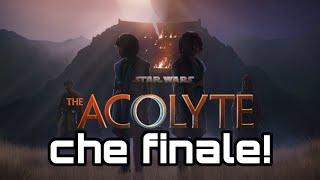Комментарии:

thx mate
Ответить
Do u have 100% Dci p3 color profile for display? (Icc or icm profile )
Ответить
Hey there! I have faced a problem. I color graded some footages in Premiere and then exported them as mp4 h264.
Once I import them into After Effects for a project, they suddenly become over-saturated! Any idea what's wrong?

Hey, great video. I am just wondering why my colors are still not quite right.
I used rec 709 2,4 as color space, made a solid in a specific hex code and exported as h264 also in rec 709. When viewing in Quick Time or web browser its still a little bit off 😑

SOOOOO STUPID TUTORIAL MAKING EVETYGHING MORE COMPLEX LOOOOOL
Ответить
amazing!! thank you so much! new sub
Ответить
Thanks for making this, Evan. I come back to this video fairly often for refreshers, but I would just love to know what the industry standards are for fully animated videos? Surely Buck and other large studios have figured out the optimal settings. So...what are they? And has ACES solved all of our color discrepancy issues or just added yet another option to the mix?
Ответить
Wow, amazing professional
Ответить
Great video. Thank you!
Ответить
Very informal
Ответить
Thank You so much for making this video. I was at a total loss for why my .PSDs for a parallax project weren't coming into AE properly, and I couldn't find where I could change my color space.
Ответить
Have you ever used the any of the Benq line Monitors? if so what are you thoughts on them I'm fixing to purchase a monitor and start my work flow using ACEScg any recommendation would also help thank you
Ответить
this was fascinating and very helpful
Ответить
appreciate the effort. GJ
Ответить
This is a nitpick- but when you said “high level nerdy stuff”- high level actually implies that something is easy. While low level implies that something is more complex - e.g. low level code can be hard to read because it’s binary. High level code is easy to read because it’s vanilla python.
Ответить
Really informative and well done! A question: What if you import a premiere pro sequence that is color managed in premiere and you switch color management in After Effects off. Does it apply settings from Premiere? What would be the smartest thing to do in a workflow like that?
Ответить
thanks brother
Ответить
All of this still doesn't fix the fact that a specific hex value will 100% not be the same after exporting to mp4 h.264 and it drives me and clients NUTS! What on earth can be done to fix this?! Not even using "web safe colors" in 2022 will fix it…
Ответить
thank you! this was really helpful. awesome content
Ответить
how to disable display color management in after effect
Ответить
very helpful for me thank you so much 🤞🏻
Ответить
omg this is awesome
Ответить
I'm on the new Mac Studio Ultra - tried every color management profile - at least 15 of those that made sense...I could get the black levels to match but not the color. Close but no cigar. I used sRGB for the interpret and same for output. It was the closest I could come. Any other suggestions? Same computer, Resolve 17 is just perfect....no gamma or color problems.
Ответить
This video is not what I was looking for but the one I didn't know I needed, thank you.
Ответить
anda perlu menjelaskan kandungan
Ответить
It’s an entertaining overview, but I think the takeaway is more confusing than de-confusing.
A more helpful tut would be (as the other commentor mentioned) say, three setups for three different approaches that represent very typical use cases. For instance: I design and output 4k main title sequences for movies, using After effects. I work with sources that range from RAW footage, to photoshop textures, to royalty-free stock footage, found footage, etc etc.
I’m pretty sold on needing to work from the getgo in a Linear 32-bit AE space. It makes the most sense by all accounts, and my workstation can handle it. But how do I prep all those sources to play well in AE? I’ve got a handle on EXR output from Redshift in C4D, but what info I do to a piece of particle footage from a library delivered in Rec709 or a handmade mask painted in Photoshop, or output from my iPhone?
Of course there are variables at play at every step as you show, but someone somewhere is getting the workflow right. I’d like someone to lay down a set of rules that would get me in the ball park, then build out from there.
For instance, I see ACES has a Linear profile. Is that the “same” as what we call Linear elsewhere?
And how SHOULD a monitor be properly calibrated to show Rec709 if what it’s getting is a Linear AE workspace?
Thanks

My problem is: After exporting my video from Ae it just looks washed out. I do not have imported Footage. Just solids made in Ae itself. On the same monitor. In Ae my colors are much more colorful than after exporting. I tried so many settings … but it just never fits the look in Ae. Crazy thing: When i import the rendered mp4 back to Ae the colors are bright again … so it seems to be a representations setting in Ae … but all i want are bold colors in my exported video … uff … (im on a M1 MacBook Pro)
Ответить
Hi, thanks for the video! I got a problem, no matter what I change when I sent my video to full screen (Mercury Transmit), on my second display, the color doesn't match. When I disable color management both screens look the same (both same model and calibrated). So, Mercury transmit disables any kind of color management? Is there any way to fix this so both screens show the right colors when I choose a color space?
Ответить
Thanks for this!
Ответить
Everything in my AE looks super saturated. still haven't figured out whats wrong. pls hlp
Ответить
Holly shit!!! A Hamilton Honey Badgers hat!!!
This tutorial is great too…
But i didn’t expect to see CEBL swag in an AE colour managment tut. Wild.
Go Nighthawks.

This is incredible helpful and (relatively) easy to understand. Thanks so much!
Ответить
What should my Color display Profile be on my mac while editing? Is default okay?
Ответить
Holy moly, that was amazing! Thanks!
Ответить
I'd love to see a follow up on this. Example project with diverse footage, and how you handle that in AE 🔆
Ответить
Well done
Ответить
I like how the client's screen is 256Colors, because it's 100% accurate.
Ответить
This was an incredible video explaining so many things, thank you for this!!
Ответить
Needed this soooo bad! How did I miss it!! Thanks so much Evan! Wishing and your partner a happy holidays!
Ответить
LOVED this video. Thanks!
Because of a new project I working on I've been trying to get my head around ACES for the past month or so as they want me to deliver everything in this colour space.

This video is sooooo helpful. Thanks bro :D
Ответить
hey! do you choose a larger working colorspace to not clip of color information from source files with larger colorspaces? which one do you use?
Ответить
Thanx
Ответить
Extremely helpful, thank you! One question - I noticed you stayed at 16 bit color depth and didn't discuss 32bit. I have an HDR display and am trying to figure out how to accurately see my HDR source files in the After Effects Video Preview. Probably too big of a rabbit hole for this video, but I'd love to know your process.
Ответить
You're a life saver!
Ответить