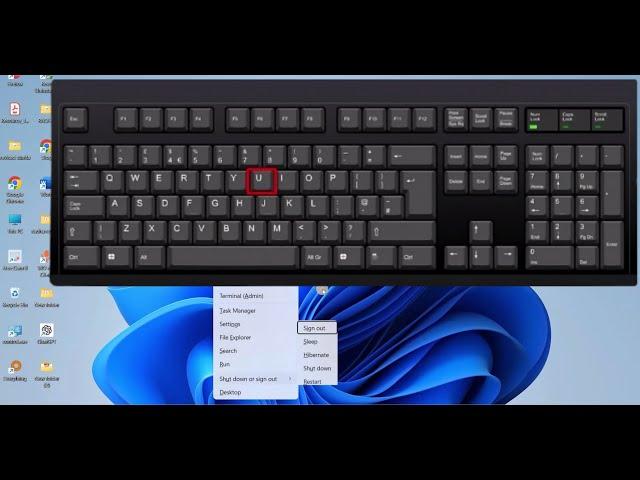
Restart shortcut key Windows 11 (Lenovo, HP, Dell, Acer Laptop, Desktop)
The video will guide Restart shortcut key Windows 11 Lenovo, HP, Dell, Acer Laptop, and Desktop.
We are showing you to restart Windows 11 laptop or PC using keyboard shortcuts. This is a 3-steps method. The shortcut key will work for the Laptop and Desktop from Lenovo, HP, DELL, Acer, and other. Follow the steps:
• Press Windows and X keys on the keyboard. This will open Power user menu.
• Press U.
• To restart, press R.
Important links:
Subscribe the Channel: https://www.youtube.com/@nktechforall?sub_confirmation=1”
Twitter: https://x.com/Techforall2171
Facebook: https://www.facebook.com/howtoconnecttips
We are showing you to restart Windows 11 laptop or PC using keyboard shortcuts. This is a 3-steps method. The shortcut key will work for the Laptop and Desktop from Lenovo, HP, DELL, Acer, and other. Follow the steps:
• Press Windows and X keys on the keyboard. This will open Power user menu.
• Press U.
• To restart, press R.
Important links:
Subscribe the Channel: https://www.youtube.com/@nktechforall?sub_confirmation=1”
Twitter: https://x.com/Techforall2171
Facebook: https://www.facebook.com/howtoconnecttips
Тэги:
#windows_11 #restart_shortcut_key_windows_11 #laptop_restart_shortcut_key_windows_11 #pc_restart_shortcut_key_windows_11 #shortcut_to_restart_laptop_windows_11 #shortcut_key_for_restart_windows_11 #shortcut_for_restart_windows_11 #windows_11_restart_keyboard_shortcut #shortcut_to_restart_windows_11 #windows_11_restart_shortcut #shortcut_key_to_restart_laptop_windows_11 #windows_11_restart_shortcut_keyКомментарии:
Eglise Vermisseau de Jacob: Service d'Evangelisation December 29th 2024
Vermisseau Church Of Jacob
Gurdwara Sahib Fremont Morning Diwan 2024-12-29
Gurdwara Sahib Fremont
Livestream, von Michael
Clevere Geld Ideen
CNC DREHMASCHINE AO/2 Felgenreparatur Hochglanzgedrehte Alufelgen AIO Alloy Wheel Diamond Cut
AIO Felgenreparatur Center / LF1 Felgendatenbank
King Charles visits the Guru Nanak Gurdwara in Luton
The London Standard
G.I. Joe Indoor Mission (Stop Motion)
G.I. Joe - 3rd Platoon
SAR Celebrates 50 Years of Resident Scholar Fellowships
SAR School for Advanced Research
Tony Holiday [𝑻𝑾𝑰𝑺𝑻 𝑴𝒀 𝑭𝑨𝑻𝑬]
Tony Holiday Music




![Bhola Ye Kanwariya ( Sunny Kr Sanya ) Shivratri Special Dance Remix Song-[DjMauNet] DJ shivam babu Bhola Ye Kanwariya ( Sunny Kr Sanya ) Shivratri Special Dance Remix Song-[DjMauNet] DJ shivam babu](https://ruvideo.cc/img/upload/Z1gtTkpld3UzQ28.jpg)




![Tony Holiday [𝑻𝑾𝑰𝑺𝑻 𝑴𝒀 𝑭𝑨𝑻𝑬] Tony Holiday [𝑻𝑾𝑰𝑺𝑻 𝑴𝒀 𝑭𝑨𝑻𝑬]](https://ruvideo.cc/img/upload/WU5BNGVQSmZQRU8.jpg)
















