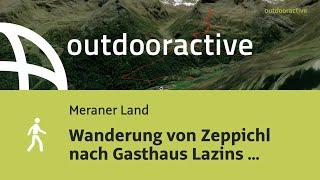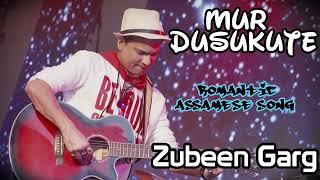How To Create A Shelf Tag Using Label LIVE Thermal Printer Software
See how to design a shelf tag that you can print to your thermal printer using Label LIVE.
ABOUT:
With Label LIVE you can print labels with barcodes, import spreadsheet data, define variables, fine-tune images and print it all on your thermal printer.
AVAILABLE FOR MAC AND WINDOWS:
Mac
https://itunes.apple.com/us/app/label-live/id1438785281?mt=12
Windows 10
https://www.microsoft.com/en-us/p/label-live/9nhsg04pdgnl
COMPATIBLE THERMAL PRINTERS:
Brother QL-810, 700, 500.
DYMO MobileLabeler, LabelManager PnP
DYMO LabelWriter WiFi, 450, DUO, Twin Turbo
Zebra GK420d, LP 2844-Z
ROLLO
BIXOLON SRP-350plusII
Please note: We are always adding new support for thermal printers. If your printer isn't listed chances are we can add it easily. Open up a help ticket by clicking "Help" within the app.
RELATED VIDEOS:
https://www.youtube.com/watch?v=4E5LrPzRvuQ
https://www.youtube.com/watch?v=ggK7P7OU95E
https://www.youtube.com/watch?v=lNq2BLUgmrA
FOR MORE INFO OR SUPPORT:
Visit our website at:
https://label.live/?utm_source=youtube&utm_medium=videonotes
ABOUT:
With Label LIVE you can print labels with barcodes, import spreadsheet data, define variables, fine-tune images and print it all on your thermal printer.
AVAILABLE FOR MAC AND WINDOWS:
Mac
https://itunes.apple.com/us/app/label-live/id1438785281?mt=12
Windows 10
https://www.microsoft.com/en-us/p/label-live/9nhsg04pdgnl
COMPATIBLE THERMAL PRINTERS:
Brother QL-810, 700, 500.
DYMO MobileLabeler, LabelManager PnP
DYMO LabelWriter WiFi, 450, DUO, Twin Turbo
Zebra GK420d, LP 2844-Z
ROLLO
BIXOLON SRP-350plusII
Please note: We are always adding new support for thermal printers. If your printer isn't listed chances are we can add it easily. Open up a help ticket by clicking "Help" within the app.
RELATED VIDEOS:
https://www.youtube.com/watch?v=4E5LrPzRvuQ
https://www.youtube.com/watch?v=ggK7P7OU95E
https://www.youtube.com/watch?v=lNq2BLUgmrA
FOR MORE INFO OR SUPPORT:
Visit our website at:
https://label.live/?utm_source=youtube&utm_medium=videonotes
Тэги:
#thermal_printer_software #label_printing_software #label_printer_software #print_station_software #dymo_printer_software #zebra_printer_software #barcode_printer_software #rolo_printing_software #barcode_software_for_mac #address_label_printer_software #how_to_print_sku_labels #label_design_software #brother_printer_softwareКомментарии:
DCS | GrayFlag Stuff | Virpil Controls
104th_Maverick
WHY TO BUY Anthem MRX Receivers and AVM Processors
Ripewave Audio
Interaktives 3D Video: Wanderung von Zeppichl nach Gasthaus Lazins am 19. Juni 2024
Outdooractive – 3D Videos
Klokhuis Meet Up: Keti Koti
Het Klokhuis
Shaggy-Mr.Boom Bastic
gametv7off
I Saved Fish From an ABANDONED House!
Bass fishing Productions
Сашенька, ты ювелир deepfake m to the b
Иван МЧСов
MUR DUSUKUTE romantic Assamese song by Zubeen Garg
Gaanor Lohor