
Ubiquiti NanoBeam AC Gen2 Bridge Config Quick Overview
Комментарии:

Question. I'm shooting a beam across a road to another building to provide wifi for security cameras around a decently sized warehouse.
Once the Nanobeam is connected on the other side, does the nanobeam require a router off of it to create connectable wifi to nearby devices/cameras

Thanks. Instructions from Ubiquiti are pretty useless.
Ответить
My wireless box has changed and now it’s not working. How do I set it up to the new wireless box
Ответить
In the past, I've found that most Ubiquiti equipment will only work with one controller unless you introduce a cloud key into the environment. I have never used the iOS app before to configure these. Does the iOS app act as a controller that adopts the device or can I use the app regardless of the controller that has adopted?
Ответить
A couple questions.
1) Can you make the SSID whatever you want? Or does it have to match the original home SSID you are trying to "beam". I'd like it to be a different SSID than my house so that when I am in my remote location (shed) I'm not trying to join the house network which is about 30 yards away (my phone can pick up a weak signal from the shed sometimes).
2) The first time you're configuring, do you have to have each NanoBeam hardwired into the network? I tried it with power only and when I changed back to my home network in iPhone settings, the NanoBeam wasn't discoverable. I was only able to discover it once I hardwired into the the Nanobeam's ethernet adapter. Is this normal?
Thank you so much for the video and help thus far!!!
liked and subscribing!

You are awesome! Thank you so much for this video. This is getting me started on the right foot. Question: If I'm wiring my "remote" NanoBeam to a switch, can I still use these same settings?
Ответить
Thanks!
Ответить
Could you please elaborate which is which. You neverbexplain which is sending and which is receiving, just home and remote
Ответить
On the remote end, can I connect it to a POE switch in order to power VOIP phones?
Ответить
thank you !!!
Ответить
Thanks for taking the time to post an update! What's confusing is how Ubiquiti keeps changing their UI, often with lagging documentation. At least that's been my experience with the UniFi controller; haven't tried these NanoBeams yet.
Ответить
Rick, how do I change from AP PTP to Station PTP?
Ответить
Hi Rick I have been given three nano beam 5ac gen2 to set up
I am planning to use one at my video recorder and one at each of two camera points ... struggling ... is it a possible or do I need four beams to make two pairs
Cheers Allan

I have two locations more than 150degrees apart that I wish to bridge. I was thinking of the Omni antenna, but I would prefer not to broadcast in certain directions. Then I am thinking of two sets of these. How close could you mount two of them? Side by side.
Ответить
Quick question, on the "Remote" or "Barn" unit, will I be able to connect to it for wifi usage or must I have seperate WIfi access point or Router in (AP Mode). Thanks!!
Ответить
Now the app has been renamed UISP, but the inteface looks similar. New video? :D
Ответить
very confusing having two videos. should have re-edited and re-posted original
Ответить
Can I connect the "home" NanoBeam to an access point in the home rather than to the modem/router in the home? The access point is a TP-Link AC1200 (Archer C5) router which I have configured as an access point and which is connected to the modem/router via a powerline adapter.
Ответить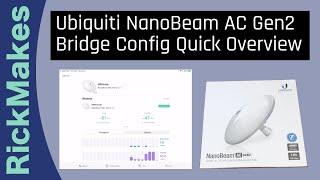

![Studiopolis Zone Act 1 [16 bit Remix] - Sonic Mania Studiopolis Zone Act 1 [16 bit Remix] - Sonic Mania](https://ruvideo.cc/img/upload/RV9MNVBhWllJQlY.jpg)






![[Free 15+] Lil Durk Loop Kit "Almost Healed" (Rod Wave, Quando Rondo, Pain, etc.) [Free 15+] Lil Durk Loop Kit "Almost Healed" (Rod Wave, Quando Rondo, Pain, etc.)](https://ruvideo.cc/img/upload/d0htY3FrbUd2Ny0.jpg)
















