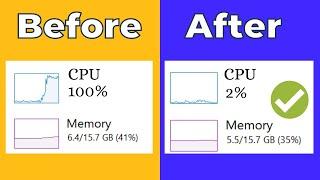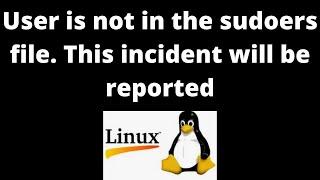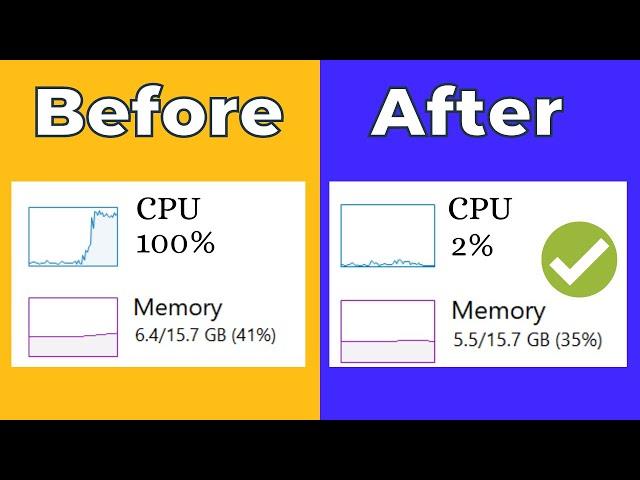
How To Fix High RAM/Memory/CPU/DISK Usage on Windows 11/10
Комментарии:

bro it went from 66 to 15% not even joking damn ty dude
Ответить
legit!! 50 to 13
Ответить
should this be done on a brand new computer or later on once it's more personalized?
Ответить
Thanks my cpu went from 92% to 105% usage
Ответить
The system process in my laptop it was aeating my cpu in 22% in idle mode. I made everything for fix it. Finally had to reinstall Windows.
Ответить
My Disk usage came from 100% to absolute 0% ... just thanku😘
Ответить
thank you sir!
Ответить
After applying all the things said in this video my memory usage went from 60% to 69~70%
Ответить
Thank you, my memory usage went from 35% to 14%, I'm still trying to figure out how to disable 2 apps from running in the background since I never use them, my windows full scan took 15 mins and only 1 filed was flagged as "suspicious" but it was actually an external installer for mods lol, ram also dropped from 10% to 6% on idle happy with the results and gonna be even more happy when I figure out how to disable background running on this 2 other apps.
Ответить
From 100% to 2-6% 😳 Thanks good sir.
Ответить
guys believe me this mans tutorial works 100% luv u bro
Ответить
Thank you So Much
Ответить
Thank you very very very much.
Did the Disk Cleaning first - then the Sysmain and this alone improved my system a lot.
Fantastic.
You need millions of subscribers.

I don't know if will help others but I'm on a windows 10 22h2 OS 6GB mem , a samsung 850 evo and a first gen I5 laptop. Disabling sysmain made my computer crawl. Renabling it fixed it.
Ответить
Thanks bro my cpu always higher on 100% but it's 8% thanks bro but sometimes it's go higher
Ответить
My laptop RAM usage is 60% at IDLE! and I cant find out why. I am just going to upgrade RAM because the limited RAM is limiting my Integrated graphics capabilities a lot.
Ответить
Thanks Bro
Ответить
instead of my memory usage reducing, it incresed instead by 66 to 78 idk if i did anything wrong but i followed the instructions from beginning to end 🥲
Ответить
went from 80-90 to 17-40 ty so much dude!
Ответить
I only have 5 cpu only if i load the browser or play roblox its then on 60 or 50
Ответить
Suddenly my run bar option is looking dull in colour, the vol and brightness suddenly changed its colour to greyish from blue my texts are not looking clear somewhere it all happened when I changed settings which was shown in start don't know what to do please help me I want my desktop screen colour n all back please
Ответить