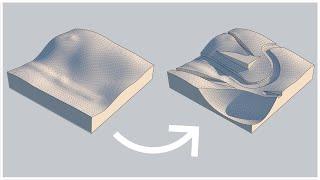Ender 3V2 Neo Professional Firmware Tutorial, kinda
Комментарии:

Does size of SD card matter
Ответить
i've got tjc display. how can i do the display update? someone plz help
Ответить
I was intimidated at first but this was actually very easy to install. Thanks for the tips! I love this firmware!!
Ответить
Will this work with both child that Creality offers on their Neos? I have the Gigadevice with 4.2.2
Ответить
Quick question of anyone can help plz, when I do the mesh part, I only get colored squares, how do I get the values?
Ответить
is the M420 S1 Z2 code the same as G29??
Ответить
I have got a question about Auto Build Mesh with a touch sensor. My bed is slightly off (like a warp in the corner, not false leveled), how do i fix this? Or does the printer do all the work while printing? How do you get this tight tolerances?
aaa I read the wiki

Does this work on S1 pro?
Ответить
I have a problem and it is that when I start printing, every 30 seconds or so, it makes me a change of filament automatically and I do not know why, does anyone know why?
Ответить
if my board is a 4.2.7 then do i use the 427 or the 422
Ответить
How can your y max be less than your y bed size? That shouldn't be possible...? I bet if you were to go into it (click on y bed size) it would correct itself to 229. I have the ender 3 v2 neo and I set my x max pos. to 238 (I believe). 240 would cause the bolt behind hotend to catch/hit the z-axis bracket. I also have -6 for my x-min. I would recommend actually taking a look at Miguel's guide on physical settings. These numbers will most likely work but may be slightly off for some.
Ответить
Thanks tor the video. I was having trouble with my printer and was ready to toss it. This really did the trick.
Ответить
My tjc screen still looks garbage
Ответить
My bed is leveled according to the trim wizard, but my mesh is all f*ed up, any help on that?
Ответить
I hope you can reply me and please reply me , I bought same printer with factory firmware and PLA-LW printing is so bad no matter what I do , do you have same issue , will that firmware update can resolve my problem ?
Ответить
Fantastic video! Awesome work from mriscoc & the community as well - thanks to all. I was very sad at not having all the Pro settings. Very easy - worked a treat!
Ответить
my printer says printer killed, homing failed, turn off printer, does anyone know why?
Ответить
Thanks for this, it helped me out, I appreciate it.
Ответить
I’m trying to flash my Ceality 4.2.7 mainboard and my touchscreen with Cr touch on a ender 3 v2 can anyone point me in the right direction to get the firmware for the screen and mainboard
Ответить
Can you please link the dual Z rod kit you used for this upgrade for the neo.
Ответить
Anyway I can make that gcode work on prusa? I get errors :^/
Ответить
this helped alot after the firmware on the creality website made my printer be stuck on the creality screen
Ответить
Hi! i updated but i have the same options as before, but with the different logos and stuff, i dont have the extra options, any help on that?
Ответить
Hello i was wondering if you have to have inserted an sd card in order for the settings (mesh etc) to be saved.. Should i do it only on the sd card i use to print my models ?
Ответить
Hello Dear Friend !
I have to ask you. if you can help me solve the problem that arose after replacing the motherboard on my 3d printer, in particular, the problem is: my old motherboard stopped working, it went bad and I bought a new Creality 4.2.2. this device has a processor with the number (in this order it is written):
GD32F303
RET6
AUJO484
AZ2219
GIGADEVICE
ARM
I connected very correctly and carefully all the wires and turned it on after connecting. I checked and made test movements of the carriage and hot end, everything works well in this case, Z works well too, auto return home also works well, the mechanics are good. but as soon as I want to print something >>> only X and Y axis work well, Z does not work , does not rise up during printing, although the filament arrives and is printed on one layer, I do not understand and do not know how to fix this problem, the warranty period has passed because I have not been at home for a long time and the seller does not return it back.If you can help, or suggest where to look for a way out of this difficult situation, please help, I'm not strong in computers and programming so that I can flash "it" myself, that's why I turned to you with this request! I look forward to good news from you.
BEST REGARDS,
GEORGE!

You don't need M420, it should be enabled by default within the printer. It doesn't hurt to put on though either. I do personally recommend using a value higher than 2 unless your bed is extremely flat (like .02 deviations at max). 5 would be ok, 10 is the default within Marlin.
Ответить
I just bought an Ender 3v2 Neo a few months ago and I'm beginning to think I should have just bought a lower tier version that has more mod support. Particularly, the hotend/extruder. I'd like to update to the Sprite but it's not exactly compatible with the Neo. There is some who have made it work but with significant setbacks. Such as it's a requirement to remove your SD card before power up, every time. No thanks.
Ответить
I tried this. Got All the way to the screen update, my screen didn’t have all the features in the video. I tried to reload the file and try again, now it won’t turn on past the logo screen.
Ответить
Boa tarde amigo, gostei muito deste vídeo, resolveu meu problema, liberou muitas opções de configuração!!!! Muito bom !!!!
Ответить
Important: For ender 3 v2 Neo, bed size is 220x220, so please change it, xmin and ymin may differ for his config, please check what the values are on your stock firmware and note all the values on a paper, also please check your speed, acceleration and jerk values and ensure they are as per default firmware. You'll have the best time if you do this.😊
Ответить
Thanks for this video. My printer bed was very warped, big gap on mid so impossible to print correctly. The mesh has huge differences but with the 9x9 auto mesh i have very good prints now. Thanks again!
Ответить
Hi! everthing work fine for me, but the extruder its not in the center of the bed, if a prepare a gcode with cura in position x0,y0,z0 it start printing a little to the lesft, did any1 know why? i put the same numers in physic settings like the video. Thanks !
Ответить
Does this work with the Ender 3V2 Neo with the GD32F303 SoC??
Ответить
I did it just like you said but now my printer will extrude filament but it will not print. Any suggestions?
Ответить
Is there a way to raise the temperature max set point?
Ответить
in the GITHUB it stated
"In order to use this firmware, your printer must meet the following requirements:
A compatible control board: Creality 4.2.2, 4.2.3, 4.2.7, V24S1_301 or SKR Mini E3 V3 for Ender series printers with a STM32F103 or STM32F401 SoC.
A DWIN or DACAI color screen with encoder knob. Touch or legacy monocrome screens are not supported."
I have and ender 3 neo v2 similar to most of the comments i read here but my screen is neither DWIN nor DACAI but TJC instead. Will it work for TJC? or it doesnt and most of the Ender3neov2 users received the DWIN/DACAI screen?

You have no idea how much you just improved my life!!!!!! Thank you so much!!! May I ask, does it explain somewhere if I wanted to install a direct drive? Or if I have to move my CR Touch mount to a different location, how to set that up?
Ответить
Just followed this tutorial and its incredibly easy to do, highly recommended to do if you have a Ender-3 V2 Neo, theres so many extra options with the Pro firmware than the stock firmware.
Ответить
how come i can not update my printer, the screen will stuck after TF into the slot
Ответить
Hello, someone installed dacai_updapte in display rev 1.5?
Ответить
Hi, Zeltroix! I have to say that I like your content. Thanks to your videos I started upgrading my E3V2 Neo and by following your steps I got my printer this professional “kinda” firmware and I love it!
But I started digging more and find out what Klipper is and how to get it without Rasberry Pi (e.g. on a thin client like Dell Wyse 3040). Did you think of it maybe?

Geat job! Thaks a lot! I gues I have to recalibrate e-steps, right?
Ответить
Subbed ! Thank you!
Ответить
i wish it was for neo max! that sucks!
Ответить
HELLO , YOU ARE AWESOME😅. GREAT VIDEO,GREAT TUTORIAL. YOU ARE THE MAN...THANK YOU .. PLEASE DO MORE VIDEOS ..WE'LL APPRECIATE IT.
Ответить
This worked great up until my screen just refuses to update. I re-format the card, make sure the folder not the ZIP is copied into removable disk E, and I've tried both Private and DWIN_SET to no avail :( Any chance you know what I'm doing wrong here?
Ответить
Hi! What to do if i have nearly perfect bed tramming, but on the zprobe mesh i clearly can see some areas with warping?
Ответить
Is there version of this firmware for CR10s Pro?
Ответить
Anyone else have an issue where now if you try to print something that is short it will heat up, find home and hen stop saying it completed?
Ответить