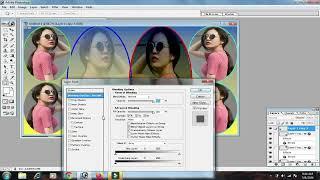How to Make Vector Art Effect in Photoshop (Without Pen Tool)
Комментарии:

What's the rotation for??
Ответить
Too much for me at this stage will come back in a few months/years! But thank you its excellent!!
Ответить
Awesome!!!!!
Ответить
Hello, when I try to put the height or the width it says i cant put those numbers and shows a error saying "a number between 0.004 and 1000.000 is required. closest value inserted" can someone help me? I might be doing something wrong..
thanks anyway

yes like it . Thank you
Ответить
as a artist we go with pen tool and poured ours hours in it
Ответить
Thank you so much for the tutorial, it helps me a lot. Bless you
Ответить
I just want to fix the title. It should be vexel or raster art, not vector effect. Because if you say it's a vector effect, common people would think it is real vector graphics. :D Overall, the final result is very good. This is just an alternative to vector graphics.
Ответить
Спасибо что выбрали мои фотографии))))))))))))))
Ответить
The best Tutorial with real results!!!
Ответить
Jeez... is there an action?
Ответить
It's awesome very a useful.
Ответить
big thank you bro
Ответить
Hello! I cannot find the Quick Selection Tool in my photoshop. I am using version 2020
Ответить
This tutorial is a great help! Thank you!
Ответить
canI do this in photoshop cs6 portable??
Ответить
Why every time I change the image size, the photoshop crashes? 😱
Ответить
Thank you 🙂
Ответить
Thanks po
Ответить
It's super Amazing
Ответить
How can I adapt this for another photos? What are the details I should change for each one? Thanks!
Ответить
pog chomp
Ответить
Easy to make business
Ответить
love the birds
Ответить
Great, thanks
Ответить
so cool
Ответить
Soo useful thank you
Ответить
thanks dude!!
Ответить
I am using this to trace faces in Illustrator ;)
Ответить
Thank you so much! this saves me a lot of time!
Ответить
my RAM is not responding XD , because of incresing the image size
Ответить
mine came out nothing like that lol was a more posterised image
Ответить
good sir
Ответить
That's really great! Thanks!
Ответить
So clutch!!!
Ответить
Helpfull
Ответить
Thanks I like this kind of format, helped me out! Thanks!
Ответить
Superb.
Ответить
most helpful video
Ответить
Awsome Tutorial ....Keep It Up Bro
Ответить
Very helpful 👍🏻
Ответить
Dont understand...oil paint worked for me flawless a year ago...now i cant turn it on...adobe is a shit company...
Ответить
Thanks Champ! I got new knowledge
Ответить
My photo was better before Adjustment.
Ответить
bad effect
Ответить
Call for your cartoon and art
👇
paytonart🤔gmail👉✍️
Telegram🤔Paytonart
Instagram🤔 Paytonart

greeeet
Ответить
I just wanna ask a question that is it necessary to select the white color while selecting the solid color
Ответить