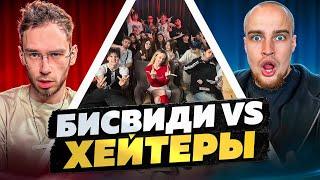Excel Time-Savers - 5 Hidden Features for Busy People
Комментарии:

can you please adjust your subtitles, all of your videos have subtitles but they are a distraction where you are pointing or shoiwing something aroung at the bottom or corner or make the back grund of the subtiles null
Ответить
Thank you so much ❤
Ответить
Hi there! Another great video for all of us... Just a quick question and maybe the answer is quite obvious, but my Analize Data doesn´t seem to work with Copilot and prompts, just gives me some quick tables and graphics. Do you have to do anything to activate that function, Leila? Thanks for everything
Ответить
The last one cannot be done with a pivot table?
Ответить
I dont have the option "forecast sheet" and I'm using Microsoft 365
Ответить
Thank for your sharing
Ответить
You are such a genuine and smart girl ever.
Ответить
1st and last tricks are fantastic it is really helpful
thank you 🎉

I use Xcel 2007. How can I upgrade to latest version? Will my existing sheets and/or workbooks work with the newest version?
Ответить
Thank you so much for introducing all these marvelous tricks 👌👍🙏
Ответить
If I keep watching your videos I am going to be able to keep my job!😂😂😂🎉🎉🎉
Ответить
I saved a file in excel showing checkboxes and formulas linked to those checkboxes, but I opened that excel file on another computer, the worksheet is showing TRUE and FALSE instead of those checkboxes, so how can I see my checkboxes again?
Ответить
I saved a file in excel showing chckbos and formulas linked to those checkboxes, but i opened that excel file on another computer, the worksheet is showing TRUE and FALSE instead of those checkboxes, so how can i see these checkboxes again?
Ответить
Are u Indian? Sindhi
Ответить
actually, i like many of your contents, but please don't endorse AI
Ответить
Apart from PQ because I haven't been able to live without PQ for a long time now!
Ответить
You're right.. I won't live without these now! Thanks so much
Ответить
As usual this features doesn't work in my version, it's so frustraing
Ответить
Awesome - thank you!
Ответить
It appears all of these shortcuts are for 365. For those of us who use the non-365 versions of Excel (OFFICE), what version would include all of these features??? Thanks.
Ответить
Amazing stuff! One question that came to mind for the PQ section. Can this not be done in pivot relatively quickly as well? Since pivot can group dates by month?
Ответить
Many thanks
Ответить
Hi Leila, you are the best of all the best Excel experts. This video is one of the best. Thank you.
Ответить
Hi, nice one. Few new things to learn. Thanks for sharing. Can you help me on one matter.
If we have purchase and sales quantities in 2 different excel sheets or even within same sheet, how can we calculate closing quantities of stock and their costs under FIFO using Formula, or pivot, Power query or even BI

I would've transposed the data first, then used power query, however, I also like the transform feature too. Great job!
Ответить
Your Teaching style is amazing. Thank you so much.
Ответить
True I had purchased it from India i am Microsoft certified trainer and it will helps me lot for my students ! strongly recommend ! do not miss i never found like this type of Easy State of Art Materials
Ответить
Lelia's Power Query course is amazing! I learned so much and was able to automate several time consuming reporting tasks and save hours of work. I have also taken the VBA and Dashboard courses which were also extremely helpful. The skills I learned from Lelia have allowed me to impress my managers and become the go to for our division for complex Excel tasks. This took me to the next level in my career. I recommend Leila's courses to anyone who wants to build or improve their Excel skills.
Ответить
Leila madam always come with unique content appreciate your efforts love from India
Ответить
Excellent💯💯💯
Ответить
I cant do these with Office standard 2013
Ответить
Thanks Leila! Great! Amazing work, everyday I learn new excel function from your video stock, Thank you. Please also launch a video on Stock/inventory run or control.
Ответить
As always a solid video. Thanks for sharing.
However, I find you should stop counting clicks.
You actually missed to count some and it let me focus to much on the click counter than on the actual benefit of using power query…
Thanks for sharing 😉

Leila, I use Microsoft 365, Excel Version 16.82 on a Mac Studio. I do not have the 'Forecast Sheet' button. How do I get that to be seen?
Ответить
Wow
51323 students times 200 dollars makes a gross profit of over a million dollars!

Nice
Ответить
Good information
Ответить
Thanks teacher ❤
Ответить
Thank you so much for this helpful videos Mam.❤
Ответить
Very helpful ..thanks !
Ответить
How do I make a formula to find a percentage of a number, but the number cannot exceed a certain number. Like I need to know 2.5% of a number up to 1,200?
Ответить
Thanks Leila! But I want to know if I want to convert Columns into Rows. Can you help me?
Ответить
Why are "Bicycle Mirrors" listed in least rating whn it has a rating of +4.0????
Ответить
👍⭐⭐⭐💛
Ответить
Which office version are you using. Mine doesn't have the features I have seen e.g Quick analysis tool
Ответить
Thank you!
Ответить
Hii, leila, I love to learn from you, hare is a query about, how i can delete the multiple rows in merged data, please tell me
Ответить
I don't have the Analyse Data option, either in my desktop version or in 365. 😢
Ответить

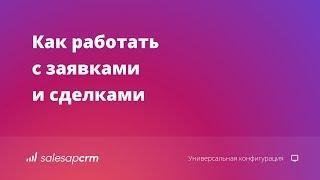

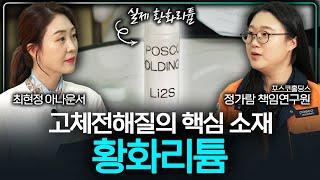


![️실전 영어 회화 1000제 [3] Not even close Speaking & Listening 시험대비 ️ #토익 #텝스 #영어듣기 #토익lc #수능영어 #영어회화 ️실전 영어 회화 1000제 [3] Not even close Speaking & Listening 시험대비 ️ #토익 #텝스 #영어듣기 #토익lc #수능영어 #영어회화](https://ruvideo.cc/img/upload/d0huclBmVDJjbzA.jpg)