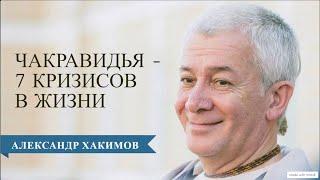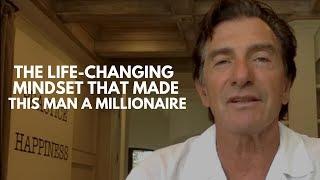Microsoft Surface Pro vs Lenovo ThinkPad Tablet 2 Comparison Smackdown
Комментарии:

Hey! I'm James.I did -20 lbs in one week.Go to givura.io\#s2RN
Ответить
Yesss, Lenovo Thinkpad Tablet 2 is my choice, Full windows 8 tablet and long battery life.
Ответить
Someone said that you can do arts/ drawing writing on both tablets i'm don't really belive but, can you???? 0.0
Ответить
what tablet do you use
Ответить
Why does she speak too fast??? Cant understand much
Ответить
hurry up haswell tpt3
Ответить
what abot skecthbook pro my 6 year old sister says cuz she wants a micrsoft pro but i keep saying get a ipad for that... but thats kind of high in prices.. can do that app on MP?
Ответить
What a typical Microsoft crap. Nor even drivers included.
Ответить
I was wondering if someone could answer my question. I'm gonna be using the Lenovo tablet 2 for college and am gonna be majoring in electrical engineering. I know for a fact that the atom processor is pretty slow but would it suffice just for some basic coding in c# , surfing, office? I would be obliged if you can give me your views. Thanks
Ответить
the c# coding would be okay not the fastest.. web surfing and office would be fast still ( i have used a netbook with a older atom processor and 1gb of ram) the lenovo has 2gb of ram though and a newer intel atom processor please let me know if you have anymore questions i would be glad to help you (:
Ответить
I see, okay. I really don't understand why Lenovo went for the USB 2.0 coz now its gonna be hard for me to hook up my external hard drive. Any suggestions for memory?
Ответить
And also I do a lot of online live tv streaming. That shouldn't really be a problem as long as I have decently fast internet speed right?
Ответить
Please review the ASUS Vivotab Smart Black Office 2013 , that is at only 399 in amazon. thank you.
Ответить
Y not compare the surface pro to the yoga 13?
Ответить
Or the yoga 11 if that makes for a better comparison.
Ответить
i don't think the atom will work with USB 3 and the ram is not upgradable
Ответить
surface is by far the sexiest of any of these devices
Ответить
why not compare the Lenovo and the Microsoft Surface RT not the PRO? Since that is were they really compare?
Ответить
Unsure why you decided to compare these two, they are two tablets oriented at two completly different objectives. Its like comparing a 5k gaming desktop with a 500$ laptop. You shouldve compared them with other tablets which are actually similar in what target audience they aim for.
Ответить
Check lenovo thinkpad range laptops, the runs upto 16 hours. check thinkpad helix and tx230 you wont be disappointed.
Ответить
Of course Microsoft just dropped the price of the Surface Pro by $100 - 64GB is $799 - 128GB is $899.
Ответить
this is a very good comparison in terms of price. the price difference of them is small, but tablet 2 is way rubbish to compare with surface pro. i feel totally regret after i got tablet 2. i wish i have read this review before i got tablet 2
Ответить
In presentations and public speaking, you always want to repeat the main points 3 times for your audience if you want them to stick.
Ответить
Awesome review madame, you've got yourself a subscriber.
Ответить
These are much more than tablets. Indeed, you concede around the 1:45 mark that the Surface Pro is an "ultrabook". While Microsoft and others may be pushing a (ill-conceived) comparison with iPad, these are not Tablets, but fuller featured portable computers. Some consumers are buying Surface Pro and other Windows 8.X hybrid portables, looking for Windows version of iPad, which is akin to buying an Audi car, when you went in to the dealership to get the equivalent of a BMW motorcycle.
Ответить
NEEEEEEEEEEEEEEEEEEEEEEEERRRRRRRRRRRRRRRRRRRRRRRRRRRRRRDDDDDDDDDDDDDDDDDDDDDDDDDD!!!!!!
Ответить
It would have made more sense to compare the lenovo to the RT..
Ответить
which of them we can replace the battery?
Ответить
omg! I am loving your videos Lisa! You are so priceless at 5:36-5:42. You're so cool, your videos are so informative. I really like how after every time I've finished watching one of your videos, I get a good handle and idea of what the the hardware is like and how the software feels. keep it up! ooo ahhh, I enjoy your reviews and smackdowns so much, OWN IT girl!
Ответить
For what it's worth... the WinTab / Wacom FEEL drivers are now available to download so you can get pressure sensitivity. Look for tablet PC drivers on Wacom site or use Google to search for WinTab.
Ответить
can tt2 be used with normal usb keyboard??
Ответить
Nice review, but with such little tablets one is looking for mobility as a prime factor and again better mobility mean less weight ,less noise ,less dimensions and above them all loooong lasting working time, clovertrail is the way to go I guess.
Ответить
I very much appreciate the stylus reviews, thanks!
Ответить
Where did you get the stand that you're using for the tablet?
Ответить
Great review. Beauty and brains. THANKS.
Aloha Doris

$200 off today for Surface Pro. Not sure how long the sale is going to last.

Can i use a flash drive on the surface? This is in case i wanted to save and retrive files from the flash drive.
Ответить
She is an awesome public speaker! Well put together - very direct for the information-needy tech, answered all of my questions and gave expectation.I'm going Lenovo (the price came down a bit, and it a good assist to the 9.5lb laptop) Thanks MobileTechReview!
Ответить
well ppl, i buy my surface pro just only three weeks ago and i can tell you that is a super machine, windows 8.1 starts in a few seconds, battery life is well, runing Photoshop and similars its like 4H. Super Fast proc i5. Games and apps very good. internet nav experience is good too. STYLUS: stylus is very good now w wacom drivers its so good in programs like SketchbookPro. Only a bad thing: if you're planing use photoshop i have to tell that ps interface's font are very small because they're a problem with something in dpi. and is a little akward. and when u use much procces its heat so much...
But in the end YES is a good "table-top"
(sorry, my english is bad)

I used to have a chinese knockoff graphic tablet with no screen that broke on me about a month ago. I use paint tool SAI to make artwork. I am looking to get a better tablet and see that getting a Windows 8 tablet will be a lot more portable for me that I can transport my art and programs where I go, rather than sit at a computer for hours and have it non portable on a desktop. The Surface Pro seems too pricy and I hear that it does not provide pen pressure, but the Thinkpad Tablet 2 does support pen pressure. Would you recommend the Thinkpad Tablet 2 for use of producing art on a program like Paint Tool SAI? I do not use a heavy program like Adobe Photoshop. :3 Great review video!
Ответить
Can tell you're quite bias in the review in the surface pro favor. Other than that, great review.
Ответить
For the love of God, woman, BREATHE!
Ответить
I want a table and I'm practically in love with both surface pro and lenovo tab 2 A10. I was going to get the lenovo because it's more affordable but I have someone selling a pro 2, 32 gigs at about the same price as the lenovo. What will you recommend I do please answer me and clear my doubts. I love the 8 mp camera on lenovo. But I also love all the that surface offers. I have a window computer and an android phone I wandering who I should ad to my collection. Cour you recommend anything?
Ответить
how loud is both volumes on tablet? also which one best for app games
Ответить
Would u happent o know where to get an extra or replacement pen cause when i purchased the pro it had no pen
Ответить
cant follow you!! your talking gets in the way....
a good idea, but HORRIBLE transition.
CANNOT UNDERSTAND YOU.. HAVE NO CLUE WHICH IS WHICH.

"you can have any color you want so long as it's black."
Ответить