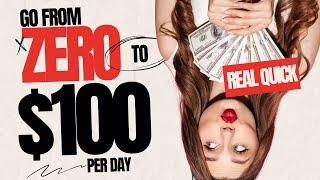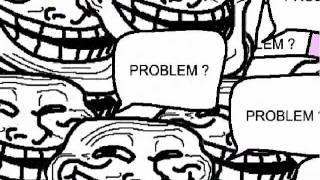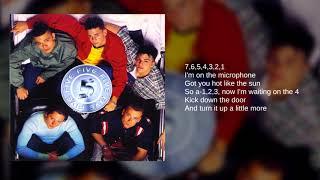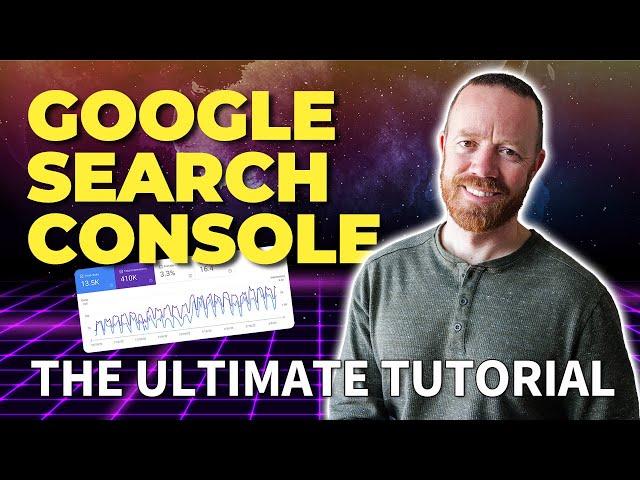
The Ultimate Google Search Console Tutorial: Introduction & Features
Welcome to the ultimate Google Search Console Tutorial. In this multi-video series, I'm going to completely break down the features of Google Search Console, and show you how I use it for kickass SEO — and how you can too!
In this video, I'll introduce Search Console and go over the main features menu. Then, we'll talk about how to analyze the search query data across web, images, video, and news. Then we will get into the more technical aspects, like submitting sitemaps, the indexed pages report, and managing your account.
Want to dig into the text? Visit https://seophreak.com/search-console/ultimate-google-search-console-tutorial/
SEO Tools I recommend:
Rank Math — Simply the best WordPress SEO plugin http://bit.ly/3S1XGs5
Jasper.ai — Copywriting tool based on GPT-3 http://bit.ly/3xu1Nne
Siteground — Affordable & fast web hosting http://bit.ly/3xrwXvg
Surfer SEO — keyword research & content improvement tool http://bit.ly/40YVohf
#searchconsoletutorial #googlesearchconsole #seo #seotips
In this video, I'll introduce Search Console and go over the main features menu. Then, we'll talk about how to analyze the search query data across web, images, video, and news. Then we will get into the more technical aspects, like submitting sitemaps, the indexed pages report, and managing your account.
Want to dig into the text? Visit https://seophreak.com/search-console/ultimate-google-search-console-tutorial/
SEO Tools I recommend:
Rank Math — Simply the best WordPress SEO plugin http://bit.ly/3S1XGs5
Jasper.ai — Copywriting tool based on GPT-3 http://bit.ly/3xu1Nne
Siteground — Affordable & fast web hosting http://bit.ly/3xrwXvg
Surfer SEO — keyword research & content improvement tool http://bit.ly/40YVohf
#searchconsoletutorial #googlesearchconsole #seo #seotips
Тэги:
#seo #search_engine_optimization #seo_tutorial_for_beginners #seo_training #search_engine_optimization_tutorial_for_beginners #google_search_console_tutorial #google_search_console #google_search_console_tutorial_for_beginners #how_to_use_google_search_console #search_console #google_search_console_verification #google_search_console_setup #search_console_tutorial #google_search_console_tutorial_2023 #how_to_add_website_in_google_search_console #google_search_console_wordpressКомментарии:
Q Train (2023) - Trailer - NYC queer web series
Fountain Avenue Productions
"SEO@MASTERMIND", SEO MASTER, VIDEO BOOSTING, seo expert
SEO@MASTERMIND
Kitty Thale Girr Antha Aithe Ondu Juice Helo.? Magane Avaln Kelo.?! | Sharan | Tabala Nani
Anand Audio Kannada Comedy
SEO Mastermind with Andrew
Design Your Pins
Troll Science Cartoon | Ep. 1
MrDaglion
Five: 04. Got The Feelin' (Lyrics)
Lost Pop Lyrics
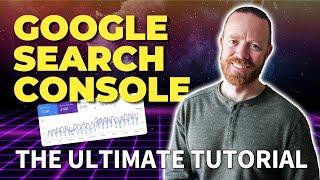



![Spot The Difference : Only Genius Find Differences [ Find The Difference #630 ] Spot The Difference : Only Genius Find Differences [ Find The Difference #630 ]](https://ruvideo.cc/img/upload/TUl2WUtPS1lHLWc.jpg)