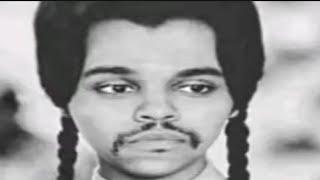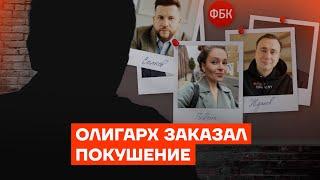Tutorial - How to Upgrade RAM For Free: Windows 7/8/8.1/10
Комментарии:

How are you
Playing minecraft its so
Laggy while im playing it
On my windows 8

I went from 2GB to 3GB I guess I checked my RAM but it still said 2 but I see that its not gonna change I cant tell if theres a difference but thank you :)
Ответить
Thanks really helpful :)
Ответить
Bruh Fuck u man who wants to watch your videos
Ответить
When i check the RAM it says "not available"
Ответить
+1 sub woopwoop
Ответить
I did everything you did in the video and I still have the same RAM I had before...
Ответить
Hello I want to upgrade to windows 10 and I need 8GB of ram will this method work?
Ответить
Bro thank you, you helped me
Ответить
hey folks. a question I keep getting is "I followed your steps and when I check my system page, it still shows I have the same amount of ram, why is that?". this is because you are adding virtual ram. the amount of ram that will show in your system page is how much ram is physically installed into your motherboard. this tutorial is adding virtual ram, not physical. thanks again for all the support and comments
Ответить
I need some help it didn't work my Lego game needs 4GB ram to run with no lag I got 2GB and I increased it to 8GB it still has 8 fps
Ответить
Im glad this still answer the comment section btw mine is now restarting i hope this works
Ответить
Bro 2 gb to 4 gb thnks now I can play minecraft with no lag 😎😎😎😎
Ответить
Add 6144 mb on eanch drive and bokm
Ответить
Subbed
Ответить
How many repeatation is safe?
Ответить
thanks .. now my laptop working like a super computer..!!
Ответить
i went from 6 to 9thanks
Ответить
Can I do it again and again?
Ответить
Asking u just how much space will it take from my hard drive i have lot tbh and i play only 2 games so ye
Ответить
What if i redowanload ccleaner and see my real ram capacity will it change ?
Ответить
first thing i saw on screen: MINECRAFT POGGGG
Ответить
so if you don't have this PC on windows 8.1, it's because he is using classic shell and not the default start screen or start menu
Ответить
what if I have 12g of ram?
Ответить
Hey like Can I upgrad it to 8 by putting 8000 and all
Ответить
dowoldo Mem Reduct boost cpu ram
Ответить
Computer companies hate this guy
Ответить
So dont spam it?
The max numb is 6144?

Question: can I do this again but instead of multipying my solid ram I multiplyed my virtual ram
Ответить
You are a life saver u are amazing ur are great DD
Ответить
What to do when my computer does not show the ram
Ответить
Bro I have 4gb ram and window 10 plz tell me what can I use a number of ram I can write your Ram are not working plz tell what to do now?!!!
Ответить
i have 2.0 gb of ram and i can't run vbox :(
Ответить
I need help. When i put the value of 32gb ram my memory goes high now i have like 2.5 free space please respond asap
Ответить
How to return it to it's original RAM?
Ответить
Thanks now i have 3 gb on my 2 gb laptop
Ответить
After doing this, you will see no additional RAM in the System page because you are adding virtual RAM, whilst the System page only detects the physical RAM in your PC.
Ответить
Thank you very very very very very very very very very very very very very very very very very very very much
Ответить
thanks a lot young man
Ответить
Not working on my windows 8.1
Ответить
Thanks
Ответить
So, the virtual ram is using space from my hard drive?
Ответить
Another one of those weird intros
Ответить
Lol imagine having 200 gb ram
Ответить
increased my ram from 8gb to 12gb
Ответить
I have 1gb ram. Does it mean I can now download games that requires 2gb ram and above after applying this?
Ответить
15 gb ram
Ответить
The only way to add memory to your computer is by buying more and physically installing it. This video is nonsense
Ответить
i'm sorry for any confusion brought from this video. this was from 5 years ago and i left out a lot of details. feel free to leave a question in the comments and i will try to respond in a decent time.
Ответить