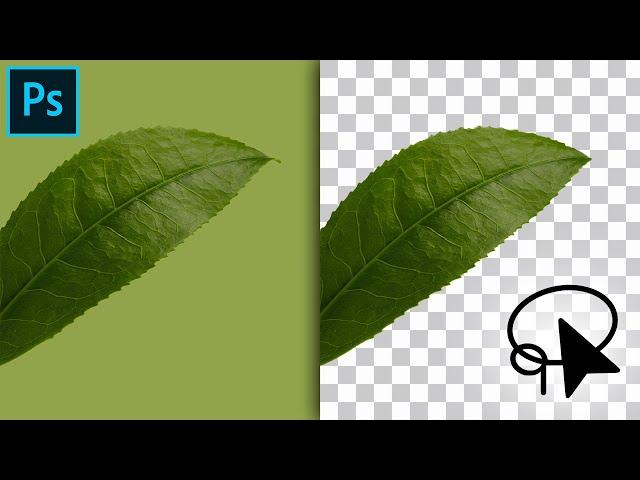
How To Use The Lasso Tool To Cut Out Images In Photoshop
Комментарии:

Wow! Clear, concise and to the point and well explained with simple examples. You have the gift of teaching and you can teach anything.
Ответить
Hey! Great video - in section four of your tutorial, is that the Figge Art Museum we see??? :)
Ответить
Thank you so much for this video! This is really helpful and clear...
Ответить
Long but totes worth it
Ответить
Thank you so much, you saved my day!!!
Ответить
I am trying to use the magnetic tool, and while selecting, switch to the polog tool by pressing the option key and it's not switching. (using 2 tools while selecting one object). I am on a Mac... thank you! Great video....
Ответить
Do u know how to make the gradient fade away like an ombré so that it’s only covering an area and doesn’t have a harsh edge? Thanks !
Ответить
i laso the objest an it wont cut it
Ответить
Thank you!
Ответить
“Click on the layer mask Icon”
And nothing happens.

thanks man! you're the best!
Ответить
Nice , l would like to see more . Thanks
Ответить
You are lassoing the Figge Art Mueseum in the second example. It's right downtown where I live in Davenport, Iowa.
Ответить
Hi ... I just subscribed to your channel... your explanation of lasso tool is nice.. I have learned to use combination of those tools
Ответить
Soy: Not Even Once
Ответить
Excellent
Ответить
im a complete newbie, i just strted today, i keep on losing the original lasso of the photo that im trying to cut out everytime that i click on something
Ответить
Hey Brendan, just subscribed to your channel! Truly, this is one of the finest tutorials I have ever watched for PS. You are an outstanding teacher, and I hope you ejoy teaching as much as I enjoyed learning from you. Keep up the great work!!! Thank you very much for sharing your knowledge. Kind regards, John
Ответить
how to unselect the selection that is made using lasso tool?
Ответить
Excellent ! Clear concise . Subscribed!
Ответить
Anyone know the commands for how to switch from lasso to magnetic on macbook air???? It's driving me nuts
Ответить
Can someone please help me design a school project in photoshop please please guys I beg 😢😢😢
Ответить
Awesome teacher!!! TY
Ответить
Really helpful video, had always struggled with the add/subtract selection stuff before now
Ответить
when i try to refine my selection it always makes these random circles not connected to my main selection. what am i doing wrong bc its driving me crazy.
Ответить
Well explained
Ответить
Excellent, thanks!
Ответить
Another useful video on how to use the lasso tool and all its accompaniments. Excellent piece of tutorial. Thank you Thank you.
Ответить
you didn't explain how to cut out an image using the magnetic lasso tool. you only showed to change the background color. I just wanted part of my image. waste of time watching this
Ответить
Great video!!!
Ответить
Like how you're displaying both the mac and windows key shortcuts
Ответить
Thank you for this! You have a natural gift for teaching very consise and your tone of voice and speed is nice to listen to. I am recently doing GD course and sometimes I just get so overwhelmed I loose focus lol. So I practice in my own time where it’s more relaxed & your videos help me a lot. Thank you again 💯💯💯💯
Ответить
You started off explaining the basic steps of the lasso tool which is great because you're covering the basics for new comers. But then when it got to the most important step - the execution (the cropping), you rushed through it in 2 milliseconds. Seems like you've forgotten about the new comers at this point.
Ответить
I'm trying to watch this on a tablet and you didn't zoom into ancor point at all. cannot see what you're talking a bout when describing the tools behavior
Ответить
Thank you for this phenomenal video!
Ответить
Great illustration and demonstration! super helpful for editing my photo. Than you so much!
Ответить
I have a question... How to make the (---------------------------) this line . Invisible in Photoshop?
Ответить
Why we can't undo it? I'm searching this because of undo.
Ответить
u talk too much
Ответить
Great video, Brendan!
Ответить
this is really helpful but the way he says the word "lasso" hurts me
Ответить
Super informative -- thanks so much!!
Ответить
what version of photoshop you are using sir?
Ответить
I do this and then photoshop tells me since 50% of pixels aren't selected the selection won't be visible and then erases the last 30 minutes of work spent tracing the object what the fuck
Ответить
Quit choosing awful msuic
Ответить
Does anyone know how to make the polygonal cursor disapear so I can see what I’m doing .
Can’t find a video on this

The name of photoshop program?
Ответить
This video is ON POINT! Save this in a playlist or something cause its very hard to find videos like this.
Ответить
I don’t see the Add to Layer Mask option and also my trash can icon disappeared and looks like the right side of the screen is missing some but when I move it over it just extends the whole right side and still doesn’t show the trash can. Trash can was there cuz been using it
Ответить
Great tutorial! Thanks.
Ответить

























