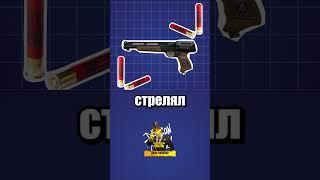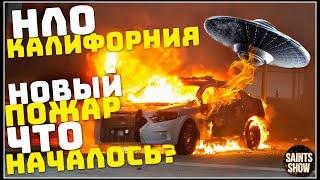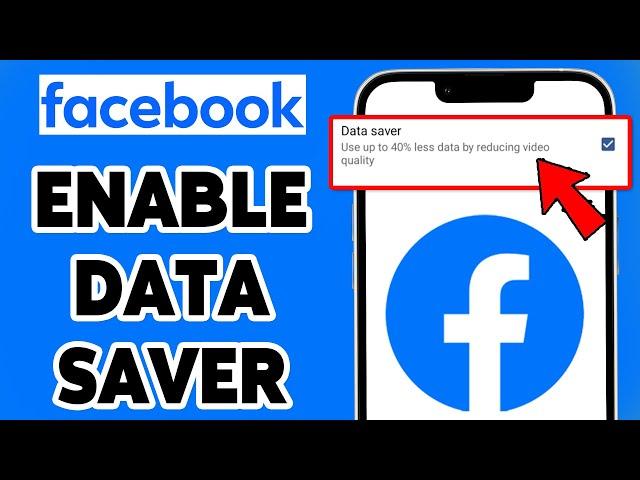
How To Enable Data Saver On Facebook App
Lets learn how you can easily enable data saver on Facebook App. Watch video and follow the steps given below.
1. Open Facebook app and get logged in to your account.
2. Tap on '3 lines' on top right corner.
3. Tap on 'settings and privacy' option at the bottom.
4. Again tap on 'settings' option.
5. Scroll down there you can find 'media' option tap on that.
6. Now on video quality there you can see 'data saver' tap on the box beside data saver.
#datasaver #enabledatasaver #facebook
✅Please Drop a comments if you have any feedback or queries.
👉Subscribe Us: https://www.youtube.com/channel/UCsXiE4Dox41wICAMmsVI2PQ
🌐 Our Social Media Pages:
◾️Facebook: https://www.facebook.com/pagewebtotech/
◾️Twitter: https://twitter.com/WebToTech
◾️Pinterest: www.pinterest.com/webtotech
⚠️Note: Using Our Video Content Without Prior Permission Is Strictly Prohibited.
👉This YouTube channel 'WebToTech' video has been made for Informational and Educational Purposes only. We does not promote any illegal content on our channel. 'WebToTech' doesn't represent these companies and their Trademark, Logos, Apps or Websites displayed on videos and thumbnail.
©WebToTech
1. Open Facebook app and get logged in to your account.
2. Tap on '3 lines' on top right corner.
3. Tap on 'settings and privacy' option at the bottom.
4. Again tap on 'settings' option.
5. Scroll down there you can find 'media' option tap on that.
6. Now on video quality there you can see 'data saver' tap on the box beside data saver.
#datasaver #enabledatasaver #facebook
✅Please Drop a comments if you have any feedback or queries.
👉Subscribe Us: https://www.youtube.com/channel/UCsXiE4Dox41wICAMmsVI2PQ
🌐 Our Social Media Pages:
◾️Facebook: https://www.facebook.com/pagewebtotech/
◾️Twitter: https://twitter.com/WebToTech
◾️Pinterest: www.pinterest.com/webtotech
⚠️Note: Using Our Video Content Without Prior Permission Is Strictly Prohibited.
👉This YouTube channel 'WebToTech' video has been made for Informational and Educational Purposes only. We does not promote any illegal content on our channel. 'WebToTech' doesn't represent these companies and their Trademark, Logos, Apps or Websites displayed on videos and thumbnail.
©WebToTech
Тэги:
#How_To_Login #How_To #Create_Account #Sign_In #Sign_Up #Login #Sign_Out #Recover #Download #Forget_Password #Mobile_Device #Web_To_Tech #How_To_Enable_Data_Saver_On_Facebook_App #Enable_Data_Saver #Enable_Data_Saver_On_Facebook #How_To_Enable_Data_Saver_On_FacebookКомментарии:
How To Enable Data Saver On Facebook App
Web To Tech
HELDENVIERTEL - Es Wird Schon Gehen
Heldenviertelband
How to concisely describe your role when you do a lot of things on the job
Caroline Ceniza-Levine
Get to Know Build.com
Build with Ferguson
信小呆真人出镜 激动到手发抖 55VIDEO
sailing g
ALMAN beim Tanzen
Phil Laude
Iron Maiden Flight 666 Full Concert
Jake Mann




![[KPOP IN PUBLIC] ENHYPEN (엔하이픈) - 'Brought The Heat Back' DANCE COVER | 댄스커버 | By MAD-X [KPOP IN PUBLIC] ENHYPEN (엔하이픈) - 'Brought The Heat Back' DANCE COVER | 댄스커버 | By MAD-X](https://ruvideo.cc/img/upload/SWhZQkNycUY3bEo.jpg)