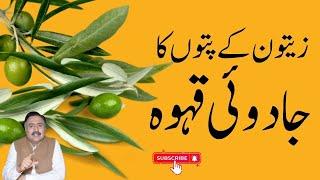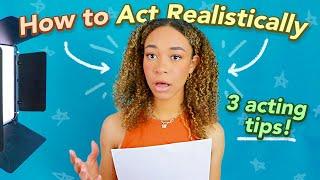Комментарии:

Excellent tutorial. Very clear instructions and demonstration. Thank you so much you made my day Cheers
Ответить
I just purchased your texture package, but can't find it on my mac computer; can you instruct me on how to locate it ?
Ответить
Thanks a lot!
Ответить
Really helpful, thank you. Now I need some textures.
Ответить
great, clear video - thanks!
Ответить
Love this
Ответить
Hi Nicole, love your add texture video
I have a small problem, when I want to replace the texture with "Replace Contents" as described in your video,
sometimes the replacement texture is much smaller than the original image.
How do I expand the texture image to cover the initial image?
Many thanks

Thank you so much!
Ответить
Great video Nicole, very informative, I like how you explain the different keyboard techniques as well.
Ответить
Thank you so much ❤️
Ответить
I am your new biggest fan! Great video! Easy to follow. THANK YOU!
Ответить
Super
Ответить
It doesn’t give me the option for replace contents 💔☹️
Ответить
The texture isn't free though.
Ответить
thankyou so muchh
Ответить
thank you for esy tutorial
Ответить
Hi Nicole. When I tried to overlay your texture onto a photo I had with a background of green bushes (of various shades), the texture was barely visible. Do I need a photo with a gray background for the overlay function to work? If not, do you know why the texture was mostly hidden by the existing photo background? Thanks.
Ответить
Wow! Thank goodness I found this video. Thank u Nicole!
Ответить
This video and its expertise shows superiority is rather simple and orderly. Thank you very much!
Ответить
so helpful!!!!
Ответить
Okay but how do you add texture to a background without buying someone else’s overlay. I’m looking for real info on how to use photoshop without relying on other people. You should change the name of this video to “how to use texture overlays” because you’re not actually doing anything other than dropping someone else’s work into yours.
Ответить
Thank you Nicole for this well explained video, so many things packed so effectively into it.
Ответить
Wow, finally a tutorial that’s easy to follow and straight to the point, thank you!
Ответить
Thank you so much for your lesson. I have been struggling with PC CC so much that I have stop using it because I was unable to import textures into photoshop. Now I can 🥳🥳🥳
Ответить
You are the only site I found that I could understand your easy instructions. Thank you!
Ответить
Nice clear explanation. Thanks!
Ответить
Thank you for this great tutorial Nicole!
Ответить
Thank you for a clear video. I thought this would be difficult but you make it seem quite straightforward. Now to try it!
Ответить
Thank you so much for this video!!!
Ответить
Very helpful and essential. Thanks Nicole. Love ya❤
Ответить
i cant find what im looking. help!
so in Premiere Pro you have an effect called Texturize that makes a layer take the shapes of the layer under it. without changing the blend mode. so if the top has just plain color and the down layer has a brick wall, it would look like the brick wall is painted that color. simple as that.
how do you do that in Photoshop?

Loved this tutorial. It was clear and precise and you took the time to show the places where you talked about 'clicking'. As I watched, questions would come to mind and then you would cover that issue. I am sold on your teaching and will be looking for more.
Ответить
thank you so much for this. this is so simple yet detailed. can't thank you enough haha ❤
Ответить
in just 6 minutes you gave so many helpful tips! Thanks! I suscribe!
Ответить
This was awesome. Can't thank you enough.
Ответить
Hello Nicole, very easy and informative tutorial! Does this way of applying texture to the background only apply with a grey background?
Ответить
Cool! Really effective and easy to do the way you demonstrate it. Thx :-)
Ответить
Nice..
Ответить
Thank you for your tutorial I found it very well explained and enjoyable to watch.
Ответить
Thank you soo much 💙
Keep Teaching ma'am 👍

Thank you!!!
Ответить
This was helpful thank you!
Ответить
Thank you for this great tutorial. I do have a question. I can see my texture files in my 'download " files in my C drive. however when I tried to use one today, I went into PS & selected " file " open, & went to that folder with my texture pieces , but this is what my system said " no items match your search" even though I just saw them in there. I got around it today by dragging the texture piece I wanted directly into PS. Do you know why it's saying that ? or anyone else ? Thanks again.
Ответить
Thank you so very much for this tutorial...it is simple, well explained and cannot wait to practice what you taught....cannot wait to receive your e-mails for more educational techniques in processing photos....Thank you again Nicole!
Ответить
What's the point of a mask? Why not just erase?
Ответить
Excellent - simple and effective! Thank you.
Ответить
You are a superb teacher.
Ответить
simple sweet and easy! Thank you so much!!
Ответить
Thank you soooo much for this easy to follow video! And great tips too! Wonderful!!!
Ответить