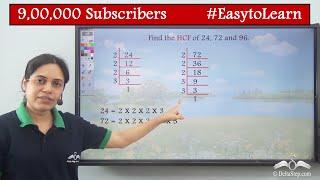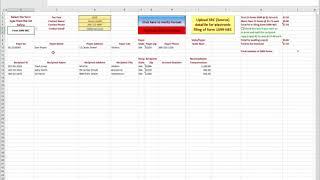How to Install WordPress Locally On Your Computer | 2019
Комментарии:

Thank you, this was very helpful.
Ответить
not working any more
Ответить
what if my system doesnt have an avo reader and the Bitnami file is avo
Ответить
Do you have any ideas these days after bitnami discontinued support for all native installers in November 2022?
Ответить
The link is not working anymore any other suggestions in order to downloade the WP, Please?
Ответить
This is out of date - I could not find a .exe installer for Wordpress on the linked site. :(
Ответить
the link in the wordpress installer in bitnamin does not work anymore
Ответить
Hey the wordpress bitnami link is not working anymore. Could you make a new tutorial how can I simply install wordpress locally?
Ответить
honest question here, why do i need to download from bitnami instead of downloading directly from the wordpress website?
Ответить
unable to login via phpmyadmin says Cannot log in to the MySQL server,
Ответить
Frustrated, install is not intuitive with the mac download... I dropped into applications, - Now what?? I tried double clicking on the dropbox icon, and took me to a window that will not do anything.... 😠
Ответить
thank uuuuuuuuuuuuuu,keep going 😃
Ответить
I followed all the steps, but it did not take me to my site. When I clicked on launch it only took me to the blog page with no option to access dashboard...hours later still trying to figure this out : (
Ответить
I downloaded but localhost is not working at all after loging in it erroring
Ответить
Thank you so much !!!
Ответить
Great video thanks, but in Linux localhost/wordpress shows an error page that says: "Error establishing a database connection! anyone who have this problem or know how to solve it?
Ответить
hi Dale
no need for xampp etc to be installed ?

great.
no need of mysql/apache/ xampp at all to work on local host ? ..

Thanks a lot..
Ответить
Great Video - just so disappointing that although the software downloaded Ok, it stalled almost near the end returning a waiting for mariaDB message that wouldn't change......and you couldn't remove. Will try to get software from another source.
Ответить
Hey! Just wondering what's better for Semplice. Do you guys know if it makes any difference to install wordpress manually in order to use semplice or can I create a domain and obtaing hosting service via gatorhost, install Wordpress and then use Semplice with that kind of hosting and installation.
Great vids. Thanks!

Amazing video! Thanks :)
Ответить
Def Deserves a follow for this <3
Ответить
I have been trying to download wordpress to my device for hours. phpMyadmin is blocking me from signing in, it blocks me from changing to admin. Can you please help me?
Ответить
You just saved my ass so hard ;-; thank you so much! <3
Ответить
Hello I just created by your video....but I can't login.....
Ответить
Hey i just installed it but cant login to wordpress it shows database error .please help
Ответить
Hi Dale, thank you so much for this detailed tutorial. I keep getting an error message saying that my password should not have capital letters even when I'm not using any capital letters at all! Just small letters and numbers. Please help! I'm stuck :(
Ответить
Jesus, the instruction on how / why you saved wp to your data drive was over in a flash with no explanation, your supossed to be SHOWING newbies, for goodness sake
Ответить
Thank you for the post neighbor
Ответить
te qifsha motren
Ответить
Hi what's up, I am running through a problem, I am facing an a error of establishing database connection, can you help?
Ответить
nice tutorial.. but I'm facing a port no. error regarding database...
tell me a solution for this, please.

thank you
Ответить
Again no one needs a domain provider for their WordPress site to be live for all to see on their localhost do your homework watch a few videos and save yourself money
Ответить
Thank you so much man.
Ответить
resourceful video though can't find the link
Ответить
down voted sorry, Localhost/wordpress throwing 404s not working
Ответить
Followed all your instructions but nothing happened. When i finished this a site was open but when i search for login there shown error and nothing is open... suggest me what i do... i am very upset about this...i have tried this again and again but nothing worked
Ответить
This video is completely unhelpful on the Mac. You only get as far as the site hosted locally but never be able to log in - you never get able to make/enter any credentials to ever log in. No email address, no password - useless :(
Ответить
Man you are awesome 👌 you helped me a lot
Ответить
can i share the link with friends and visit the site???
Ответить
Ahhhh I'm so excited. Thank you so much. Success finally and it didn't take 2 days 😂😂😂
Ответить
nice very informative
Ответить
this is far much better than local by flywheel ... cause that required good hardware
Ответить
super
Ответить
hi, is there a reason why it says ''real name'' at registration? Do you have to put in your real name?
Ответить