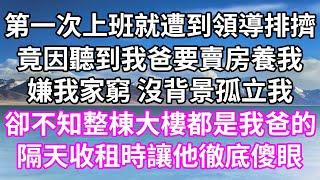Placing and Formatting Images in InDesign Tutorial
Комментарии:

Watched and followed along with the full course today! Just wanted to say THANK YOU bc this is really all i needed, I have a Lynda subscription and frankly this was much more practical information, quick and concise. Thanks so much keep up the great work!
Ответить
How would you move the bear image into the other portait image space? Such as working with tempaltes?
Ответить
Wow, the command with the display perfomance saved me! I am a first timer for Indesign and it is really useful for me thanks!I was wondering, from the moment i firstly put a photo on my template, why it is shown with a pixelish effect.
And now i solved it. Also you explain it all pretty good * thumbs up *

Thank you, step by step, not moving fast where i couldn’t understand, it was just what i needed, thank you deeply…
Ответить
What if you want to place an image partly UNDER another image?
Ответить
where did the feature go wehre you can see the entire image as you move it within the frame?
Ответить
Thank you! 2 hours trying to find the mistake and I just took 5 seconds with your video to realize. 🤗
Ответить
thank youu, now someone explain to me why the default does the last thing you’d want to, and to move it and change the size normally i have to hold ctrl and shift?
Ответить
ITS REALLY WORKED LOL THANK YOU DUDE
Ответить
Thank you so much 🙏 you really helped me 😊😊😊
Ответить
Works well!! DANKEEE
Ответить
lol
Ответить
Thanks u so much God
Ответить
Thank you SO MUCH
Ответить
Thanks so much! What I needed to know!
Ответить
Thanks to the author of the video
Ответить
Cool--I am making a book of crossword puzzle that are always the same size. How would I import them and 1.Make sure they are all the same size AND 2. All in the same position?
Ответить
can you change the grid so in of 3 by its 2 by give?
Ответить
Thank you sir! You just saved me a lot of time googeling!
Ответить
God reward you! Your video was super clear and helpful. Best! Isabel
Ответить
Very nice! Thanks!
Ответить
Intriguing stuff
Ответить
how about videos......how to i fit videos in indesign, i mean the ideal frame size
Ответить
For placing multiple images in the grid pattern, how do you keep the grid proportionally?
Ответить
Thank you!
Ответить
how do u remove the rectangle that u drew?
Ответить
Thanks, dude! Very helpful vid!
Ответить
I like the way you teach and explain things, easy to learn compared to others. Fantastic!
Ответить
I’m working with a magazine issue that wants to use my work, however I’m confused as what they mean when they say they don’t want “square” images... can someone help. I have to resize down to 8.5x11 format with high resolution.
Ответить
nice uploaded video thanks for man✔✔✔
Ответить
Thanks.. Very helpful, easy to follow.
Ответить
Why do NONE of the InDesign versions I see on these videos match the one I have? I can't follow anything.
Ответить
Urgent help needed!! Why can't I drag my images???
Ответить
Omg! Thanks!!!!
Ответить
THANK YOU, very helpful, I appreciate it!
Ответить
nice tutorial. thanks
Ответить
So why is it when I place my image it just instantly pixelates?
I drag it to be super big, I just click like you did, it's pixelated. In Photoshop I'd hit enter that it would give me the full resolution, is it something like that?

Excellent, you made it simple to follow. Thank you :-)
Ответить
i hate how this program works with pictures
Ответить
You literally made my life easier!
Ответить
i am a college student working on my first magazine and i havent even started watching the entire video but THANKYOU <3
Ответить
This is really great and easy to understand! The only problem I had was the southern way of talking, although nice, the lilt kind of fades off at the end and I had to keep turning up my speakers when his voice would get too soft.
Ответить
Thanks a lot bro....very helpful to me...
Ответить
Quite helpful for me as a beginner 👍
Ответить
Great that’s was easy and straight to the point
Ответить
THANK YOU SO MUCH!!
Ответить
1,000 points for ye my man!! Many thanks!
Ответить
GREAT video. You just helped me with a project for my job and for that I thank you!
Ответить
All I needed to do was click FILE - PLACE omfgfffgg it’s that easy?????? I’ve been going CRAZY trying to figure out why my Ai file won’t open I’m In Design... 🙄
Ответить