
How to reset windows 7 password without logging in
Комментарии:

Thx . I’ll give it a try
Ответить
Today IT dont Work
Ответить
Thank you it is working 100%
Ответить
Can't make it 🤧🤧🤧🤧
Ответить
It doesnt work. When the "searching for problems" is done i dont get the upper window with "view problem details" only the one beneath. Help please
Ответить
I cant rename sethc how can i resolve?
Ответить
Thank you so much 🎉🎉🎉🎉🎉🎉🎉🎉
Ответить
Im not getting 'Launch startup repair' option. Instead there are options that start with the word safe.
Ответить
doesn't work it won't give the menu
Ответить
there is no sethc or anything like the logo for it
Ответить
I bought a laptop off of eBay when I was I 8years Old I've been trying to get into it for 5years i finally got in to it whith the help of this video
Ответить
Looked for a week. Many thanks
Ответить
It shows by mine the user name could not be found
Ответить
Wtf it work hahahah damn mostly people do things is not working but daaaaaamn its work !!!
Nice video and you keep it simpel and not bulshit talking!
Perfect video!!!!!

Fair play, kudos to you🥳
Ответить
the link isn't here in 2023 home premium, patched?
Ответить
Launch startup repair option is not available on my laptop.
Ответить
I don't have Sethc I searched it and it's not there
Ответить
when i enter repair it asks me for my password which i forgot 🤦♂️
Ответить
Thank you so much you deserve so much more credit thank you
Ответить
Just did this on 4/15/23 and it worked! NOTE: Where his said "paige" mine said "test" instead of my user name. I just used "test" (without quotations) and it worked.
Ответить
How can I give you more than one like! 👍👍👍👍👍 Awesome!
I used the Boot Disk Repair tool, but the concept of change file names is the same. Thank You.

Mine just keeps shutting off when I hold the power button at the startup.
Ответить
SHOOT I CLICKED RESTORE
Ответить
This method works 100%. This still works in 2023
Ответить
Keyboard and mouse wont work in safe mode
Ответить
I have tried countless times but still unable to get Launch setup repair instead of it I keep getting safe mode,safe mode with networking,last known good configuration(advanced) and starts windows Normally.
Can you tell me how to fix this?
I can't send my laptop to the shop because shops are not trustworthy and i need to get my files but bc this laptop is old I can't remember the password.
Kindly help me in understanding.
This is Dell with windows 7.

I followed your exact steps. At the end when I typed net user, where your screen says “Paige”, mine says “User”. But there is no user names “user”. There is one named “pharmakinnex\sbecker” but when I type, net user pharmakinnex\sbecker * it does not give an option to set a password. It give me 4 lines like this.. (username (password : *) /ADD (options) (/domain).. and a couple more line similar to that.
I’m so confused what to do now 😭

Thanks bro U did a great job🎉
Ответить
What about windows 7 enterprise I need some help bro
Ответить
When I do this I can get to the startup repair but my mouse does not pop up and let me click on things
Ответить
I cannot make the cmd pop up by pressing 5 shift button. What should i do?
Ответить
We still need this in 2023
Ответить
My brother I was fell down the stairs cause I was celwbrating
Ответить
This doesn’t work for me it showed a different screen after the scan can you please make a video on it it will help me a lot ❤
Ответить
Thanks a lot for this great and clear tutorial! You saved my day! Unfortunatelly if you reply I will not be able to see your comments, another IT problem in my life ;) Thanks again!
Ответить
what if it skips past that page and goes to the sysytem recovery page ?
Ответить
its not giving me the option to repair it. it routed me to the options; safe mode and safe mode with cmd. of i selected with cmd, it will just go to the lock in sreen and cmd will not appear
Ответить
Cmd just disappeared bro nothing happened
Ответить
What do I do if I get to the password part then i can’t type ? Please I need a reply asap please and thanks
Ответить
Worked in 2023 January.
Ответить
When I get to the part to put in....net user "username"*.....whether i use quotes or not, it gives me "[username [password : *] [options]][/DOMAIN] and then three other lines below it. Any advice?
Ответить
Thank you for keeping it very simple. It was very easy to follow along. I was successful to access and log into the computer. 😊
Ответить
Thank you so much! It works exactly, you are a lifesaver!!
Ответить
Thank you!
Ответить
worked perfectly!
Ответить
Thanks bro you safed my day ❤❤❤ love you
Ответить
Thank you! you saved my dads computer
Ответить
I tried your video but I'm not able to go beyond the launch start repair (recommended) then I'm getting a window systems recovery options but not startup repair
Ответить
Sir ive followed the your video but in cmd it says not defined , what should i do?
Ответить

![Kanon 2006 AMV - Into The Night (Santana feat. Chad Kroeger) [Remake] [720p] Kanon 2006 AMV - Into The Night (Santana feat. Chad Kroeger) [Remake] [720p]](https://ruvideo.cc/img/upload/MDVES0VORWR0WUY.jpg)

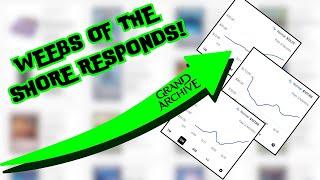




![New paradise - Sophistication [1983] New paradise - Sophistication [1983]](https://ruvideo.cc/img/upload/TVd2YlY2RFdpTUw.jpg)
















