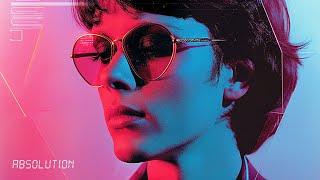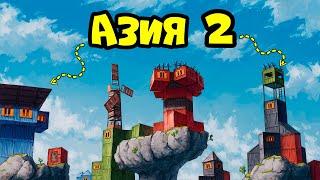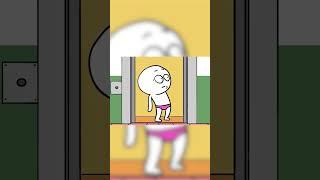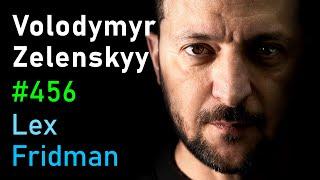How to Wireless Setup Your Brother Printer
Комментарии:

I've just done this, and confirm it's really easy. Very good job by Brother, and this (very helpful) video helped confirm I was doing it right.
The only issue I encountered was that the smartphone App wanted to take me straight into product registration (which I wasn't ready to do until I'd completed my evaluation). Just finish once you've connected, so you can register later.
I can also confirm that I'm delighted with my Brother HL-L2400DWE.

Very helpful. Thank you.
Ответить
I don't have wps button on router
Ответить
Great tutorial!
Ответить
I have a printer with this display . I hate it. How do I make a copy . There is no way that I can figure it out. Please tell me what to press on this display
Ответить
W9nderfuk, this works! Thank you for clear instructions without extra fluff!
Ответить
Great direction
Ответить
Very helpful, thank you!
Ответить
Thank you so much!!! My display was a bit different but your clear instructions worked!!
Ответить
Thank you! This was super easy to follow and made setting up my sister's printer at her new house so much less stressful!! :)
Ответить
you are an absolute legend!! you have no idea what I have tried. you made it soooo easy. Thank you a million
Ответить
Thank you for this! 👏🏻
Ответить
Thank you for doing Brothers work. You should get paid by them.
Ответить
Wow!! Thank you.
Ответить
extremely helpful. Was clear and easy to follow
Ответить
❤😊❤
Ответить
Hi, how do i know my WPS pin? Can you show us?
Ответить
This video is great! I almost packed up a new Brother HL-L2405W printer to send back, because of it's terrible interface to set up our WiFi router. Bravo!
Ответить
Fiiiinally an up to date video that actually helped! Thanks so much!
Ответить
Thank you so much!
Ответить
mine connected to the Internet, but it keeps saying printer is busy every time I try to print something, what do I need to do in order to get it to receive data?
Ответить
mine connected to the Internet, but it keeps saying printer is busy every time I try to print something, what do I need to do in order to get it to receive data?
Ответить
Your directions were a life saver. I was able to connect my Chromebook to the printer through my residential gateway using the WPS button. Thank You!!!!!
Ответить
Thanks! Good instructions. Your video made this cake walk. Took only a couple minutes. I had an HP laser jet... setup for it literally took 30 minutes with online support doing much of the work. And that was after I spent a lot of time trying it on my own.
Ответить
great, thanks!
Ответить
Thank you so much
Ответить
thank you, my setup was not exactly like this but it helped me to figure it out
Ответить
Super helpful..thanks so much
Ответить
It worked! Thanks so much!!!
Ответить
SO HELPFUL !!!!
Ответить
Thank you. I was able to find a way to link through my phone, but I fear I could never find my way back…..
Ответить
Thank you
Ответить
My printer is. MJC J1010 awe
Ответить
thanks really helpful unlike the god awful tutorial paper it came with
Ответить
Wow that was so easy, thank you SO much, I had been trying this for hours with no luck.
Ответить
You're a savior, the best video on connecting wifi printers, I also tried the mobile app and it worked like a charm, thank you so much...👌❤
Ответить
You made it so simple and to the point! Thanks. The printer instructions made no mention of the Router and the WPS button!
Ответить
you are the man! thanks for making this easy
Ответить
Mulțumesc fratelo, Mămăligă magica :))
Ответить
I just had a new WiFi router installed and now my brother printer is offline. When I try to connect as you’ve shown, the printer display keeps displaying “connecting to WLAN but nothing ever happens. Any ideas ?
Ответить
But what if my screen just says WLAN with no "(WIFI) after it?
Ответить
Hi, I hv a HL-L2460DN model, which steps do I skip besides the WLan pls?
Ответить
Thank you so much! I appreciate the two different strategies!!
Ответить







![NELL - I Zombie [Official Video] NELL - I Zombie [Official Video]](https://ruvideo.cc/img/upload/Y3gteXBMM0VBV18.jpg)