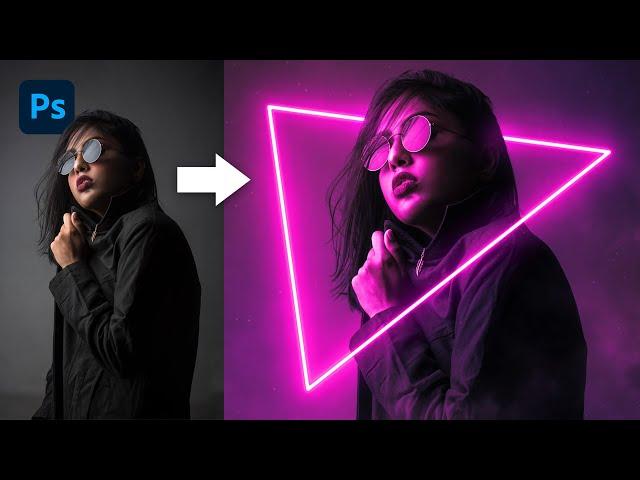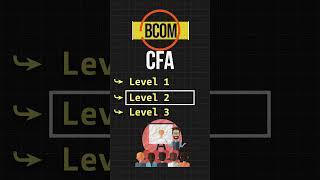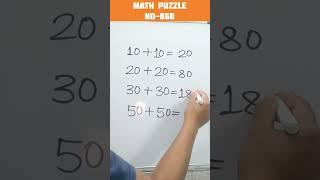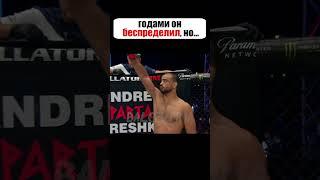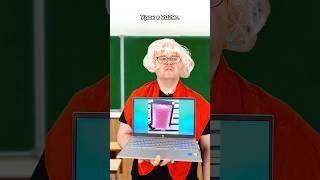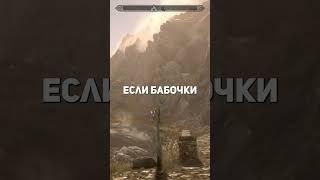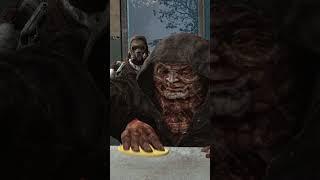Комментарии:
Neon Light Effect Photoshop Tutorial
Spoon Graphics
Admission Process of CFA in India !! #Shorts
Sarthak Gupta
Advanced Cosmetic Surgery & Laser Center
Advanced Cosmetic Surgery & Laser Center
Walking Workout at Home - 10 Minute Walk at Home
Lucy Wyndham-Read
Winterberg | BSD Bob Selektion 2er Damen u Herren
VELTINS EisArena
What if FRIEZA Was REINCARNATED? (Full Series)
Salad Saiyan
Volunteering at the Canal & River Trust
Canal & River Trust
Winterberg| FIL Junior Worldcup Luge 2024/25 - Race Doubles
VELTINS EisArena